If you can’t fast travel in Starfield, seeing locations grayed out or seeing the “Fast Travel is Currently Unavailable from this Location” error message, there are multiple reasons for this. Traveling fast from one planet or system to another is crucial to save time but sometimes it’s just not possible. Look at all the causes in this guide and find out if there is a fix in case of a bug.
Why Can’t I Fast Travel in Starfield?

Can’t fast travel in Starfield because the location is too far? In that case, open the Starmap and Grav jump to the nearest location, and keep doing that until you reach your final destination. The map will show connecting lines to help you understand where to go next. Ensure that the Grav jumps are done faster by allocating power to the GRV section of the ship.
If you are trying to do the Mantis mission to get to the Secret Outpost in Denebola – yes, you have to jump from planet to planet to get to the destination eventually. This is because there are unexplored stars that you need to get to first.
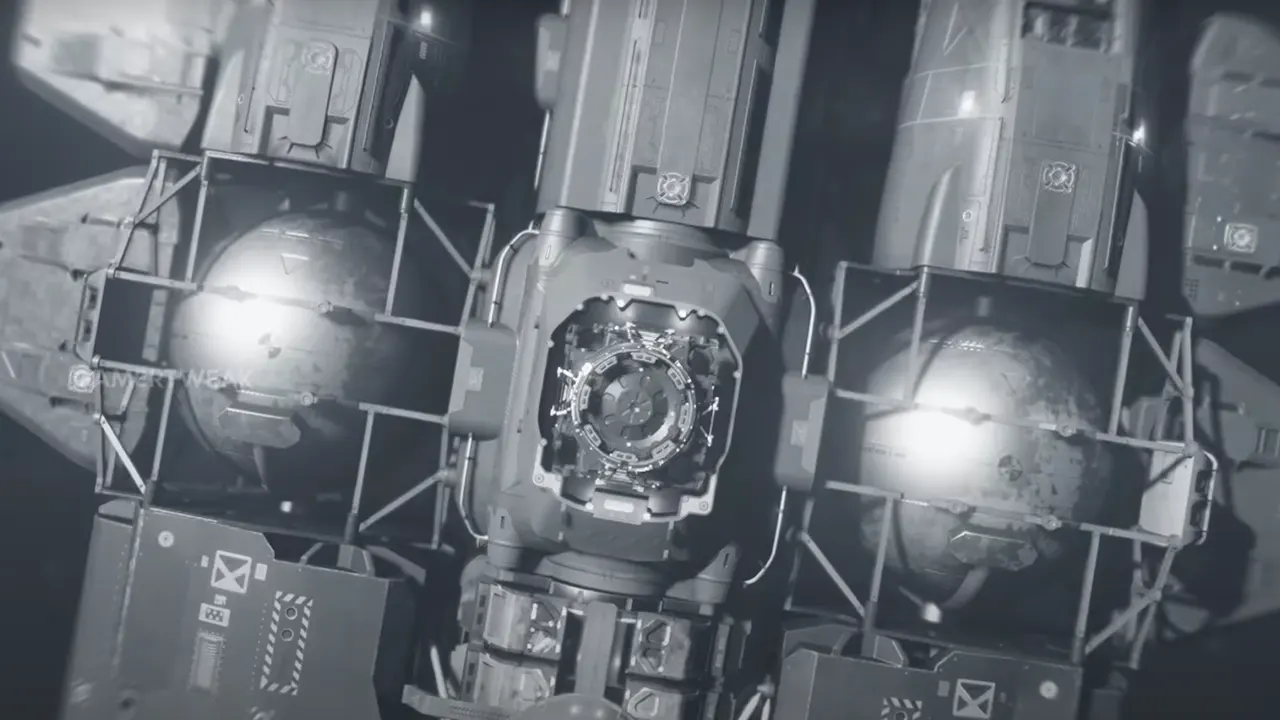
Are you currently docked? If yes, launch from the planet and then try to fast travel.
Lastly, if you are encumbered, you may have trouble fast-traveling in Starfield. Ensure you trade some gear with your crew members or drop/store them to put away some mass. Once your carry weight is lowered, you can fast travel again. Since credits are so important in this game, you can also sell some items if possible. Here are the vendors with the most money that can help you out.
If you wish to avoid being encumbered in the future, you can spend skill points on the Weight Lifting skill, use Adoring Fan‘s carrying capacity (if you’ve selected Hero Worshipped), or equip suits that will help you with your carry capacity. If you are okay with disabling achievements, Starfield console commands will also come in handy for this purpose.
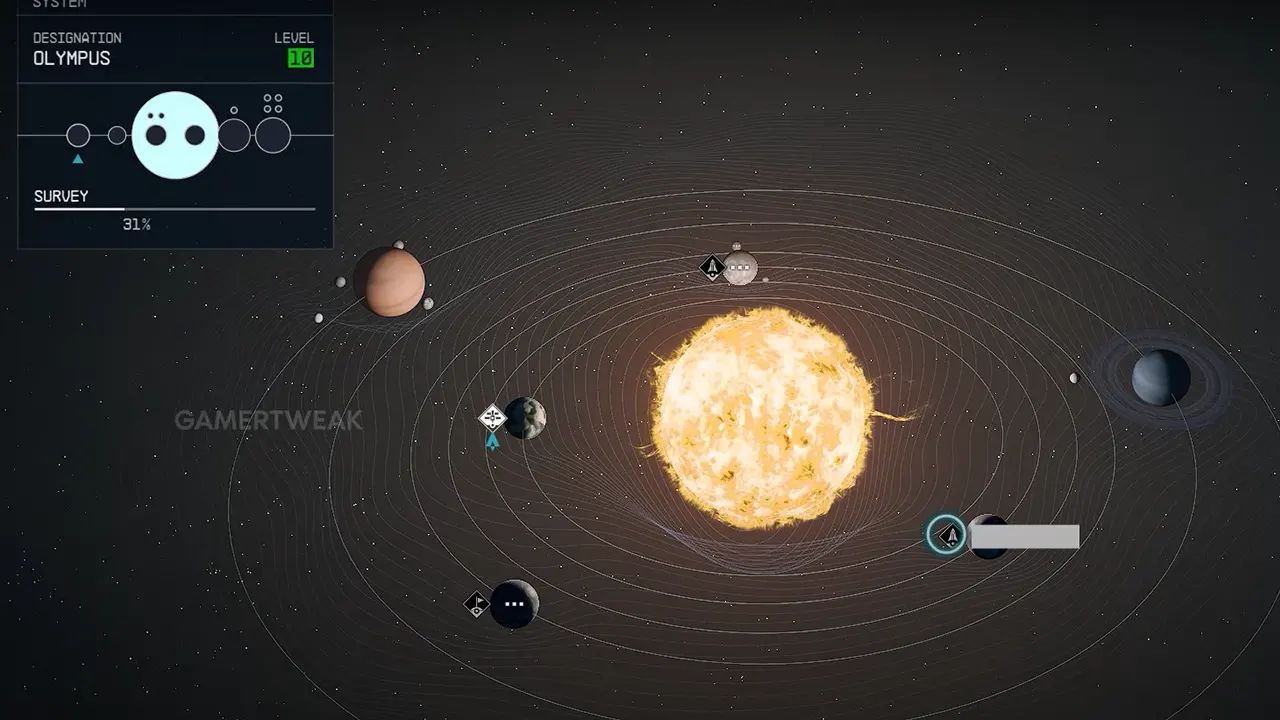
If a scan for contraband is going on, fast travel options will be grayed out in Starfield. You’ll be safe from fines or arrests if you have shielded cargo. But if you wish to escape the scan, there’s one trick you can do.
How to Evade Scan for Ship with Contraband (Fast Travel Grayed Out)
- Open the Starmap and choose your destination system.
- Instead of using the Set Course button towards the planet, click on the planet itself and choose a landing spot from the icons shown.
- For example, if you want to jump to Jemison, open up your Starmap, click on Alpha Centauri, hover over Jemison, click on it, rotate it to find a landing location (e.g., the Lodge or New Atlantis), and click on it to confirm.
- Then, a pop-up will appear where you can press the prompt to land on the location directly. The Set Course button will change to Set Landing Target. Once you are all set, land on the location directly with the contraband successfully smuggled to your landing spot.
Fast Travel is Currently Unavailable from this Location Fix
If you’re seeing the “Fast Travel is Currently Unavailable from this Location” message, make sure you have started the main mission named Old Neighborhood and met Sarah Morgan, after which you can fast travel easily.
It could also be a bug, and to potentially fix that, do a manual save, close the game, load up the file, and see if you can fast travel now.
For any other location unavailable, chances are it is story quest-locked, and you must progress further to go there. Plus, if you are in the middle of a mission, you won’t be able to fast travel to particular locations due to the mission restrictions being currently active.
So that’s everything to know and do if you can’t fast travel in Starfield and are facing the ‘Fast Travel is Currently Unavailable from this Location’ notification. Head to our Starfield wiki guide for location guides, walkthroughs, and more tips and tricks.


