Valheim is a survival game with a lot of grinding involved which is why players may resort to using some cheat codes. If you use the console commands and cheat codes, you get a lot of features like god-mode, freefly, tame all nearby animals and lots more. Players can even use item codes to spawn items like resources, materials etc which can save a lot of time. But many players are facing problems with these codes and the Valheim Console Commands are not working, especially after the recent patch. Keep reading to know the solution for it.
Valheim F5 Console Commands Not Working Fix

If Valheim F5 Console Commands are not working for you, know that is happening due to the latest patch which seems to have disabled the Valheim console commands. The thing is that by default the in-game console has been disabled by the developers but when you add the new launch argument “-console“, it will get enabled. By doing this, the console will open. This has been mentioned in the Patch Notes 0.148.6 in Valheim.
So, here are the updated steps to enable Valheim console commands after the recent patch:
- Open Steam Library
- Right Click on Valheim
- Click on Properties
- Check out the General Tab
- Now look for Launch Options and a text box under it
- Type -console in this section
- Now when you launch Valheim, all you have to do is press F5 to use console commands
- Another thing that’s changed is that instead of imacheater and you must type devcommands
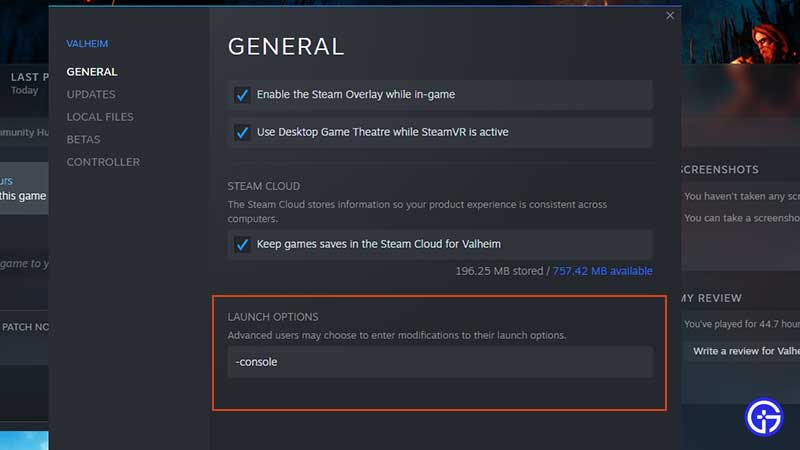
Do note that there will be a message that you will see if you are trying to use console commands. It’s just a warning for you and you won’t get banned for using them, at least as of now.
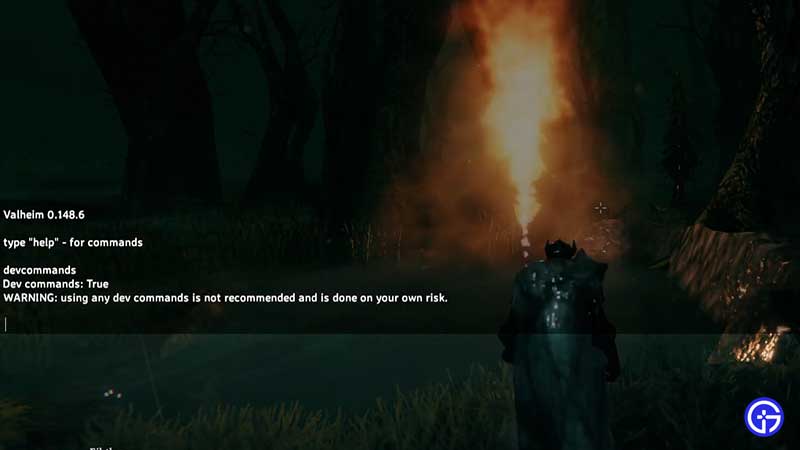
Also, make sure that there are no typos in the cheat codes themselves because then the console commands won’t work. Simply use devcommands after adding -console under Launch options and you are free to use cheats.
Check out our video below to see how to complete the aforementioned process easily:
So, that’s the Valheim Console Commands not working fix. Speaking of fixes, here are more solutions of things you may encounter in the game:
- How to fix Fire Keeps Going Out issue
- Fix Items Disappearing Bug
- Valheim Incompatible Version Fix
- How to Fix Lagging in Valheim
- Fix Game Crashes In Valheim
- How To Fix Valheim Dedicated Server Not Showing Up Error?

