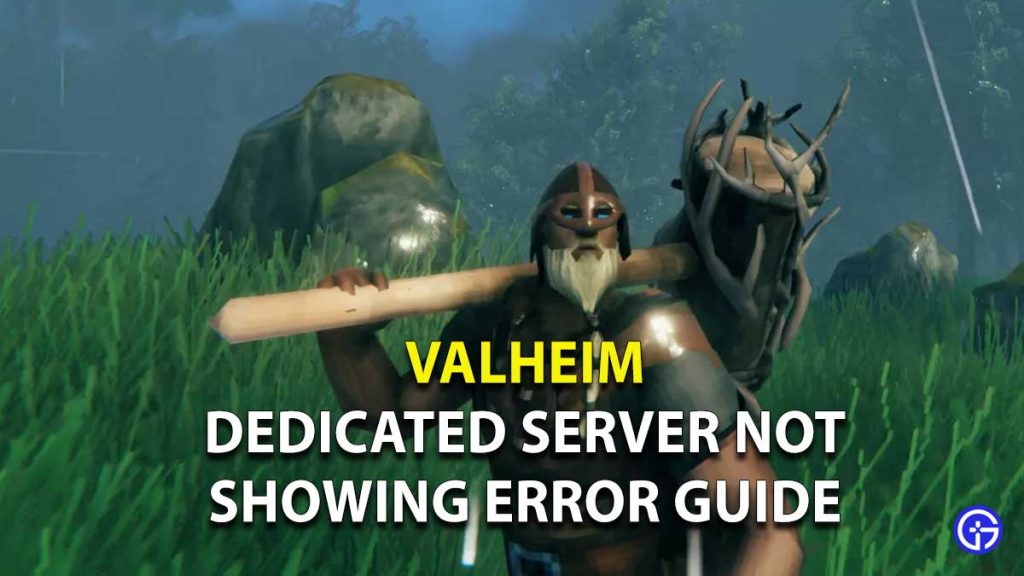In our previous guide, we explained how to create your own Valheim Dedicated Server on Steam but there are fans who have been having some errors while setting up their own servers. The issue most of the fans are currently having is ‘Valheim Dedicated server is not showing up‘. If you too are facing the same issue then don’t worry, we have got you covered almost all possible fixes.
How To Fix Valheim Dedicated Server Not Showing Up Error?
It has been a week since Valheim released on Steam but it has taken the world of gaming on fire. We all know it is common to encounter issues when games are released but having a Dedicated server not showing up is quite frustrating. Those who encounter this issue would not be able to access the appropriate server, which means that they can’t access to their items and structures.
Since Valheim Dedicated servers are hosted by users, host will have to select the ‘Community Server’ to make it discoverable by others, during the server creation process. It should be noted that the host of the Server should be online and playing Valheim on the same server if he or she wants others to join his server.
Here are two ways to fix Valheim Dedicated server not showing up error:
Method 1
Here are a few simple steps to fix Valheim Dedicated Server not showing up:
- Make sure the ‘Community Server’ option is ON.
- Type the name of the server correctly.
- The host of the server must be online and playing the game on the dedicated server.
- If you are still having the same issue then restart the game and repeat the same steps.
Method 2
- Launch Steam client.
- Go to the View menu and select the Servers option.
- This will bring a Steam server browser. You will need to select the favorites tab.
- Click on the add a server button
- Enter the IP address of the dedicated server.
- This will bring the list of your server. Select it and click on Connect and enter the password.
- This will open Valheim.
These are two ways to fix Valheim dedicated server not showing up error. For more details do not forget to visit our Valheim Wiki Guide for cheats, boss fights, rare resource locations, etc.