With the game’s version 1.6 release, SMAPI is not working properly with Stardew Valley and players are looking for a fix. For those who are new to modding, SMAPI is a mod loader that lets you seamlessly manage your mods. However, the issue that several players are facing is when they try to start the game it just won’t launch. Some are complaining about the game crashing when using the scroll bar in the animal tab of Meadowlands Farm, along with other issues. But worry not, this problem is just because your game or mod loader’s versions aren’t compatible with each other, and here is how you can fix it.
How to Fix SMAPI and Stardew Valley 1.6 Not Working Properly
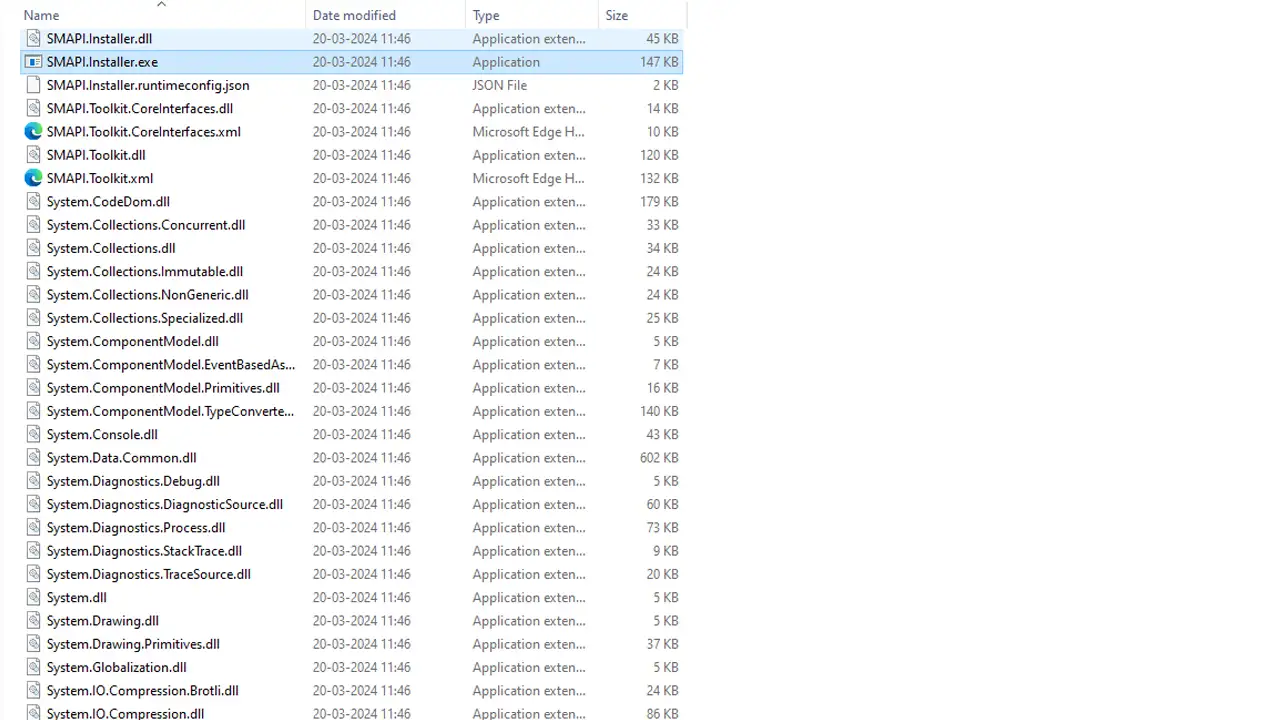
Update SMAPI to version 4.0.0 or above. At the time of writing this guide, the latest version of SMAPI is 4.0.1, both of these versions are compatible with Stardew Valley 1.6. Arguably, you could also uninstall SMAPI and reinstall the new version or play without it.
Here is what you have to do:
- Go to the SMAPI official website and download the mod loader’s latest version.
- It will ask you whether you wish to download it from NEXUS mods or from CurseForge. You can choose either as both sites are well-moderated and mods are safe for the most part. You can always scan the files you download via Windows Defender or antivirus if you still want to be extra cautious.
- Unzip the SMAPI installer and run its exe install file.
- It will now install itself and replace any older versions of the mod loader.
That is all for how you can fix the SMAPI not working with Stardew Valley 1.6. Since you are interested in this game you should also check our guides on how to start the Desert Festival, get Moss, and get Big Chest.

