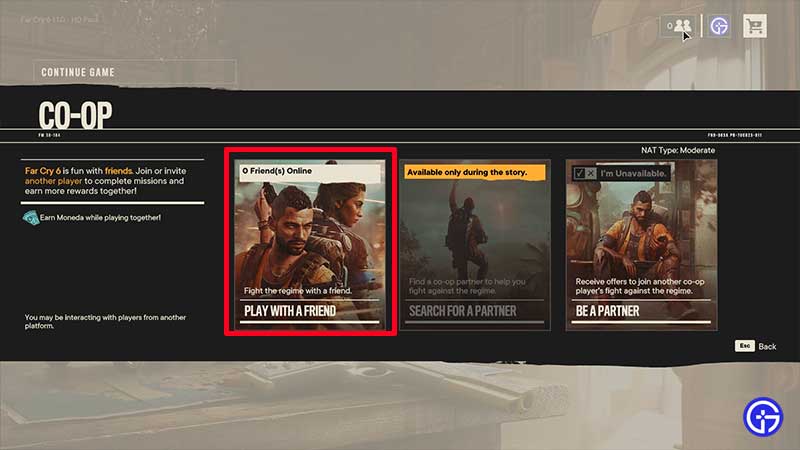FC6 is set in Yara, a Caribbean island that is described as a tropical paradise. But it has a ruthless dictator and you are a rebel playing your part in the revolution against him. Your goal? Liberate the nation as a guerilla fighter. Make weapons, use vehicles and even animals to bring the tyranny to an end. Now, Far Cry 6 is fun to experience solo but playing with friends takes the fun element up multiple notches. If you want to join friends via multiplayer to complete missions and earn rewards together, you need to know how to unlock co-op and invite/add friends to your Far Cry 6 squad. This is exactly what we will explain in this guide.
How to Unlock and Enable Co-op Mode in Far Cry 6?
Co-op will be unlocked as soon as you complete the Du Or Die mission in Isla Santuario. Once it is enabled, you can get started with co-op games from the main menu or you can also press Start Screen at the top right. If you wish, you can also get into a matchmaking queue with random FC 6 players.
Note that you can play the entire campaign in co-op mode and the inventory as well as guerrilla experience will work smoothly throughout the session for players. In fact, the special operations that you will get in Guerilla camps are specially made for co-op.
To make things more interesting, you can turn on Friendly fire. Also remember that you should not go too far away from your partner because the game will spawn you right next to them.
How to Invite and Add friends to Join them in Far Cry 6 Multiplayer?
- First, make sure that you are already friends via Ubisoft Connect.
- Now, after unlocking co-op, pause the game.
- Click on the “two players” icon at the top right of the screen.
- The Co-op window will appear.
- Click on Play with a Friend. This is where you will see which friends of yours are online.
- This will bring up the Friends list.
- Scroll to find your online friend from the list or type in their Ubisoft Connect name to search for them.
- Right-click on their profile and click on Invite to Game.
- This is how you can easily find them and add them into Far Cry 6.
- Once they accept, they can join you on your missions and you can play together immediately.
- As you can see in the other options, you can also Search for a Partner and Be a Partner to fight against the regime.
Does Far Cry 6 have Co-op Crossplay?
FC6 creates an immersive world where you are a guerrilla fighter like no other. It would be awesome if you could play the game in co-op mode with friends from different platforms. But unfortunately, that does not seem to be the case. Ubisoft will not support crossplay in Far Cry 6 at launch. Will it be added in the future? Nothing is confirmed as of now but if the title reaches a great level of success, maybe we can hope of the addition of this feature.
Stay tuned to Gamer Tweak for more Far Cry 6 guides and coverage!