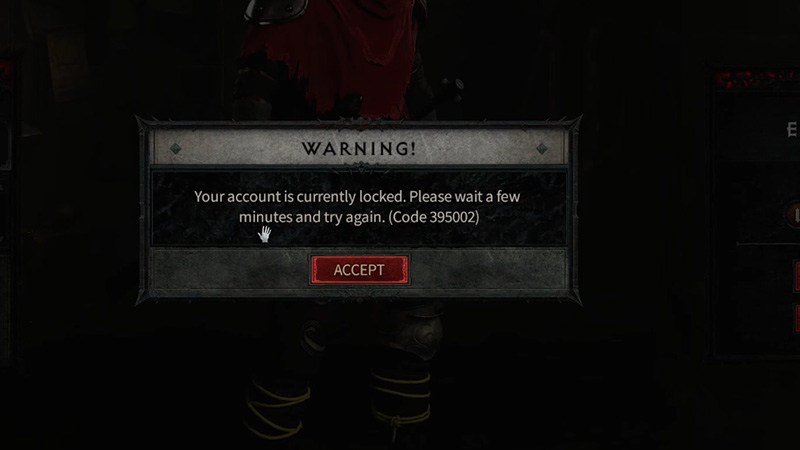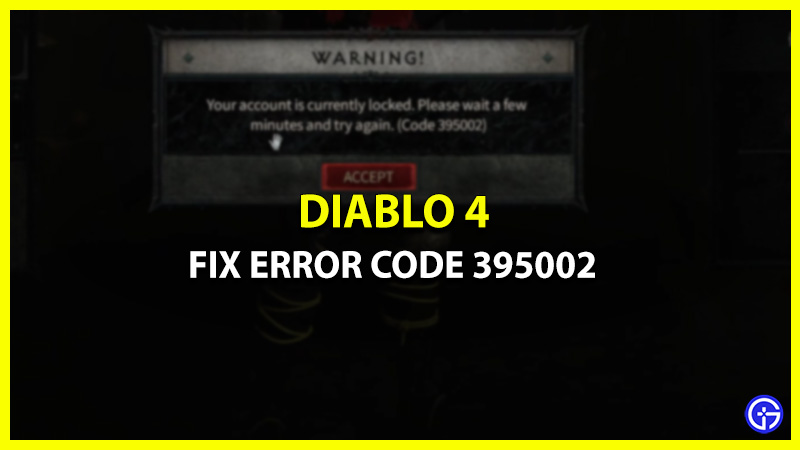
Are you getting the Error Code 395002 – account locked – while playing Diablo 4? Well, let us first assure you that your account is only temporarily locked. A host of errors have popped up since Diablo 4 was released in early March. What was supposed to be one of the most anticipated games has turned into a breeding ground for bugs and outages. One of the notorious errors is 395002 which locks the accounts of players thereby preventing them from playing the game. Keep reading this guide to know how to fix this error easily.
How to Fix Diablo 4 Error Code 395002 (Account Currently Locked)
The reason why you receive error code 395002 in Diablo 4 is because of overloaded servers. And frankly speaking, there is not much that can be done as the problem lies on Blizzard’s end. However, you can try the below steps to fix the “your account is locked” error code 395002 in Diablo 4:
- Restart the game and log in again
- Avoid playing during peak hours
- Restart the Battle.net launcher
- Reset your Network devices
Lastly, one of the best ways to solve the Diablo 4 “account locked” error is to simply wait. Go take a short walk or grab a bite. Come back after 10-15 minutes and you will most likely be able to access the game. That is the only sensible thing to do right now until the D4 developers fix the issue with an update.
Most of the issues surfacing in the game are due to excessive server overloads. This is caused by several players attempting to join the game at once. Hence, we have seen a rise in errors like 30008, 34203,34202, and also the 316719 error code in Diablo IV.
That’s all you need to know about how to fix the error code 395002 in Diablo 4. We hope that you were able to solve this error and access the game freely. For more updates, just visit our dedicated Diablo 4 section on Gamer Tweak.