While trying to access Discord, many users are getting the “Sorry You Have Been Blocked” error message and want a fix. This screen can be scary because the name could imply a potential ban or else why would you be blocked? To make things worse many of your friends may still be able to use it like usual and this problem isn’t even happening to everyone. However, there are still several users that are plagued by it. So here are the things that you can try to solve.
How to Fix “Sorry, You Have Been Blocked” Error on Discord
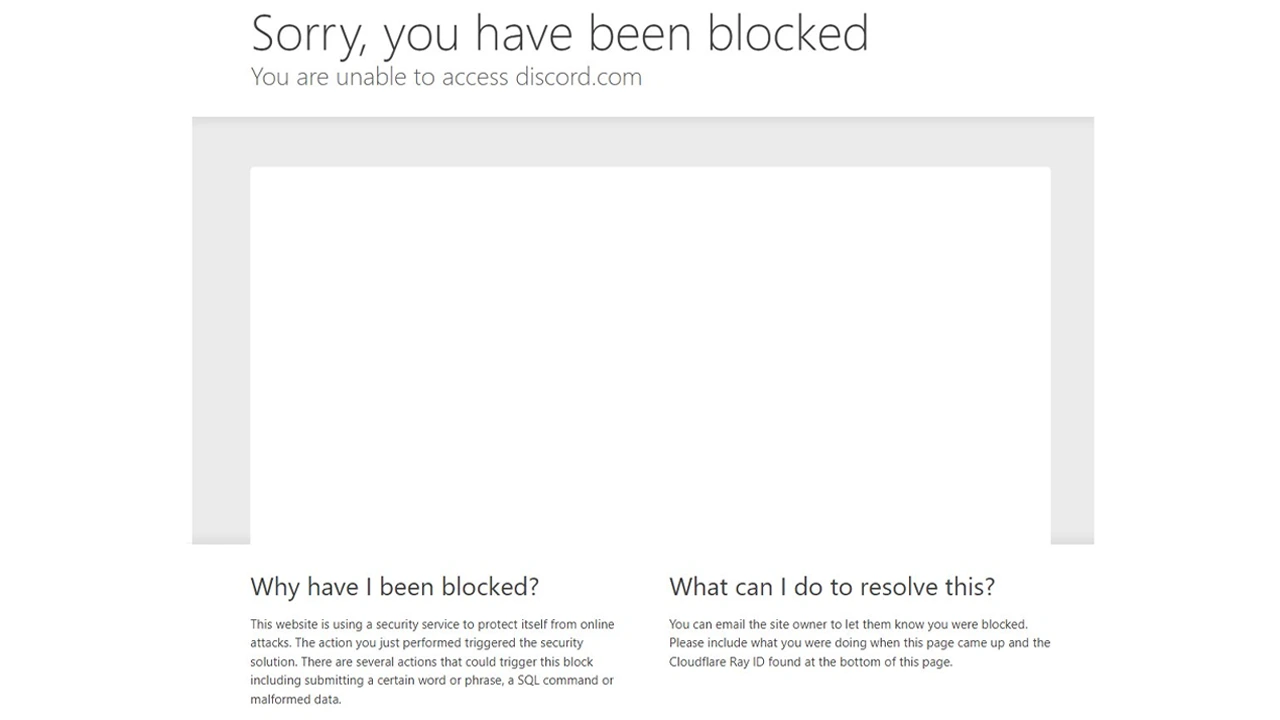
Try logging in on the Website or Mobile App
This error is most common to Discord app users for PC or Mac. So instead of trying to log in there, you can try the following.
-
- Go to the Discord Website on any browser of your choice and log in to see if everything is working.
- Similar to the above method install the Discord app on your phone (if you haven’t already) and check if you can message your friends or on the channels of some servers.
Reset your Internet Connection
Thanks to Twitter user Tresher for sharing this fix. You can check out their tweet here.
-
- Start by closing your Discord app.
- End it from the System tray, and check the Task Manager if you need to end it from there as well.
- Open Command prompt as admin.
- Run the following commands:
- ipconfig /flushdns
- ipconfig /renew
- Try using Discord now and it should work.
Wait for an Update
In case the above fixes don’t work then you will have to wait for Discord to fix it on their end and release an update.
That is everything you can do to fix the ‘Sorry You Have Been Blocked’ error in Discord.
Do you frequently use Discord? If yes, then here are some other topics that might interest you!
- How To Add & Use Clyde AI
- How To Stream Xbox Games
- How To Stream PlayStation 5 Games
- How To Use Xbox And PlayStation Party Chat?
- How To Send Voice Messages

