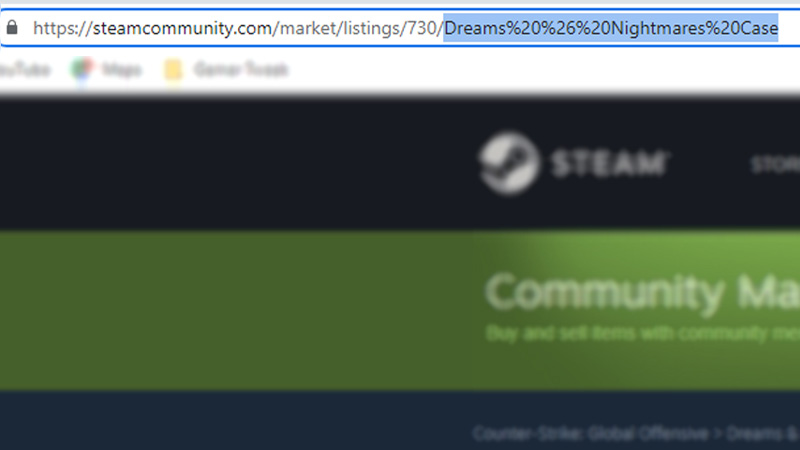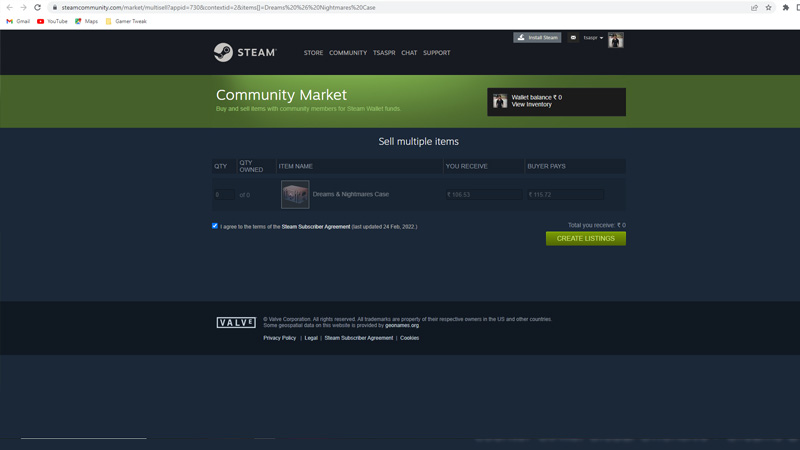You can always sell items from your in-game Inventory on Steam Market to make decent money. If you have multiple quantities of the same item, then you can sell it off all at once. The only issue is that there is no option to select the quantity of the items you want to sell. So, here’s what you can do sell multiple items at once on Steam Community Market. Take a look below.
How to Sell Bulk Items on Steam Market
Here’s what you need to do to sell bulk items on Steam Market.
- Firstly, log in with your Steam account on your web browser.
- Now, you need to refer to and edit the URL given below:
- https://steamcommunity.com/market/multisell?appid=APPIDHERE&contextid=2&items[]=ITEMNAMEHERE
- In the above link, you need to replace APPIDHERE with your game’s appid. For your reference, here are the appid for a few games:
- CSGO = 730
- Dota2 = 570
- RUST = 252490
- Team Fortress 2 = 440
- PUBG = 578080
- You can search appid for any other game on the internet.
- After that, head to the Steam Market and search for the item you want to sell. For example, if you want to sell Dreams & Nightmares Case, then search it in the Steam Market.
- Once you have found that item, click on it and copy everything after appid (730 here) from the URL. You can check out the above image as a reference where we have only copied Dreams%20%26%20Nightmares%20Case.
- Next, paste & replace the half-copied text with ITEMNAMEHERE on the URL in step 2.
- Your final URL should look like this:
- https://steamcommunity.com/market/multisell?appid=730&contextid=2&items[]=Dreams%20%26%20Nightmares%20Case
- You can now access your created URL to sell multiple items at once on Steam Market.
- On this page, you can select the number of items you want to sell.
- At last, you must click on Create Listings so that it gets added to the marketplace.
Besides this, there are plugins available on the internet through which you can sell multiple items at once. However, we won’t recommend you do that because such plugins aren’t associated with Valve Corp. If you still want to use them, then do it at your own risk.
That’s everything you can do to sell multiple items on Steam Market. If you are a regular Trader on Steam, then you must know how to Remove Holds on Steam Market. Make sure to check out our guides on it, right here on Gamer Tweak.