A Hold is a temporary cooldown period wherein Steam safeguards the product you have bought. This is to make sure that your product remains safe from hackers online. Sadly, you won’t be able to trade items from 3rd party websites if your account has a temporary Hold. The Hold period may last up to a week or more, depending on the game and product. Since most of us don’t have that much patience, here’s how to remove Steam Market Hold.
How to Remove Hold in Steam Market or Trade
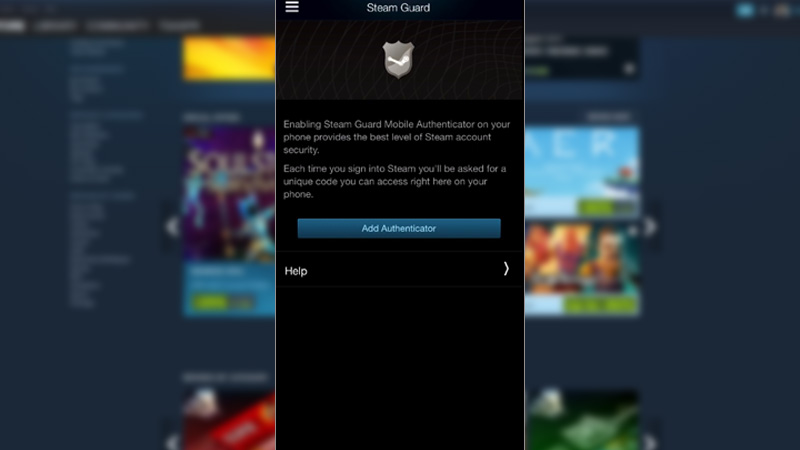
There are 2 types of Hold in Steam you can remove, Market Hold & Trade Hold. Market Hold is before you list your product on the Steam Community Market. Whereas Trade Hold is when two parties have agreed on the exchange, Steam safeguards the product before its delivery.
The steps for removing both the Market Hold & Trade Hold are the same in Steam. You only need to download the Steam app on your Android or iOS device. In that device, you need to add an Authenticator, after which any of your items won’t be put on Hold in Steam. So once you are ready, here’s what you can do to remove a Trade Hold or Market Hold:
- Log in with your account on the Steam Mobile app.
- Now, click on the Menu icon on the top.
- After that, select Steam Guard > Add Authenticator.
- Enter the SMS sent to your valid phone number & Submit it.
- You then need to wait for a one-time 7-day period for the Authenticator to be validated.
After that, your Steam account will never observe a Market Hold or Trade Hold.
That’s everything you can do to remove the Hold from your Steam account. If you use Steam and play Video Games regularly, we have a lot of content for you. Make sure to check it out right here at Gamer Tweak.


