Can you change your Ship name in Starfield? Yes! This game offers a bunch of detailed customization options for your character as well as your spaceship, and one of them is the chance to rename your ship in Starfield to anything you like. Since there are a few steps to get it done, many players are unsure how to customize the ship name, so, this guide will come in handy.
Note that there is a character limit that you need to adhere to, so if you need any good Spaceship name ideas, we’ve got you covered. Once you have made your decision, follow the steps given below to change your Ship name easily, and then, you’ll be all set to continue your space exploration.
How to Change Ship Name in Starfield
Here’s how to rename your spaceship in Starfield:
- Talk to a Ship Technician. Here are all the ship service/vendor locations in Starfield, but you can find one in New Atlantis City, Cydonia, and even Neon and Paradiso.
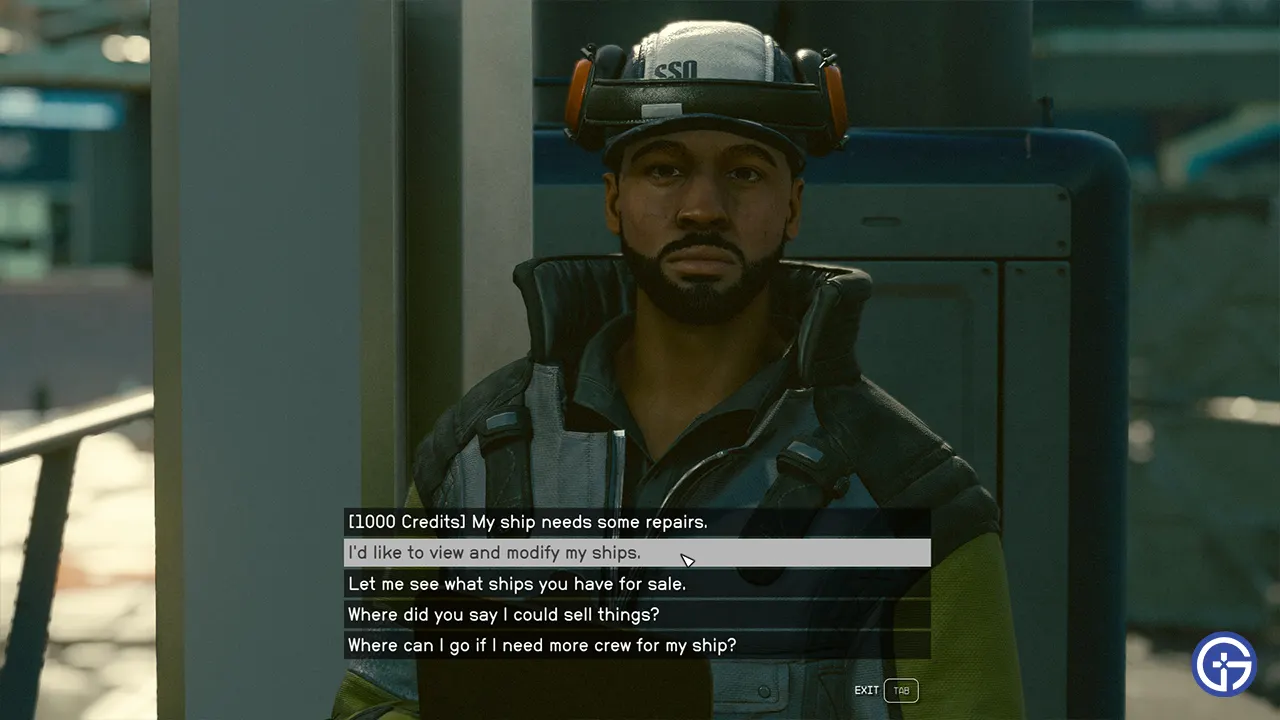
- Choose the option “I’d like to view and modify my ships.”

- Choose Ship Builder from the options shown on the bottom right section of the screen. PC players can press B.

- Next, click on Flight Check from the menu on the same side (C key for PC).

- Lastly, click on Rename Ship or press G if you are playing on PC.
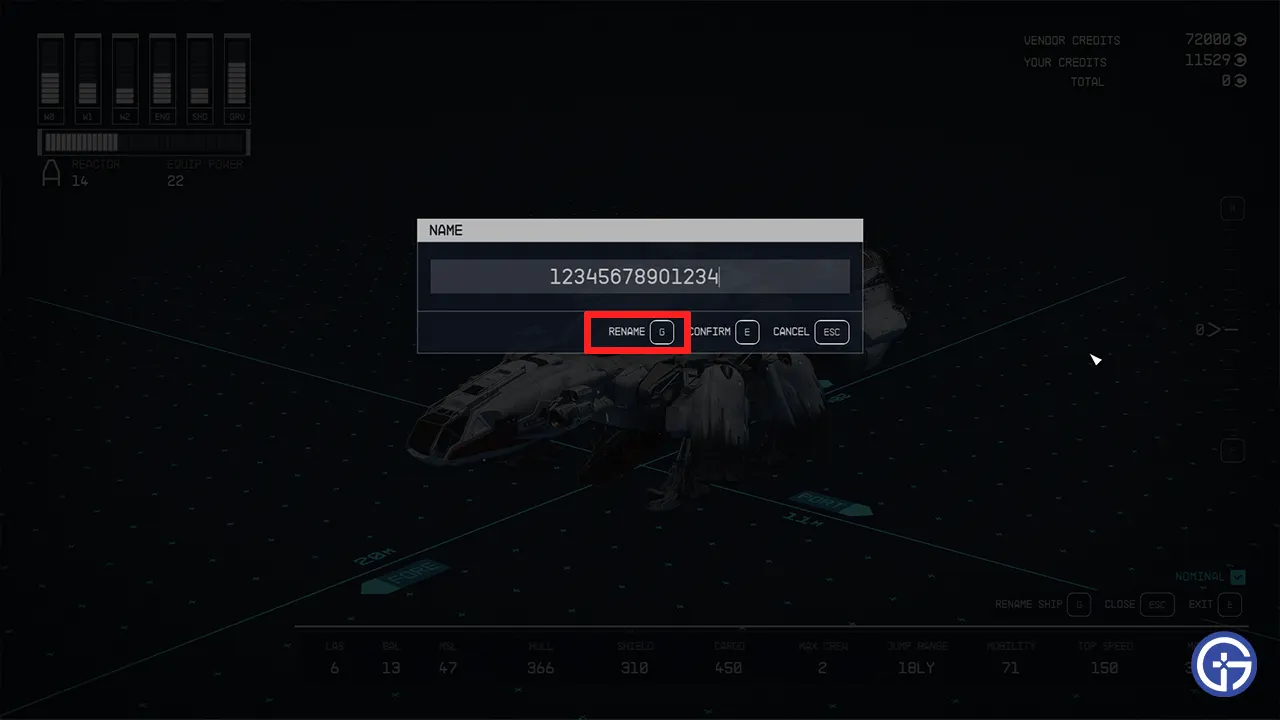
- A pop-up will appear where you can type the new ship name (max 14 characters).
Renaming your ship does not require any credits. You can change the ship name as many times you wish, for free.
Starfield Rename Ship Not Working Bug
If you are unable to change ship names, it could be a bug. Try these things:
- Close the Ship Menu and come back to it to rename the ship.
- If that doesn’t work, close the game, restart it, and check again.
- Make sure that the name fits the max character limit but if you are still unable to rename it, or the name keeps reverting to its default name, then it’s a bug that we hope Bethesda fixes in a patch. Unfortunately, many users on Reddit are facing similar issues at the time of writing this article.
This is all about how to rename your ship in Starfield and change it to anything cool fit for a battleship. Speaking of ships, we’ve got lots of guides that will help you with this aspect of the game. Here’s how to add ship parts, get Star Eagle, store items on the ship, and sell ships as well.

