Pokemon Go failed to get friends list is one of the common errors experienced by a lot of trainers in the game. This error occurs when there is a connection problem with the game and the server. Fortunately, it is very easy to fix if you follow the below instructions properly. So without any further ado, let’s jump straight into this guide to learn how to fix this error.
Fix Pokemon Go Failed to Get Friends List Error
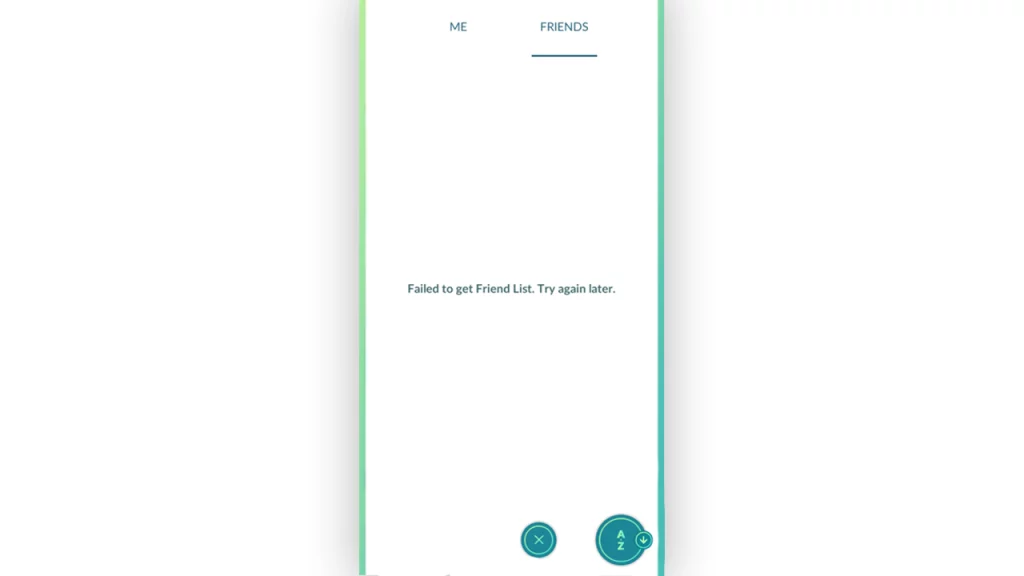
As suggested by Niantic Support If you are facing the same problem on your device where Pokemon GO shows failed to get friends list error, you can simply close the app completely, even from the background, and then restart the app once again this will refresh your connection with the server and fix the problem.
Save Raid Logs
If by chance the above-mentioned method didn’t work for you. Some users from Reddit found if you save your raid log from the in-game settings. For some reason resolves the issue magically.
Also, an important thing to mention is that there have been cases in the past where this error was due to a problem from the developer’s side. Once notified, they were able to fix the problem in a few hours. In such a case, the first thing you need to do is check the Niantic Support X account for any notifications. If there is any problem, they are likely to resolve it in some time frame.
If the error still persists with your device you can reach out to Niantic Support on their website and @Niantic Support on X (formerly Twitter) for further assistance in this matter.
That’s everything you need to know about how to fix Pokemon Go failed to get friends list error. If you find this guide helpful, check out more guides on this game from our dedicated section of Pokemon Go right here on Gamer Tweak. Also, here are some interesting and helpful articles we would suggest you have a look at.
- How To Quick Catch In Pokemon GO
- How To Farm More Potions In Pokemon GO
- How To Get Master Ball In Pokemon GO
- How To Receive Souvenirs In Pokemon GO? – Boost Affection Level

