Lethal Company mods are a great way to enhance your gaming experience and add a whole new level of customization to the game. However, sometimes mods can cause problems, making it difficult to enjoy the game. If you’re looking to fix Lethal Company mods not working error, don’t worry – you’re not alone.
The most common problems arise when you have PlayerDogModel for character change or when using BiggerLobby/MoreCompany installed for more players, but the server doesn’t allow players to join. In other instances, the game may refuse to launch altogether. In this guide, we will look through a few reasons why your newly installed mods might not work and provide some troubleshooting tips and solutions to help you get them working again.
How to Fix Lethal Company Mods Not Working Error
While other mod managers exist for Lethal Company, we’ll focus on R2ModMan. The main reason you should focus on is the mod compatibility. For example, if you wish to add more players to your lobby, you might install BiggerLobby and MoreCompany mods. However, doing this simultaneously will prevent you from playing the game with others, leading you to believe the mods aren’t working properly. Assuming this scenario, here’s how to fix Lethal Company mods not working:
- Don’t Mix the Same Type of Mods: Using BiggerLobby and MoreCompany together breaks the game. Choose one or the other.
- Check the Multiple Player Compatibility: Everyone joining your server must install the same mod (same version).
- Check Mod Types & Requirements: Some mods work for the player who installs them; others need everyone on the server to have them. When in doubt, assume everyone needs it.
- Update to Latest Steam Game Version: Mods only work with the official Steam version of Lethal Company. Mods will not work with a pirated version of the game.
If you cannot find any compatibility issues as given above, then there are ways we can troubleshoot the problem.
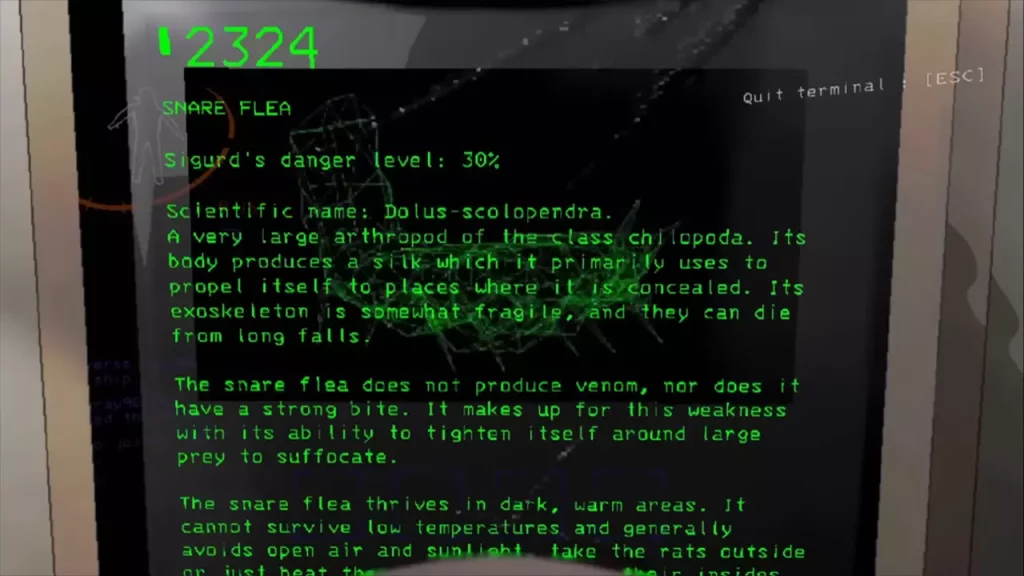
There are a few possible reasons why your Lethal Company mods might not be working. Here are a few things to check for the most common problems when fixing Lethal Company mods not working error:
- Check the mod requirements.
- Ensure you have installed all the required plugins and dependencies before using the mod. Some mods may require specific versions of BepInEx or other plugins to function correctly.
- Verify file integrity.
- Ensure the mod files are not corrupted or missing. You can try reinstalling the mod or downloading it from a different source.
- Missing dependencies.
- Some mods require installing other mods to work correctly. Make sure you have installed all the required dependencies for your mods. You can usually find this information on the mod’s description page on the mod manager’s website.
- Correct file placement.
- Check that the mod files are in the correct directory. Some mods may need to be placed in the game’s root directory, while others may need to be placed in a specific subfolder.
- Update mods.
- Make sure the mods you are using are up to date. Outdated mods may not work with the latest version of the game. You can check for updates manually or use the mod manager’s built-in update checker.
- Incorrect mod installation.
- Make sure that your mods are installed correctly. The instructions will vary depending on the mod, but they are usually included in the mod’s description page.
- Check for Mod conflicts.
- As we discussed, if you use multiple mods, they may be conflicted. Try disabling one or more mods to see if that resolves the issue.
- Corrupted mods.
- Sometimes, mods can get corrupted, preventing them from working. If you suspect that a mod is corrupted, try reinstalling it.
- Clear cache.
- Sometimes, cached data can interfere with mods. Try deleting the game’s cache files to see if that helps.
- Reinstall the game.
- As a last resort, you can try reinstalling the game. This will also delete any existing mods, so ensure you have backups/keep the downloaded files of any mods you want to keep.
If you’ve tried all these steps and still have problems, search for specific solutions in the subreddit (r/lethalcompany_mods) or contact the mod author for help. There is also a high chance that the issue is with your R2ModMan version.
But if you solved this Lethal Company mods not working error, use our article about the best mods for the best experience in this game.
More Tips for Troubleshooting R2ModMan Mods for Lethal Company

Here are some additional tips for troubleshooting R2ModMan when you are trying to fix Lethal Company mods not working error:
- Confirm that you are using the correct version of R2ModMan for Lethal Company, as the mod manager supports many other games.
Use a clean install of the game. This will eliminate any potential problems with corrupted game files. - Disable any antivirus or anti-malware software that might be interfering with R2ModMan.
- Run R2ModMan as an administrator. This can sometimes fix problems with permissions.
- Delete and reinstall R2ModMan. This will remove all of your mods and settings, so back up your mods folder before you do this.
- Create a new R2ModMan profile. This will create a new profile with no mods or settings, so you can start fresh.
- Contact the mod author. If you still have problems, try contacting the mod author via github.io or thunderstore.io for support.
If R2ModMan is proper per your investigation, try using a different mod manager. A few mod managers are available for Lethal Company, so you may want to try using a different one if you are having problems with the one you currently use.
You can also join the Lethal Company Discord server. It is a great place to get help quickly with mods and other technical issues. But make sure you troubleshoot yourself using the steps we gave in this article before asking for help from the Discord server, as they can look past the common issues and help you.
That’s all for our Lethal Company mods not working error fix guide. While you are here, check other mods you can install for Lethal Company, like how to remove spiders using the Arachnophobia mod and how to install the Among Us mod to make things interesting in Lethal Company.

