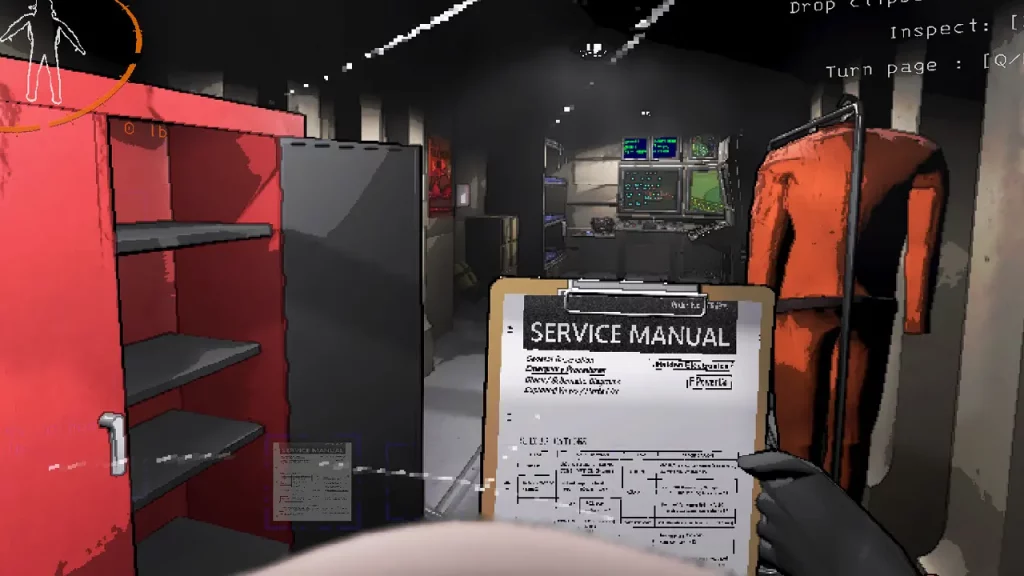Lethal Company sets you and your friends as contracted workers with the sole purpose of collecting scraps on industrialized moons for the Company. However, some dangers lurk on these moons that make the gameplay a true horror experience. And if that sounds interesting, you can make it even more fun by inviting more than 4 players with the Bigger Lobby Mod in Lethal Company.
While the four-player lobby provides an immersive gameplay there is only so much you can do in the game. The mod allows players to have 20 players in a lobby which makes scavenging the moons and looking for creatures even more exciting in Lethal Company. Having said that, having more players in the lobby also makes things easier while completing the quota of the Company. So if you have 5 players or a big lobby full of players planning to work for the Company, here is how you can install and use the mod.
Disclaimer – Make sure you have some technical know how before you try to alter things on your device. Also, mods are third party applications so hopefully, you have acknowledged the use of that for your game.
How to Install Bigger Lobby Mod in Lethal Company
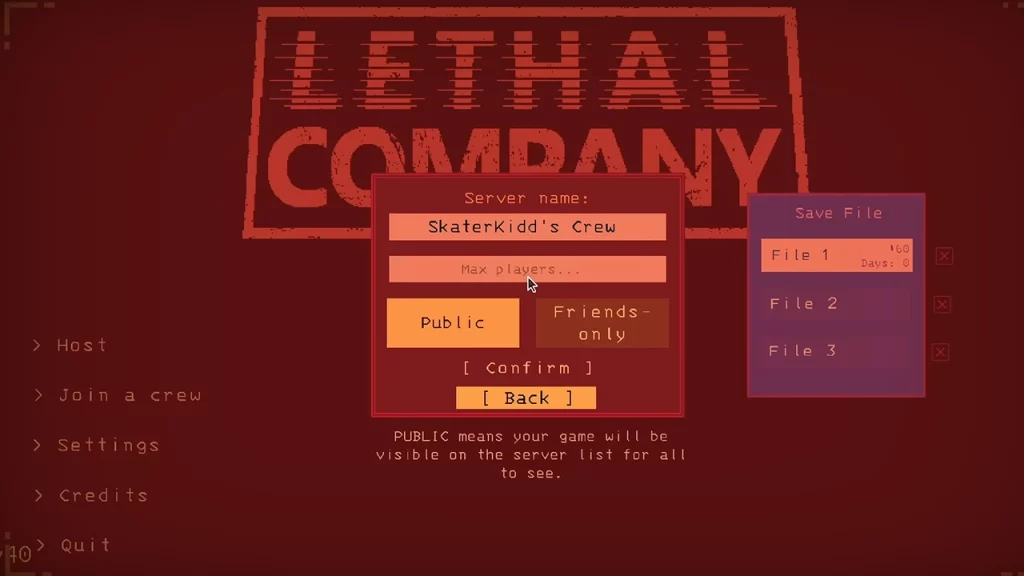
To set up lobbies with more than 4 players in Lethal Company, you will have to first download the Bigger Lobby Mod. Once the mod is downloaded, here are the steps you can follow to install it in the game:
- Launch Steam and search for Lethal Company in your library.
- Right-click on the game and select the Manage option.
- After which you can select the Browse Local Files to find the game’s file directory.
- You will also need to download two additional files namely BepInEx & LC API to install the mod properly in Lethal Company.
- After downloading the BepInEx file, simply copy and paste it into the game’s directory.
- Once done, copy the files from the Bigger Lobby Mod folder and paste them into the game’s directory.
- If you are faced with the prompt to replace the files in the directory, select yes for every file.
- Finally, paste the LC API file into the game folder to install the mod.
You will now have set up the mod in Lethal Company to start with. You can make sure that the mod is installed properly by checking the mod version in the bottom left corner of the screen.
How to Use Bigger Lobby Mod in Lethal Company
To use the mod in Lethal Company, here are the steps that you can follow:
- Launch Lethal Company and check for the mod version in the bottom left corner.
- Once you have the mod successfully installed, simply select the Host option.
- Here, you will be able to set the server’s name along with the maximum limit of players.
- Since the mod allows more than 4 players in the lobby, you can enter the dedicated number.
- You can also change from private to public lobbies accordingly in the game.
That’s everything covered in this guide. If you found this guide useful, check out other Lethal Company guides on our dedicated section, right here on Gamer Tweak.