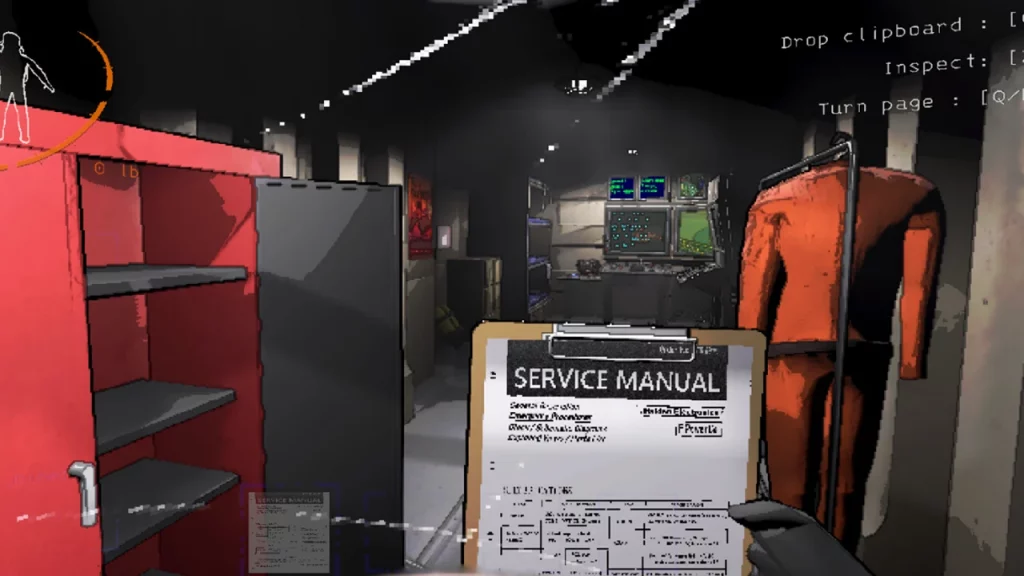While Lethal Company lets players enjoy an immersive horror experience with its unique plot and gameplay, the modding community has taken it up a notch with different mods enhancing the original experience. The Among Us mod does just that by allowing you to change the player models into among-us crewmates and have more fun. Since the horror survival game has already is on the list of best-selling games even in its early access with this mod you will be able to make things even more interesting.
The Among Us mod provides players with the classic astronaut suits from the popular game Lethal Company. And since players might get bored wearing the same old orange suits, this keeps the gameplay fresh and exciting. Not to mention, you will find many similarities between Among Us & Lethal Company’s plot. With that being said, if you want to change the character model and want to keep things fresh, here is how to install and use the mod.
Disclaimer – Make sure you have some technical knowledge before you try to alter things on your device to install the mod. Also, mods are third-party applications so hopefully, you have acknowledged the use of that for your game.
How to Install Among Us Mod in Lethal Company

To change the character models to that of crewmates, players will have to download the Among Us mod for Lethal Company. It is called the AmogusModels and along with it, you will need two more files namely BepInEx & LC API to install the mod. Once you download the mod and the files on your device, simply follow the steps given below to install it:
- Launch Steam Client and search for Lethal Company.
- Right-click on the game and select the Manage option.
- Once done, you can select the Browse Local Files option
- You will have to copy and paste the BepInEx file into the game’s directory
- After which, copy the Among Us mod files and paste them into the folder
- If you face any actions to replace the files from the Lethal Company’s directory, simply select yes to all.
- Once you are done with both files, drop the LC API file in the directory
We would recommend you make sure you have the latest version of the Among Us mod downloaded for Lethal Company. This is to ensure that the mod works and that any bugs or issues are been fixed by the developer of the mod.
That’s everything covered in this guide. If you find this guide, check out our dedicated Lethal Company section for more interesting ones, right here on Game Tweak. If you are confused on the different team roles in the game, here are some tips and tricks.