To keep yourself and your party alive and healthy, restore points/spell slots and more, you need to rest at the camp, but many players are unable to Long Rest in BG3. This could be because of a condition that’s unfulfilled or it could be a bug. Here’s what to do if Long Rest is not working in Baldur’s Gate 3.
Unable to Long Rest in BG3 Fix
Here’s why players may be unable to Long Rest in Baldur’s Gate 3:
- Not enough Camp Supplies.
- It’s a bug/glitch.
- One or more of the mods you are using could be causing the issue.
Not Enough Camp Supplies

If it’s your first time trying to long rest in Baldur’s Gate 3, note that you need to have 40 Camp Supplies in order to do a full Long Rest. If you don’t have enough, you will be able to do a partial Long Rest which will do 50% of the boost you would get otherwise.
- To go to the Camp, click on the campfire icon at the bottom right of the screen, and hover over the crescent moon icon. The pop-up will show you how many Camp Supplies you currently have. Click on it and you will go to the Camp and end the day.
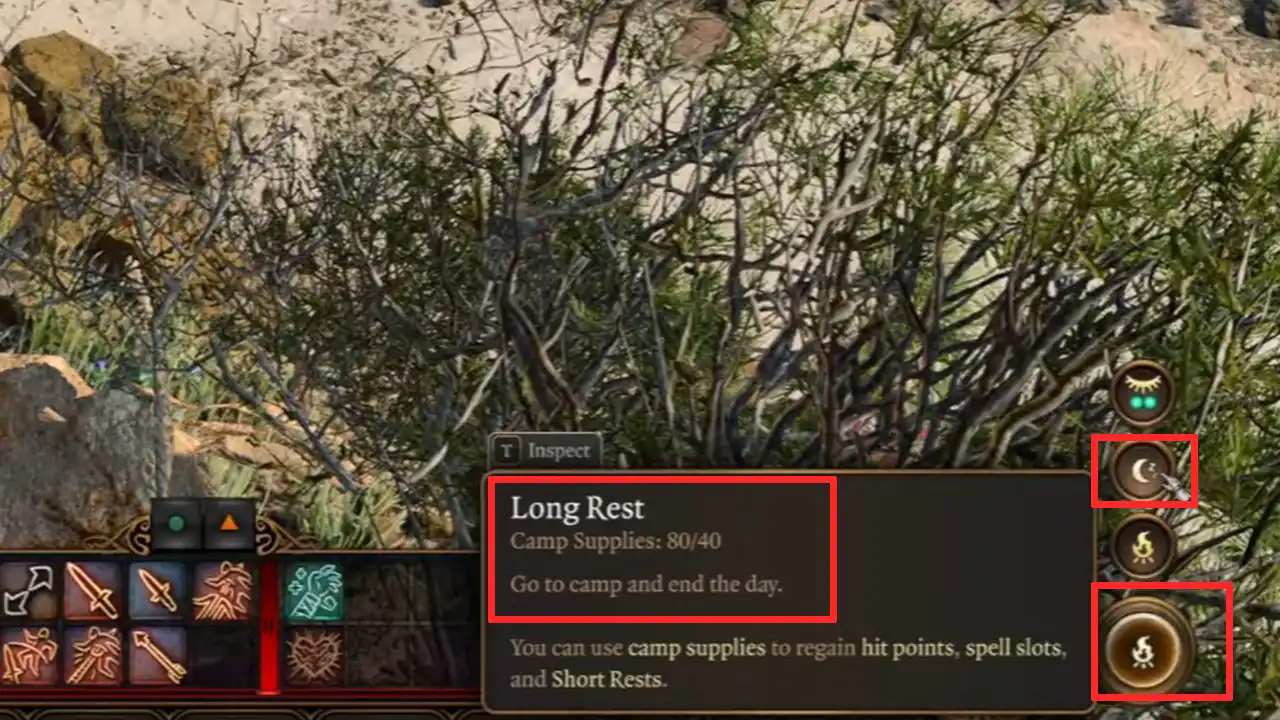
image source: Shadowcoast Gaming - You will then get teleported to the Camp where you need to click on the campfire to ‘Go to Bed’ and continue from there.
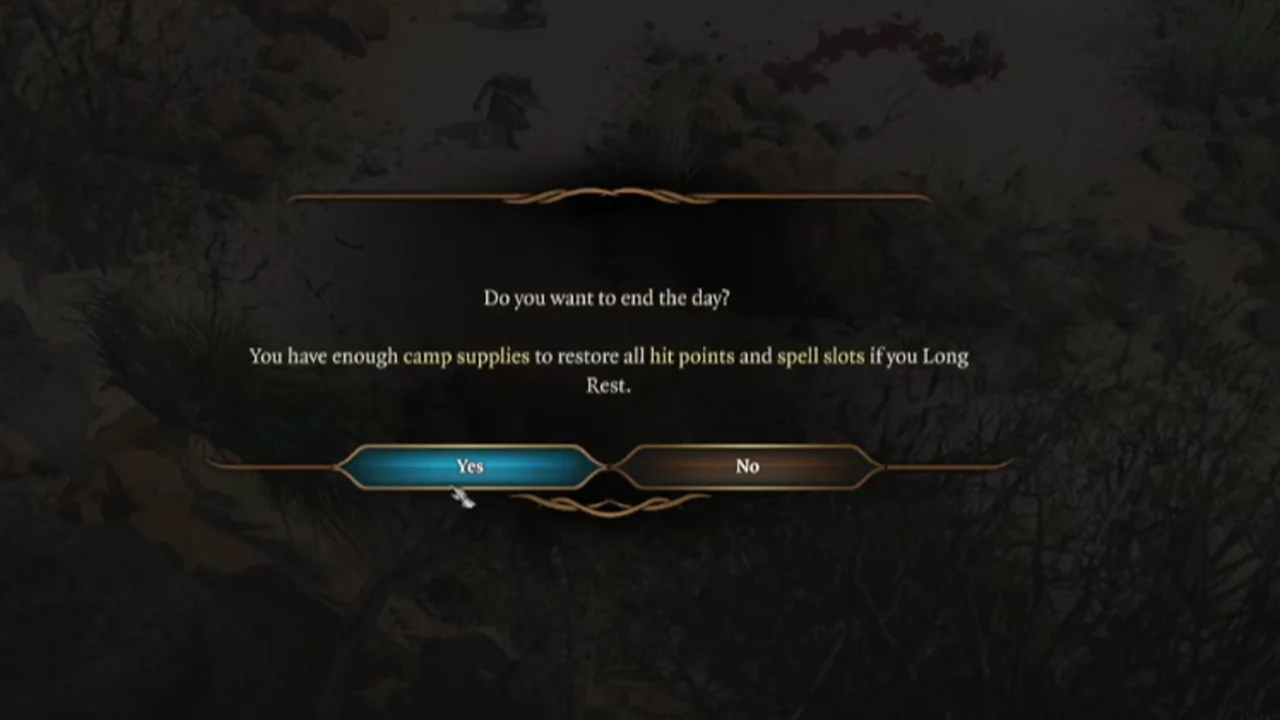
image source: Shadowcoast Gaming
You can choose to stay up if someone in the camp wishes to speak to you. But if you want to fully rest, use the camp supplies and recover your resources.
To get Camp Supplies (which are food items), you need to keep playing the game and collect them from enemy corpses, find them while exploring, or simply buy them. In order to not lose out on these items, make sure to highlight lootable objects after regular intervals.
BG3 Unable to Long Rest Bug
- If it’s a bug, load up a previous save and see if you are able to Long Rest now.
- Another thing you can do is close the game and client completely and relaunch it.
- If you’re clicking on the campfire, but nothing happens, it could be related to mod conflict.
- Lastly, if one of your party members is downed, you cannot end the day. For players who are getting this message, the solution is to down your main character and help them up. This will fix the issue.
Here are some suggestions from Redditors:
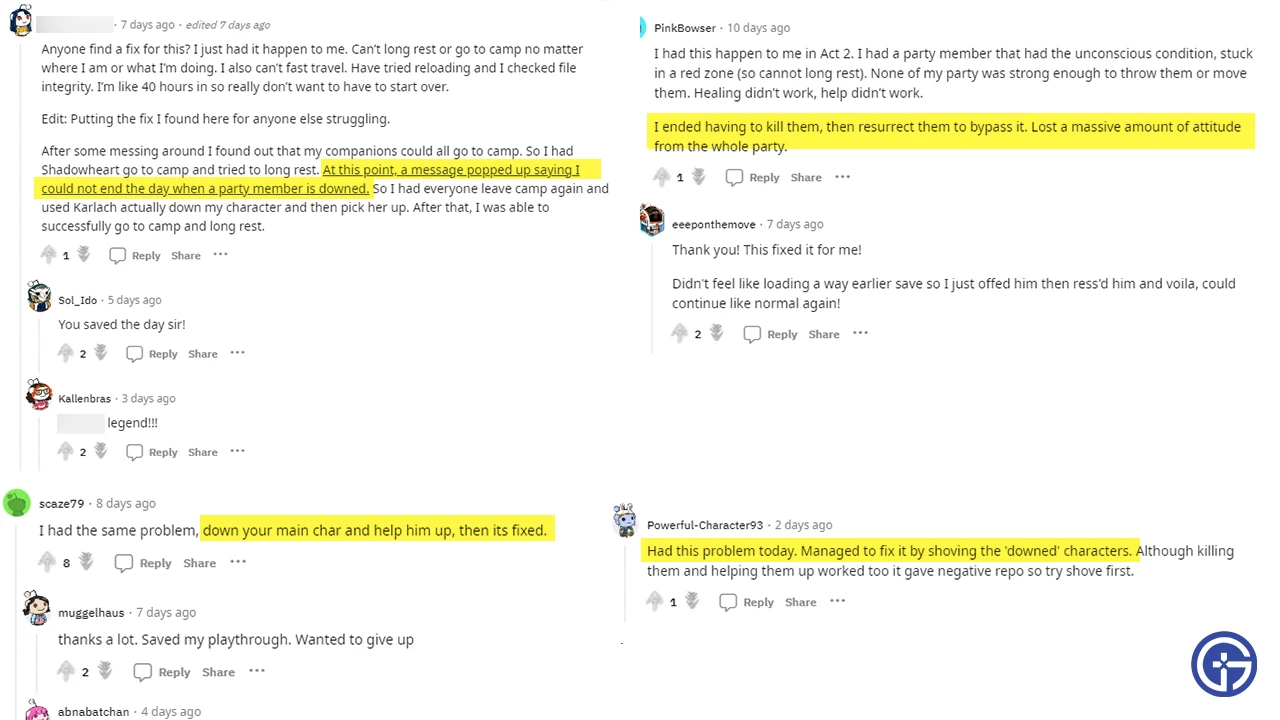
Check your Mods
While this issue has been appearing since the Early Access version of Baldur’s Gate 3, Larian Studios has replied to players due to the possibility of installed mods causing problems. Here’s what the developers suggest:
- Completely uninstall and remove mods. Our guide explains how to do it and which associated folders to delete.
- Delete the Baldur’s Gate 3\LevelCache folder and start the game which will recreate it at startup.
- Verify the integrity of Steam Game files. If you’re playing via GOG, verify/repair the files.
- Launch the game as an administrator directly from the .exe file.
- If you are using Vulkan, switch to DirectX and vice versa. Load a save prior to going to the Camp and then go to the camp and save and exit the game. Then open the client, switch to your original choice of Vulkan/DirectX, load the save where you are in the camp, and hopefully, the Long Rest works.
So that’s everything you need to do if Long Rest is not working or your character is unable to Long Rest in BG3. If you’re looking for tips, tricks, and walkthroughs for Baldur’s Gate 3 as well as the best choices and decisions to make, explore our dedicated category on Gamer Tweak.

