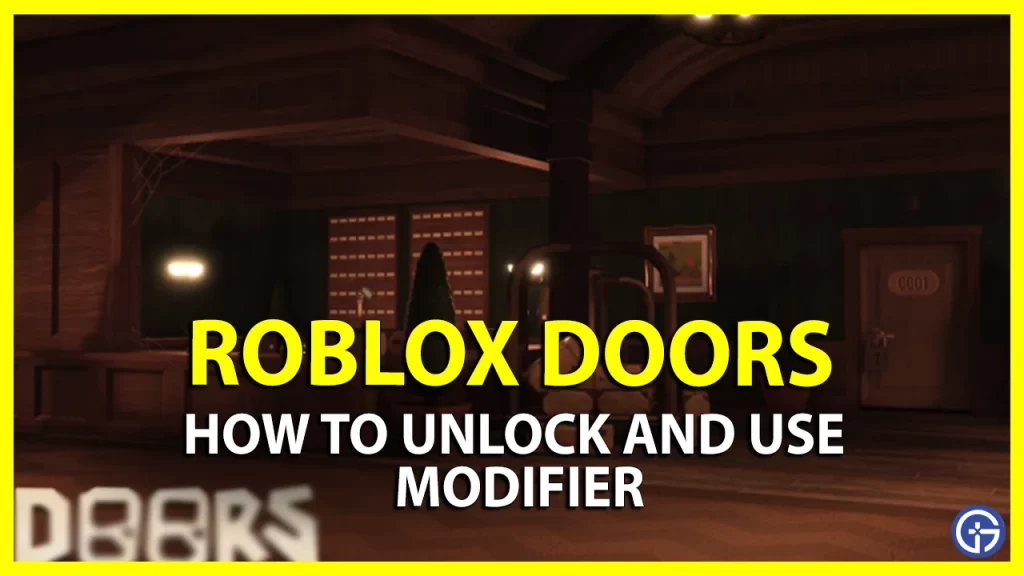In Roblox Doors, modifiers can be used to tweak and configure a few settings in the game to make it a lot more fun and interesting the ability to increase or decrease difficulties, etc. Further, a lot of players are looking for a way to unlock and use these modifiers. If you are one of them, we got you covered, as this guide will walk you through the steps to unlock and use them.
How to Unlock and Use Modifiers in Roblox Doors

The Modifiers in the Roblox Doors, as mentioned earlier, can be used to modify the game room with bonuses or penalties, different levels of difficulty, and competitiveness.
How to Get Modifiers
In Roblox Doors, players have to complete the Escape Door #100 challenge, in which the player has to escape the door without dying to unlock the Modifiers menu.
Now that the Modifier menu is opened, in the menu, some of the modifiers are already unlocked while some have to be unlocked. To unlock these modifiers, players have to achieve and collect badges. These badges are obtained as you are completing the Escape Door 100 challenge.
How to Use Modifiers
Further, now you must have unlocked the modifier and have access to the modifier menu. Follow the below steps to use any of the desired modifiers available from the menu.
- Firstly, click on the 3-person icon located in the bottom right corner to open the Modifier Menu.
- Next, choose the Modifiers you want to use.
- Now, once the Modifier is selected, configure settings and then click on Create.
And that’s how you can use the modifier in the Doors game. Also, it is worth mentioning that you can now use only active, one modifier from a group at a time.
That’s everything you need to know about how to unlock and use modifiers in Roblox Doors. If you find this guide helpful, click more on other guides like how to sprint or how to get an expert technician badge in Roblox Doors. Moreover, if you’re looking for guides to beat Monsters in Doors, here are the guides to help you survive monsters like Screech, Ambush, Rush, Halt, etc.