In Starfield, it’s important for you to upgrade your Grav Drive to make higher Jumps across the Star Systems. However, the game doesn’t actually tell you about everything in detail. Just like Powering up the GRV Drive, improving its functionality is pretty simple to understand too. But before that, you must know what’s the best system to upgrade to.
In this guide, we will tell you about the location of Best Grav Drives in Starfield, and how to upgrade to them. Also, keep in mind that you’ll have to Refuel or get a Ship with a bigger Fuel Tank. That’s because GRV and the Fuel system go side by side while traveling to the Planets far away.
Starfield Best Grav Drives (Ranked)
The drive with the most Jump Thrust stat is the best option to go for. To make things easier for you, we have shortlisted 10 of the Best Grav Drives for you. Most of them can be purchased from the Ship Services Technician at New Atlantis on Planet Jemison of Alpha Centauri System. To know this Ship Vendor’s location, you can check out our guide on it. But before that, let us take a look at the Best Grav Drives to have in Starfield:
| Grav Drive | Grave Jump Thrust | Drive Health | Value (Credits) | Skill Required | Location |
| J-52 Gamma Grav Drive | 50 | 308 | 112290 | Starship Design (Rank 4) | New Atlantis |
| Apollo GV300 Grav Drive | 50 | 288 | 100225 | Starship Design (Rank 4) | New Atlantis |
| SGD 3300 Grav Drive | 45 | 275 | 74575 | Starship Design (Rank 4) | Akila City |
| J-51 Gamma Grav Drive | 45 | 261 | 68685 | Starship Design (Rank 3) | New Atlantis |
| Apollo GV200 Grav Drive | 45 | 241 | 61845 | Starship Design (Rank 3) | New Atlantis |
| NG340 Grav Drive | 45 | 147 | 54435 | Starship Design (Rank 3) | New Atlantis |
| SGD 3100 Grav Drive | 45 | 147 | 54435 | Starship Design (Rank 3) | Akila City |
| NG320 Grav Drive | 38 | 147 | 33630 | Starship Design (Rank 3) | New Atlantis |
| SGD 3200 Grav Drive | 38 | 230 | 42560 | Starship Design (Rank 3) | Akila City |
| RD-3000 Beta Grav Drive | 36 | 180 | 29450 | Starship Design (Rank 2) | New Atlantis |
Usually, the GRV Drive can be found at almost all the Ship Services Technicians. But in the above list, we have mentioned the locations that are easier to reach.
How to Upgrade Grav Drives in Starfield
To upgrade it, head over to any nearby Ship Services Technician and interact with him. After that, follow these steps to upgrade your Grav Drive:
- Interact with the Ship Services Tech and choose the dialogue – I’d like to view and modify my ships
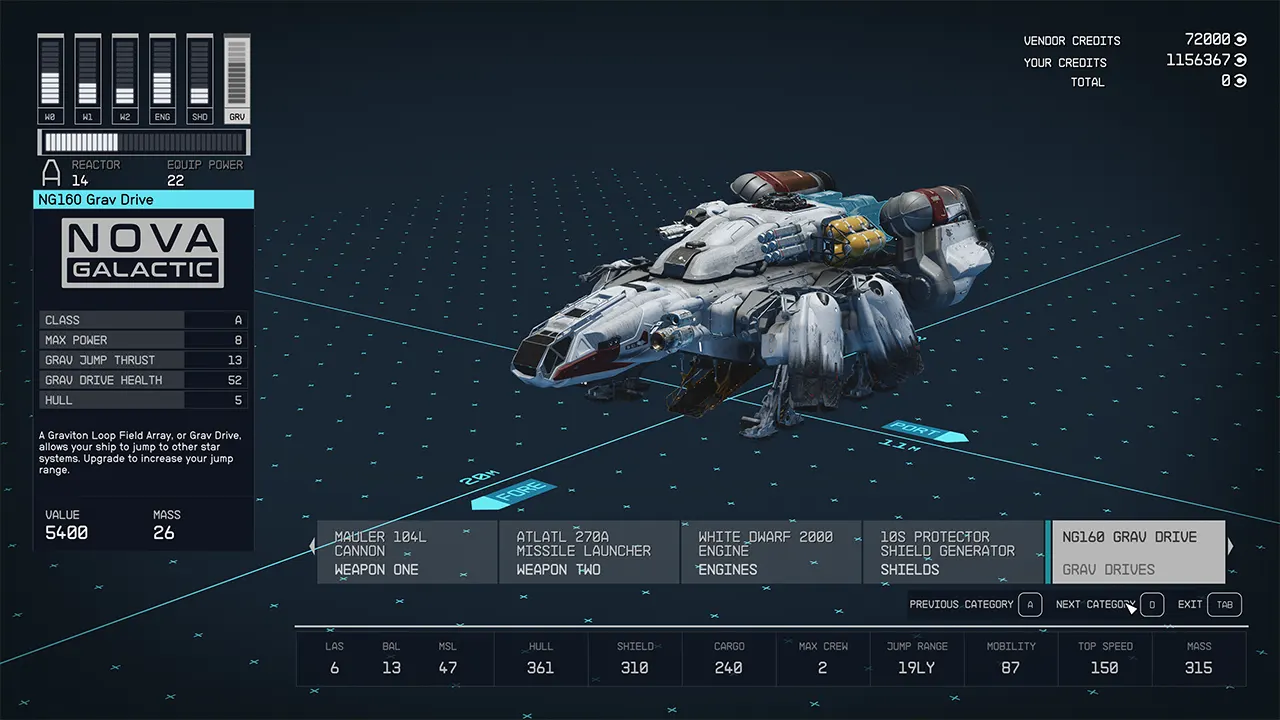
- Next, if you want to upgrade your existing Grav Drive, then select the Upgrade button below.
- From there, cycle to the Grav Drive category and upgrade it by paying the necessary fee.

- If you want to replace the Grav Drive with any of the best ones above, then enter the Ship Builder menu.
- After that, select the Add prompt and toggle to the Grav Drive category.
- Select the drive you want and accept the upgrade.
To get the best upgrades, be sure that you have the Starship Design Tech Skill. Most of the higher-class drives will be locked for purchase if you don’t have this skill. However, if you are in the early phases of Starfield, then you should go for the Helios 400 Grav Drive. It has a Grav Jump Thrust of 27 and can be bought for 11970 Credits in New Atlantis.
Apart from upgrading a little part, we can also help you with Building a Ship from Scratch. Moreover, we have covered plenty of other Spaceship guides for you to refer to.
And now that you know the Best Grav Drives and how to upgrade them in Starfield, we hope you have a great time flying in Space. If you liked reading this guide, then check out our Best Ships Tier List. And for more such content, be sure to take a look at our Starfield Wiki Guide.

