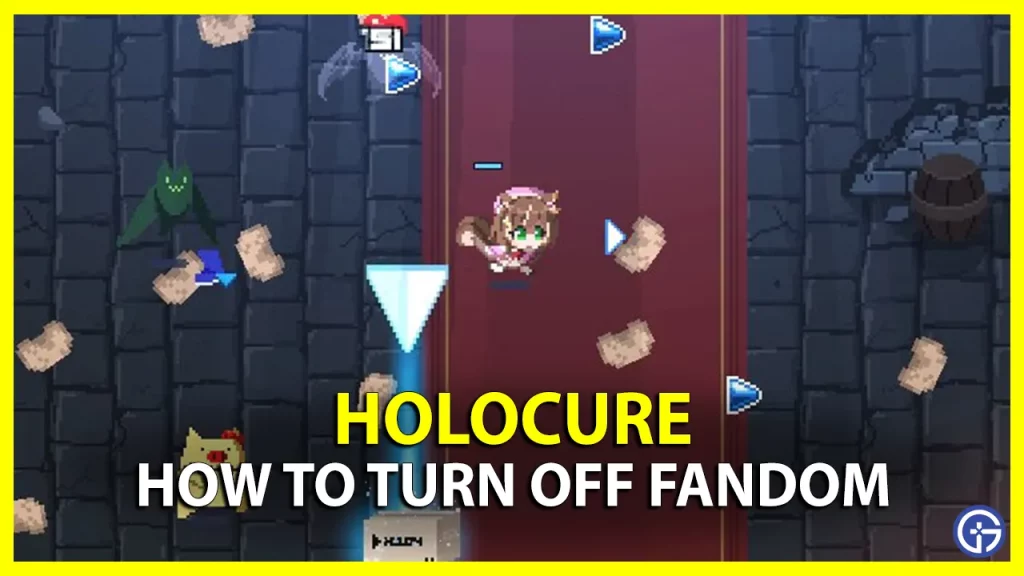Just like you, many players out there are looking for steps to turn off the Fandom system in HoloCure. That’s because this makes the game easy yet boring to play as it grants bonuses right from the start. So if you bought this upgrade in the past but now you think you’re better off it, then refunding it is the right decision. If you’re not sure how you can do that, then we’ll walk you through the steps.
How Can I Turn Off Fandom System in HoloCure

To turn off the Fandom system in HoloCure, simply head to the Shop and Refund this upgrade. This will disable the upgrade for you. If you’re having trouble finding the option to do so, then scroll down to check out easy steps.
- First, launch the HoloCure game on your system.
- Next, click on the Shop option.
- After that, select the Buy Upgrades option.
- Then, simply click on Fandom system & press the Refund button.
Doing so will disable the Fandom upgrade, allowing you to play the game without any beforehand bonuses. And players will only get the bonus they collect during the run. Don’t worry, turning it off will not delete any of your past achievements or progress in the game. And if you need this upgrade again then you can always buy it by paying the 2,000 HoloCoins. However, don’t forget to unlock the Skill Issue Achievement, as disabling Fandom is one of its requirements. And once you unlock it, you’ll be rewarded with the Beetle item, which provides a good damage buff to Character Skills.
Also Read | How To Get Idol Song In HoloCure (Weapon Guide)
That covers everything about how you can turn off the Fandom system in HoloCure easily. If you haven’t unlocked the Stage 2 Holo Office yet, then check out how you can do it. Also, take a look at the ways to get new Outfits in the game.