If you wish to play Payday 3 with only your friends or solo with AI bots you should set up a private lobby. While you can take on the heists alone, with friends, or even with strangers thanks to the public lobbies. Oftentimes playing with strangers doesn’t work for the best. Not only does matchmaking take a lot of time. They often end up rage-quitting the mission as soon as things start going south. Luckily you don’t have to go through that suffering if you take control of whom you heist with. So here is how you can start private matches.
How to Start Private Game for Missions in Payday 3
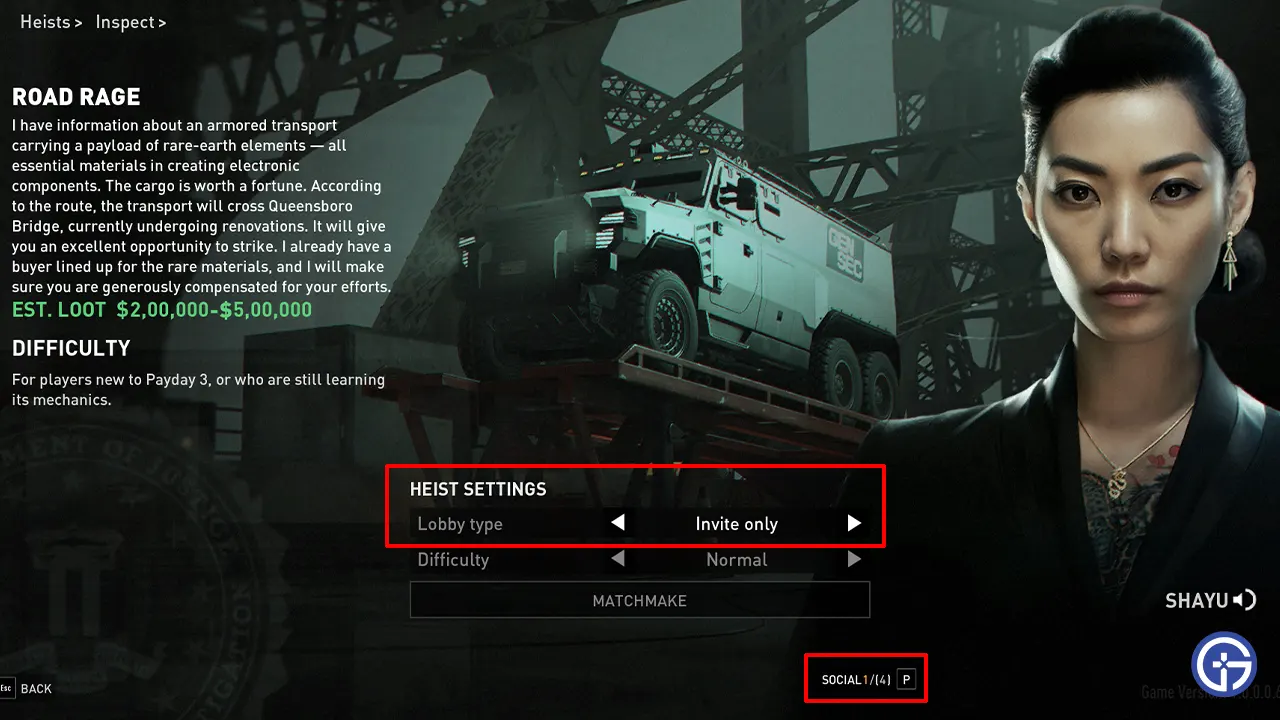
The process to make a private lobby is very simple in this game:
- Select the heist that you and your friends want to do.
- In the Heist Settings, change the Lobby Type to “Invite Only”. By default, it should be Public.
- You can also change the difficulty to be harder here to increase the amount of loot you get.
- Now, invite your friends that you want to play by clicking on the Social button below.
- Finally, when everyone is ready click on the matchmake button.
So for example, if you want to do a heist in 2 players, first invite your friend. Once they join you can enter matchmaking. The game will automatically assign you to AI bots. So regardless of how many friends you play with or go solo, you still have to matchmake for the bots to join.
That sums up everything on how to start a private match in Payday 3 or add AI bots to do Solo heists. While you are here you should also check our other guides on how to fix no network error, the best weapons tier list, the best heists, and how to perform a takedown. As for more help on other topics not mentioned here, you can find about them in our Payday 3 section.

