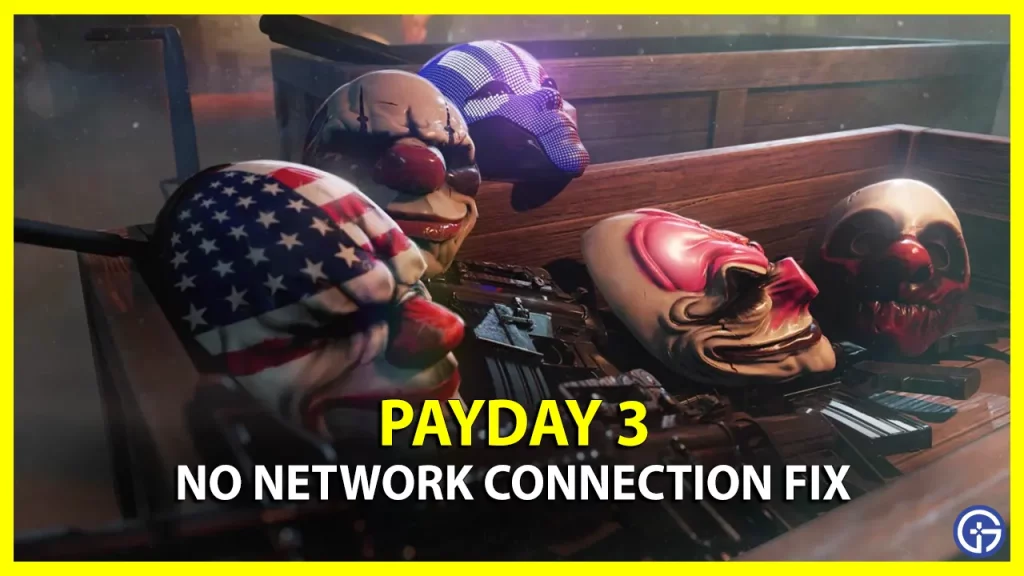An error plaguing the sessions of many Payday 3 players in the No Network Connection issue and they need a fix. As the name explains, you get this error when the game fails to connect to the internet. This can be especially bothersome when you get it in the middle of a heist. Even getting it when starting the game is annoying as it prevents you from playing altogether. Such issues are quite normal for online games, luckily the good news is there are things you can do to solve it. So here are the fixes you should try.
How to Fix Connection Issues & No Network in Payday 3
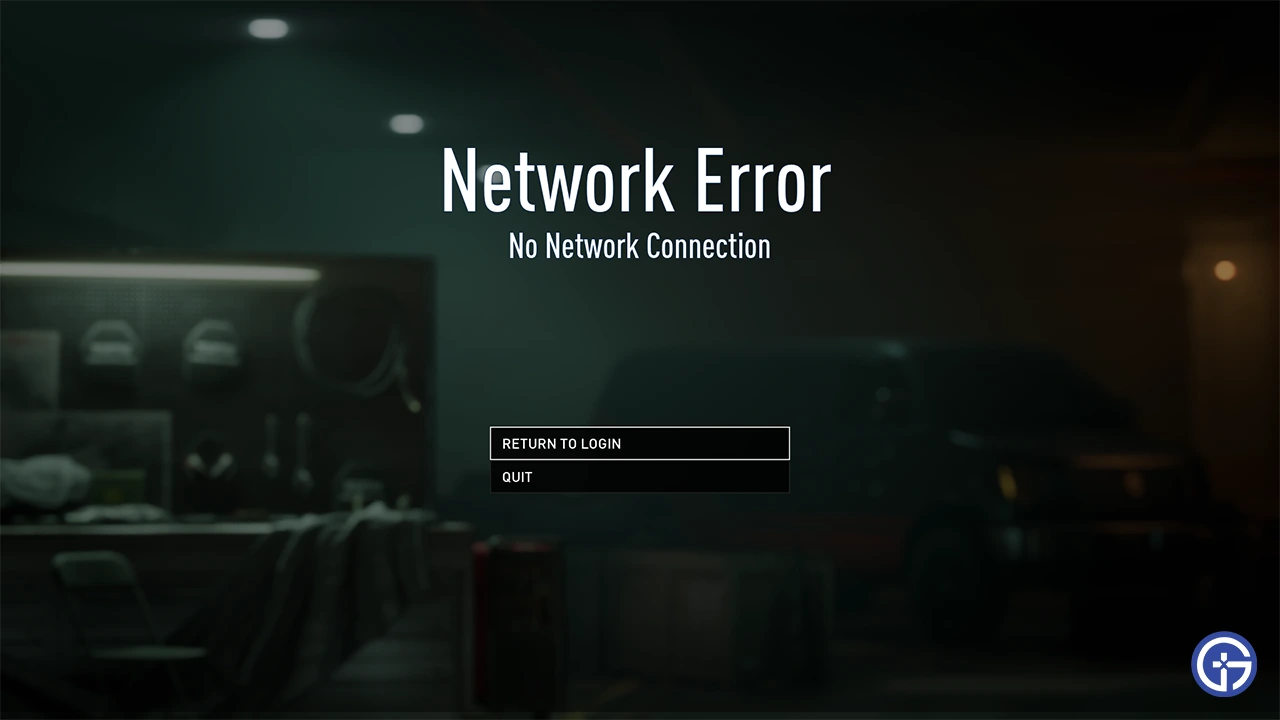
These are some general fixes you can try to resolve this problem:
- Check server status: The first thing to do before trying any of the fixes you should confirm where the problem lies. Check their Twitter to see if the game’s servers are up and running. If they are down for maintenance then wait for the developers to fix it before playing again. But if they are working then try the below solutions.
- Return to Menu: When you get this error the game tells you “Network Error No Network Connection”. Here you can get two options, click on Return to Main Menu, and see if the game connects this time after taking you to the menu. In case this doesn’t work then you can also Return to Login and let the game log in again.
- Test your connection: If the servers are fine your internet might be the problem. Try running a speed test to check your connection speed. If it isn’t working properly then you should refresh it by restarting your router or plugging out and in the Ethernet cable.
- Restart the Game: Another basic fix that can work for you is to restart the game. Simply close the game, and your game’s client i.e. Steam or Xbox app on PC. Restart them and launch the game. Once the game starts you should connect now.
- Restart your System: This is another general fix. Restart your PC or Console and then try playing the game.
- Disable your Anti-virus: Your Anti-virus can sometimes block some games if it mistakes them for malware. The easiest way to fix it is by either adding them to the whitelist. Or you can disable it while you are playing Payday 3 and start again once you are done with your play session.
- Enable or Disable VPN: Another reason you are getting this problem is that you might be using a VPN. Try disabling it to see if it helps. If you weren’t using it at all but were still getting this error then installing and enabling one could also help fix it.
- Contact Support: If none of the above fixes work then you should contact Payday 3 support. Describe your problem and they should be able to help you resolve this issue.
That’s all on how to fix no network connection issues in Payday 3. For more on this game also check out our best weapons tier list, the best heists to get money fast, and guide on how to get C-Stacks.