Wondering how you can reset Vendor Credits in Starfield? While selling items and weapons to different vendors, players will quickly realize that most of them have very few credits in their reserves. With the vendors spread across various systems, you will have to either find the vendors with the most credits or wait for them to be refreshed after some time. And while you can come back after as it takes a good amount of time for the credits to be refreshed, there is always an easy way out. Players can reset the Vendor Credits pretty easily and without having the trouble of doing everything in Starfield. However, there are some things that you will have to keep in mind like the time it takes credits to refresh.
How to Refresh Vendor Credits in Starfield
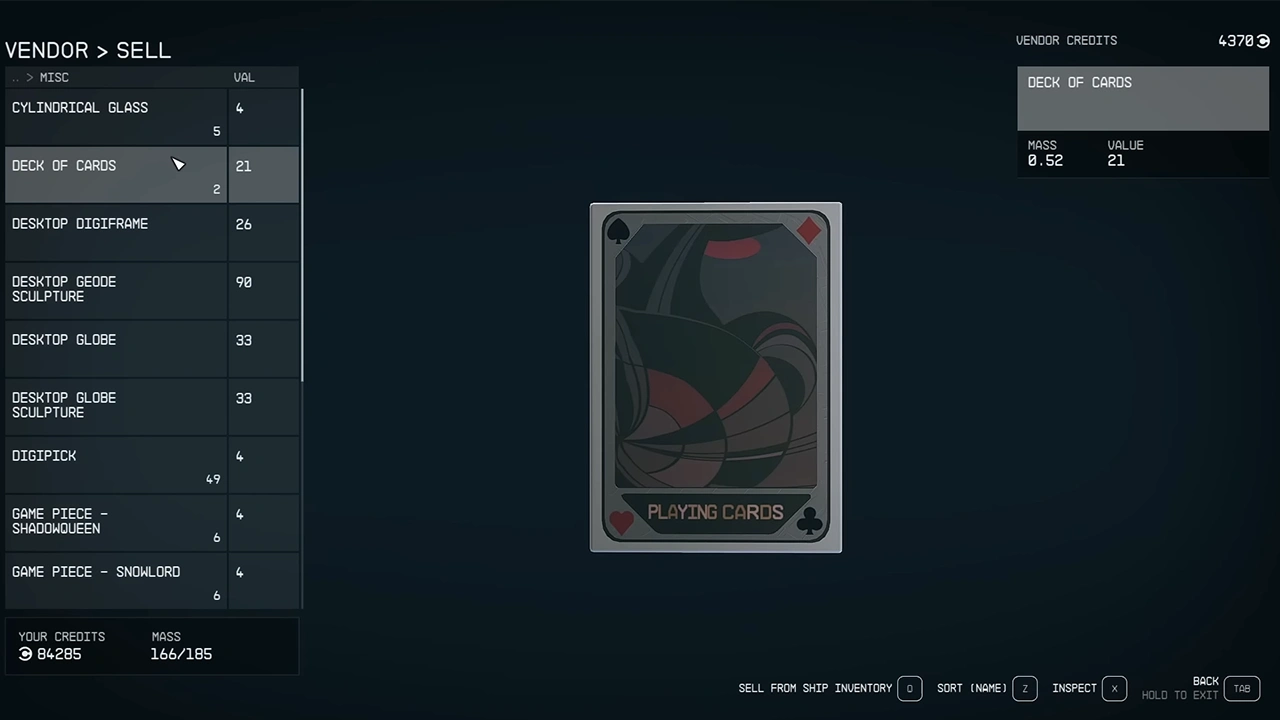
To reset the Vendor Credits, players will have to use the Wait mechanic and pass time in Starfield. Using it will allow players to change the in-game time which will in turn refresh all the vendor credits and resources. You can wait for around 24 hours in the game. Here are the steps you can follow to wait and reset credits in a specific vendor’s reserve so that you can sell more items:
- Head toward the vendor and sell as many items as you can.
- Once you have exhausted all of its Vendor Credits, find a chair bench, or couch nearby.
- You will come across at least one nearby or inside the stores.
- After which interact and press the E key on the keyboard or A on the Xbox Controller.
- Your character will then sit down on the chair.
- You will have then to press the B key on the keyboard or Y on the Xbox Controller to open the Wait menu.
- Once done, you can then choose to wait up to 24 hours.
After waiting on the chair and changing the in-game time, you can interact with the vendors to find the credits reset in Starfield. Players can then sell even more items accordingly in the game.
Starfield Vendor Credits FAQs
When Does Vendors Restock Items and Credits?
Players will find the Vendor Credits reset to be every 24 to 48 hours in Starfield. For most of the vendors out there the credits will be refreshed around 24 hours. Others may take up to two days to have credits in their reserve. And yes, vendors all across the settled Star systems will restock the items they provide along with their credits in Starfield.
Each vendor will have its own criteria. Although players can easily wait and pass 24 hours on the chair in the game. We would recommend you then interact with the seller, if you find the credits haven’t refreshed you can go back and pass the time again.
Starfield Vendor Credits Not Resetting Fix
Many players may find their vendor credits to be not resetting even after using the wait mechanic and changing the time in Starfield. If you too have come across the same issue then here is a fix according to Reddit user MyOther_Acc in this thread:
- To fix the vendor credits not resetting players will have to visit the planet Venus.
- You will come across the planet in the Sol System.
- After landing on the planet, players can use the wait mechanic in the game.
- Players can then wait and change the in-game time accordingly.
The reason why this may fix the vendor credits not resetting is because of the time difference between Venus and the universal time in Starfield. Waiting on Venus for an hour will pass around 100 hours of Universal time all around the systems. This will reset and refresh the credits and restock all the resources for all the vendors out there.
That’s everything covered on how to reset Vendors in Starfield. If you find this guide helpful, check out how to open build mode, rename outpost & collect gasses guides. In addition to that, you can also go through our dedicated Starfield section for even more interesting guides.

