One of the most notorious bugs that players need a fix for from time to time is the Stardew Valley missing executable. As the name explains when you try to launch the game. It gives you this error because it isn’t able to find the needed file as such the game doesn’t start. You are more prone to come across this problem if you use mods or have tried using it and may have messed up installing SMAPI incorrectly. Fortunately, there are some easy solutions that can help you out.
How to Fix the Stardew Valley Missing Executable Issue
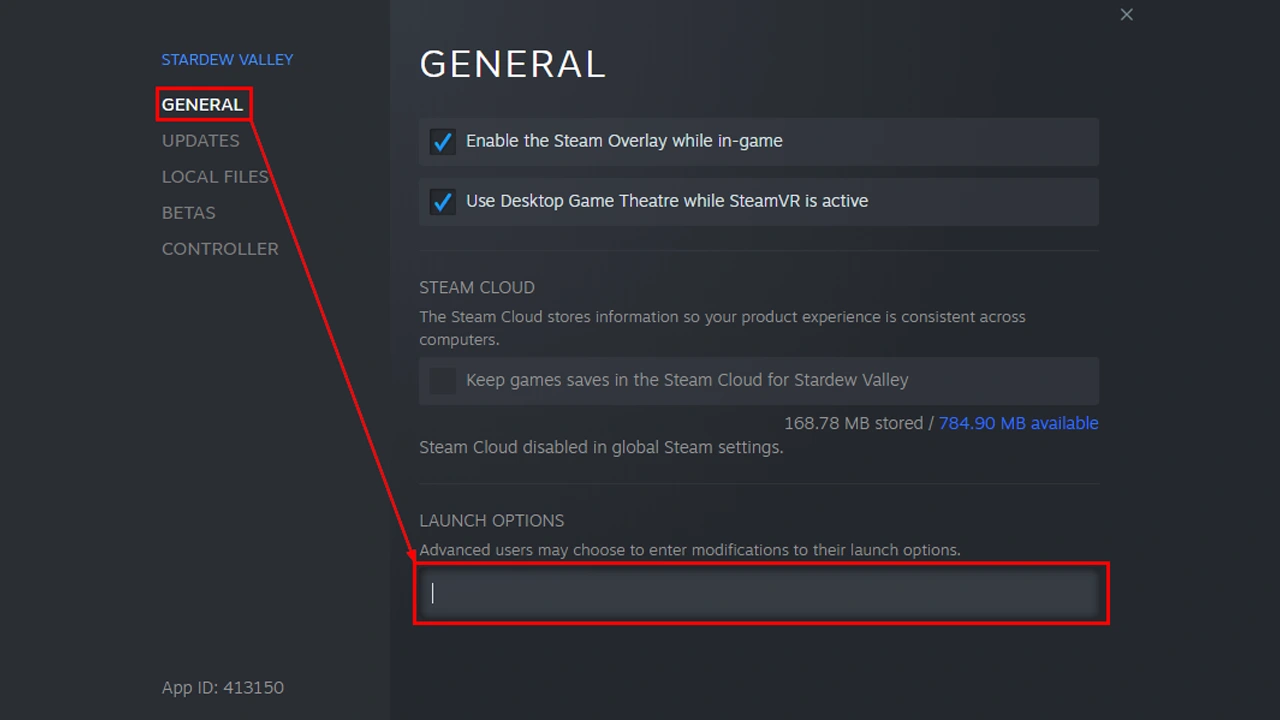
Configure Steam Launch options
- When you use SMAPI, you need to launch it via Steam if you want to also take the benefits of Achievements, tracking progress, and other features. So you might have changed the launch path to use it instead. You need to change the configurations so that the Launch Options is empty and uninstall the mod loader.
- Open Steam and go to your Library.
- Right-click on Stardew Valley and choose Properties.
- Go to the General tab.
- Here, make sure the Launch Options is empty.
Steam will now start using Stardew Valley’s exe instead of SMAPI and you shouldn’t get this error. While this solution should mostly do the trick here are some other things that you can also try.
Launch from File Explorer instead of Steam
There is a chance if you directly run the StardewValley.exe file you won’t get this error.
- Go to your Steam Library and right-click on Stardew Valley.
- Hover, over Manage and choose Browse Local Files.
- This will take you to File Explorer.
- Run the game’s exe file from here and check if you still get the error.
Reinstall the game
- Uninstall Stardew Valley from your system, and delete SMAPI or other mod files if you want to be safer. Now reinstall it and you shouldn’t face it again.
That is all for how you can fix the missing executable error in Stardew Valley. While you are here don’t forget to check our other guides on the new items in 1.6, how to get moss, and start the desert festival.


