Can’t join a friend’s Discord Server? This issue has come up before as well. Discord is the best place for community chats, be it a gamer community or just random friends who want to spend time together online streaming games and videos. All goes well until you find that Discord invites are not working, and now you cannot join the server via the link or code you received from your friend. Fortunately, there are few solutions that can overcome the errors. In this guide, we will be going through all the possible causes for this problem and how to fix it using easy steps.
How to Fix Discord Invites Not Working
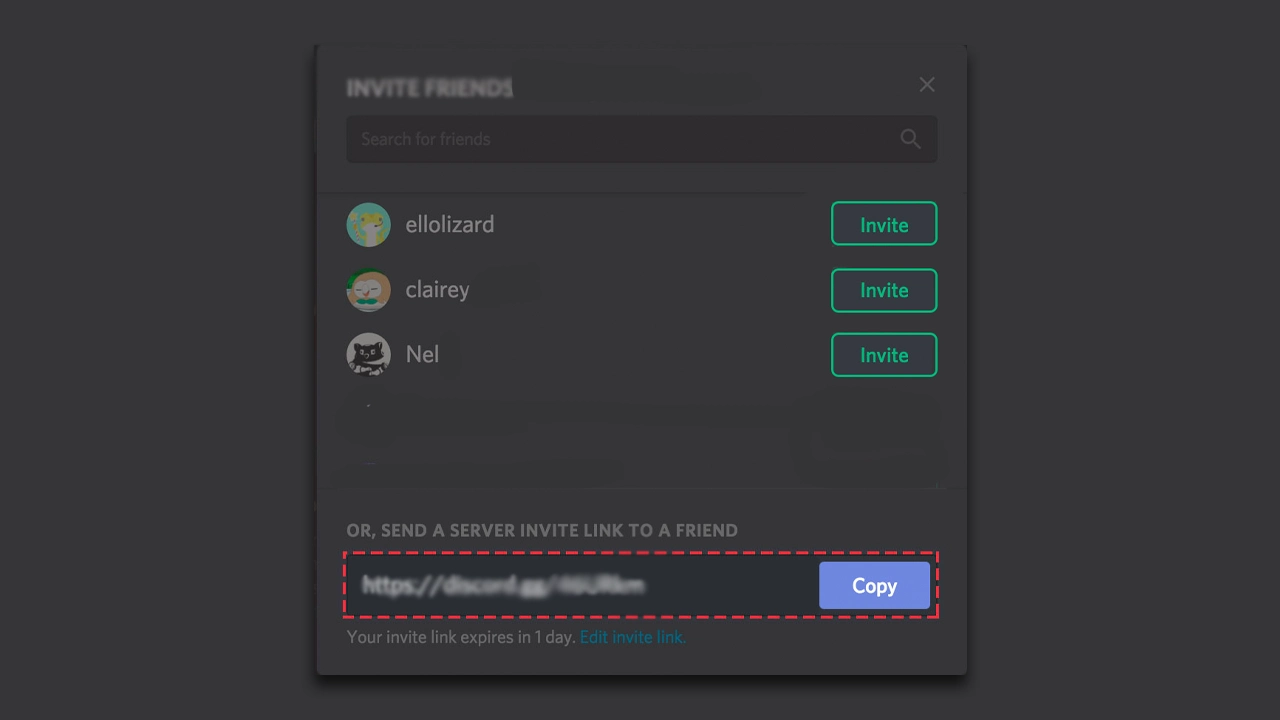
For such issues in the discord there can be a lot of possible cases like expired and invalid links and code or exceeded cap limit, below is the list of a few possible causes and methods to resolve them.
Expired Invite Link
If you are dealing with a link that is no longer working and is expired, you won’t be able to join the server. Also, there is the possibility that the maximum number of users that can use that link before it get expires has been exceeded. In these cases, you need to ask for a new invite link from the server’s owner.
Invalid Invite Code
You will not be able to join a discord server using the code if the invite code is not valid. Since the codes to join a discord server are character and case-sensitive, wrong capitalization and mistyped can make the code invalid and hence prevent you from joining. In such cases, make sure to use the correct code with appropriate capitalization.
Revoked Invite Link
Similar to dealing with an invalid link, if the owner of the server has revoked the shared link, it becomes no longer of any use. Hence, in order to join the server, you need to ask for a new Discord invite link from the server’s owner.
Exceeded Discord Server Limit
Discord has a server cap limit for all users, which means users cannot be part of more than 100 servers. Hence, if you exceed this cap limit, you no longer be able to join any other server until to leave one of the groups from the 100.
- For this, open the Discord dashboard.
- Now find the server that you want to leave.
- Next, open the server’s menu and select Leave Server.
- Confirm to the popup message and you are done.
Now you can try to join the group using the discord invite you received.
That’s everything you need to know about Discord invites not working. As you are a regular Discord user, here are a few other guides that might be helpful for you.
- Fix Discord You Have Been Blocked Error.
- How To Add & Use Clyde AI On Discord.
- How To Share Screen On Discord.

