Are you new to the game and trying to figure out how to call an Emergency Meeting in Among Us? Better yet, how to use this feature to your advantage? When should you call an Emergency Meeting while playing with friends or with strangers online? Look no further. This guide will explain the various scenarios where you can call one and move one step ahead towards identifying the hidden impostor among crewmates. If you’re the impostor, you can use it to sway opinions too. Here’s how.
How to Call an Emergency Meeting (How to Use it Wisely)

On every map of the game (there are three right now) you will see an area where there’s a big red button. On The Skeld, the most popular map, the button is in the Cafeteria where you start the game. It is in the Cafeteria in Mira HQ and on the Polus, it is in the Office. Head towards the button where you see the words EMERGENCY written on the central table and click on the Use button at the bottom right.
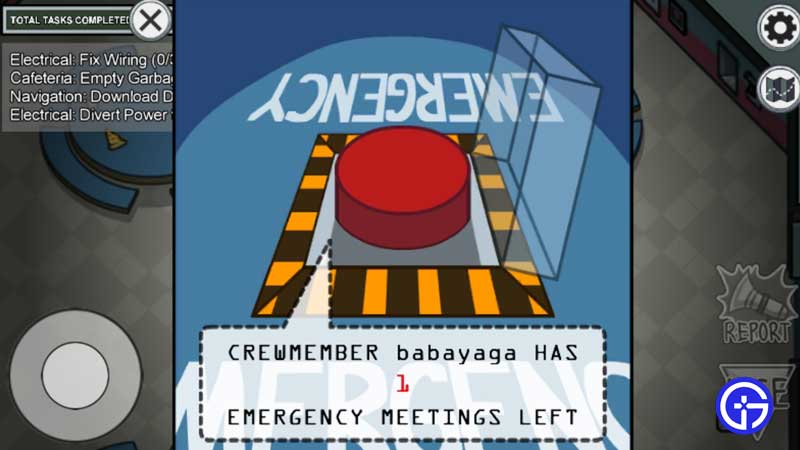
Once you press the big red button, you will see the now-iconic image of Emergency Meeting which has given birth to a huge variety of viral memes. We’ve got some of the best Emergency Meeting memes right here. Once you initiate this, all members will have a central table discussion/chat about it.
When should you Call an Emergency Meeting?
- Not when you want to ask everyone how your hat looks. This will get you voted out despite being innocent.
- Not at the very beginning when players haven’t done anything at all.
- And also avoid it when you don’t have strong suspicions about someone.
Basically, the whole point of calling this meeting is to inform everyone that you are sus about a particular player’s behavior. The reason can be that you saw someone venting or disappearing from a room suddenly. Or it can even be that you saw someone do a task but the task bar didn’t move further. Depending on your suspicions, you can call a meeting and convince everyone else to vote for a certain player.
Now, be careful, because if your argument isn’t strong enough and others feel like you wasted their time, they can vote you out instead.
On the other hand, sometimes even not having a concrete reason and simply telling everyone to vote for someone can work. It’s all about mob mentality and how much they believe your words.
Also remember that an Impostor can call such a meeting and vote an innocent player out. The host can choose how many emergency meetings a player can call and there’s a cooldown (countdown) associated with it too. If it’s just one time then you ideally don’t want to waste it on a minor suspicion.
Additionally, you cannot call an emergency meeting when the spaceship is sabotaged. In such a case, you have to fix the problem first.
Strategies to Use
There have been situations when I saw someone being sus but I waited until they made a bigger mistake (like venting in front of me). Then I ran to the cafeteria and hit the Emergency button leading to their elimination. If by any chance the impostor spots you, they can close the doors on your way, lock you in and kill you there. This is the easiest to do in Electrical on the Skeld map.
Sometimes it can also benefit you during moments where you cannot choose between two players as a crewmate. Once you have voted a player out towards the end of the game and you realize that they were not the impostor, hit the button as soon as the countdown ends. That is when you can vote for the other player who should be the impostor.
As an impostor, I have used this button to blame things on someone else and they got voted out too. You can use it as a distraction to make sure that people don’t find the dead body you’ve left somewhere.
So this is everything about how to call Emergency Meetings in Among Us and how to use this button smartly. For more such Among Us tips and tricks, check out our coverage on Gamer Tweak. We’ve got everything you need to know to master this game!


