Can’t find your outpost after building it in Starfield? It can be quite confusing because the game doesn’t explain the section about outposts very clearly. To help you with it, we’ve got quite a few guides like the best location to set up the first one, what to do if the beacon button is grayed out, how to build 5 different modules, and more. But in this guide, we will show you how to find your outpost in Starfield easily.
How to Find Outpost in Starfield
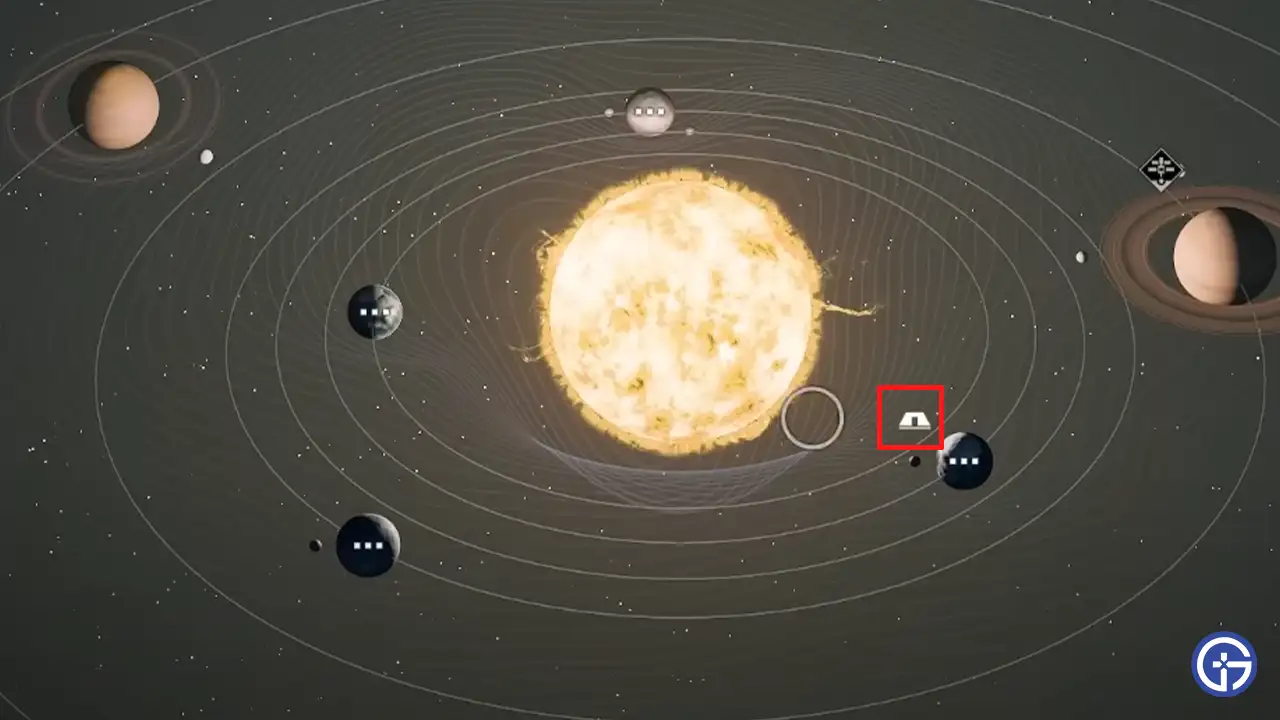
If you can’t find the outpost you have already built, open up the Starmap of planetary systems. Look for the icon that looks like a tent, which indicates that you have one over there. Click on it and you will see a closer view of the system, where the outpost icon will be right next to a planet or moon where you’ve set it up. And that’s it, make your way to the location.
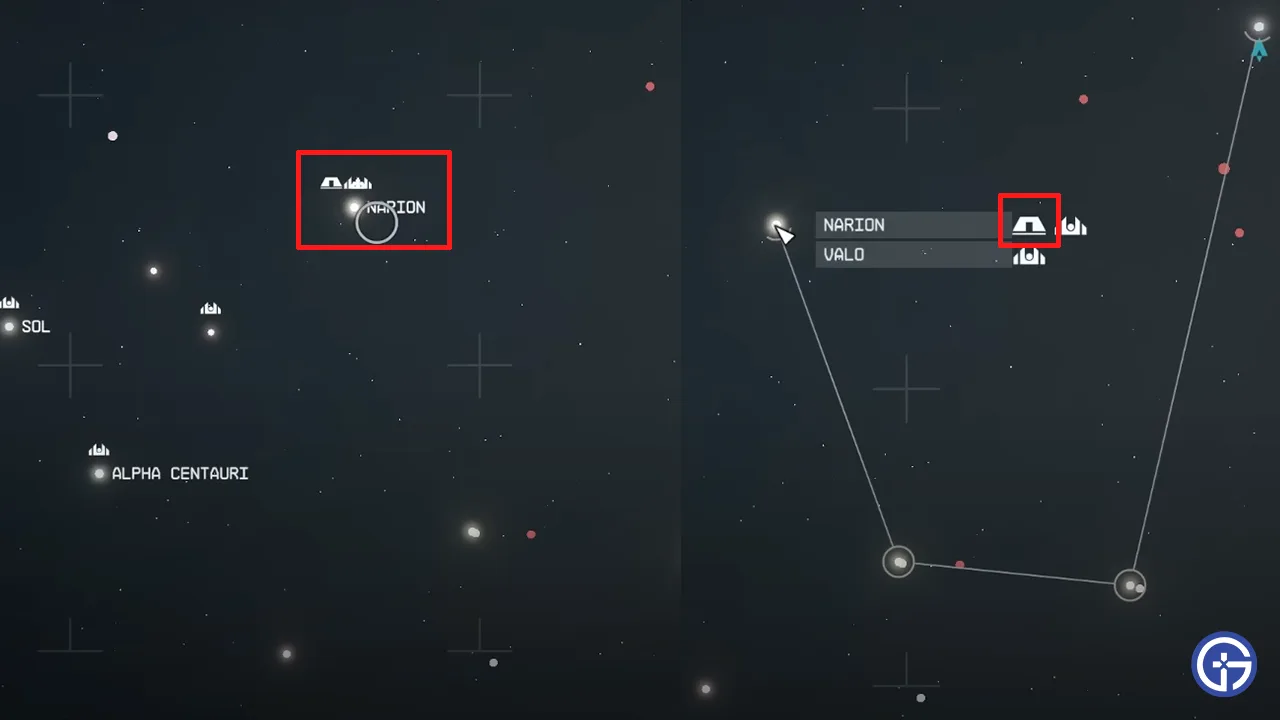
Outpost Not Showing Up in the Ship Menu List
If you are unable to see it under the Outposts tab in the Ship Menu, you must assign a crew member to it first. For that, you will need a Crew Station, and here’s a guide that will help you with that.

Once you have assigned a Crew member, go to your Ship menu, and click on the Crew button at the bottom right. Navigate to the Outposts tab and you should be able to find it in Starfield easily.
Outpost Not Spawning Bug
Now, if you’ve built your outpost but it’s not showing up at the location where it’s supposed to be, it could be a bug. Close the game, reload the most recent autosave, and check if it is visible. If you are playing on a PC and using mods, check whether the mods are causing issues. Disable mods and try again. If you are able to see it now, then one or more of the mods are causing a conflict and breaking the game.
That’s everything you need to do if you can’t find the outpost in Starfield. There’s lots more about Starfield that can be discovered by players and we’ve got all the guides you might need during your journey!

