While Minecraft has a plethora of materials and items that are used for various activities, obtaining some of these resources can get tricky. Players will have to explore different areas to collect the items they need for a particular crafting recipe or potion. Additionally, players have been looking all over for Nether Wart in Minecraft, which is a fungus harvested from Nether Wart crops.
This plant is used while making the Awkward Potion, Red Nether Bricks, Potion of Slow Falling, and much more. Since this plant is not easily obtainable, you can take the help of the steps listed in this guide to learn more about Nether Wart in this game and how you can obtain it.
Where to Find Nether Wart in Minecraft
To get Nether Wart in Minecraft, you will have to get to the Nether Fortresses. Once you enter these structures, you will find these plants growing beside the stairs leading upwards. You will notice that these plants are growing in Soul Sand.
Once you are in these Fortresses, you can also open the chests you find while exploring to obtain Nether Wart. Additionally, this plant can also be found in Bastion Remnant.
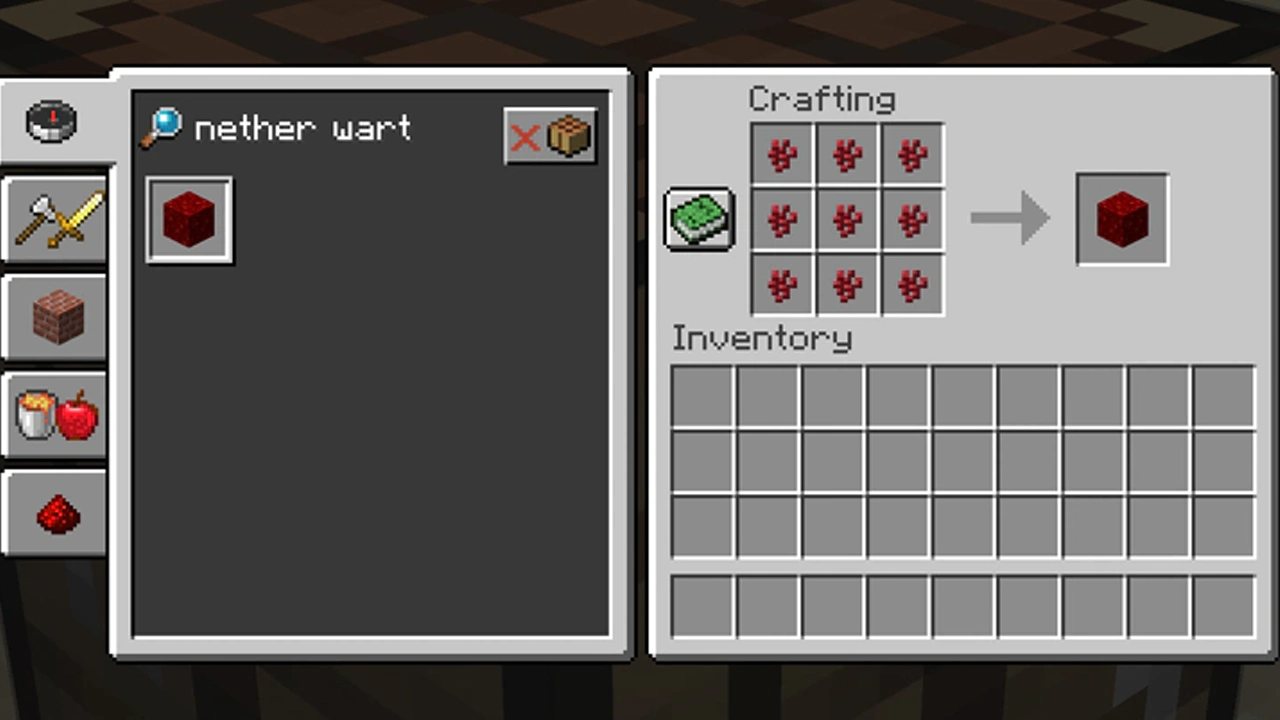
How to Grow Nether Wart in Minecraft
Growing Nether Wart in Minecraft is much easier as compared to harvesting it by visiting different locations. To do this, you will require Soul Sand and Nether Wart. Once this plant reaches its 4th stage, it can be harvested. Once you harvest a fully grown Nether Wart plant, you will obtain 2 – 4 Nether Warts.
Similarly, if you need this plant to begin crafting certain recipes, you might want to focus on building a Nether Wart farm, so that you can stock up on this plant whenever you need.
That’s everything you need to know about obtaining and growing Nether Wart in Minecraft. If you found this guide helpful, make sure to learn how you can get Suspicious Sand. Also, find out why your villagers aren’t breeding and how long it takes for a baby villager to grow up.

