No matter if you play as a Light, Medium, or Heavy Contestant in The Finals, you get a variety of weapons and gadgets to use. But just using the default plain black skins can feel boring after a while. So if you feel that this issue is bothering you, it is time you switch things up by equipping a new skin on your favorite weapon. Don’t worry if you aren’t sure how to unlock or get them from, this guide has you covered with it all.
How to Unlock Weapon Skins in The Finals

There are mainly two ways through which you can get skins for your guns in this game.
- Buying Individual Skins, Bundles, or Battle Pass: This is the paid version. Basically, you will have to spend real money to buy Multi Bucks. This is the game’s premium currency. You can then spend this currency on different weapon skins of your choice. Some tiers like in the above example can also give you skins as a free battle pass reward.
- Leveling Up: When you reach different career levels for a weapon you will unlock certain skins for it. Once they are unlocked you can then equip them.
How to Equip Weapon Skins in The Finals
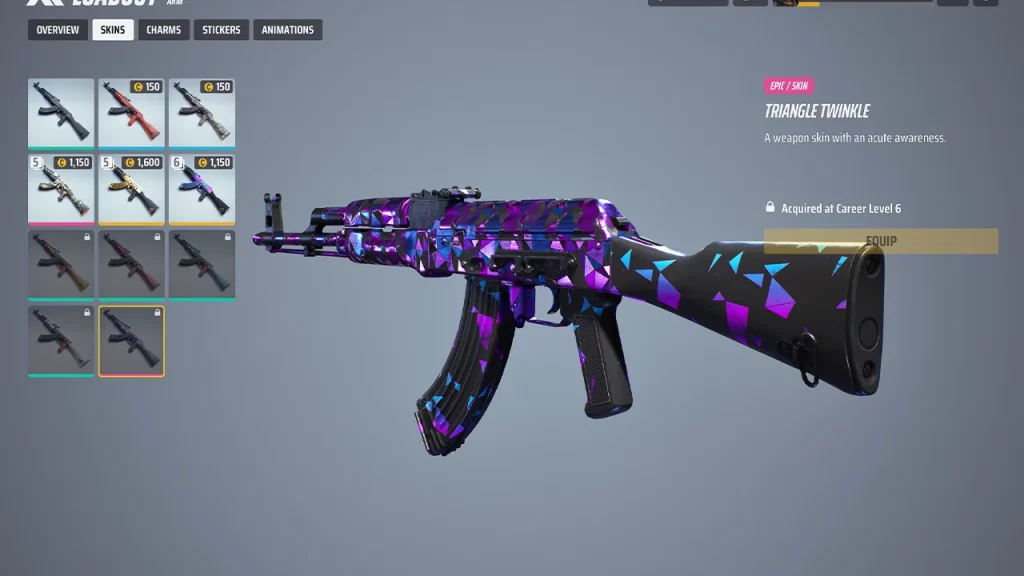
You will have to edit your loadout in order to Equip them.
- Go to the Contestants tab from the main screen.
- Select, the character, whose gun you want to add a skin on.
- Click on the weapon in the main or Reserve loadout and click on the Customize button below.
- Now, you can check all the skin options available for that specific gun.
- Click on the skin that you want to use and press the Equip button.
That’s all you need to do to get new skins in this game and how you can equip them on your guns. If you are new to this game then I highly suggest you can check our tips on how to get better at it. As for help with other topics you can head over to our The Finals section for more.

