Wondering how you can delete your Monopoly Go account? If yes, then we have got you covered. Scopely’s take on the classic board game provides players with newer and interesting mechanics that make the gameplay even more exciting. However, on your journey to becoming a successful business tycoon, there might be some reasons that may infuriate you. It can be the waiting time for the free dice or even bugs & issues. This in turn will prompt you to delete your account from Monopoly Go. And while you shouldn’t take any decision hastily, you should know the proper steps first if you have decided to delete it anyhow. But it is worth mentioning that you will lose out on the progress and money you have earned in the game. With that being said, here is a guide you should check out further to know the whole process.
How to Delete Your Account in Monopoly Go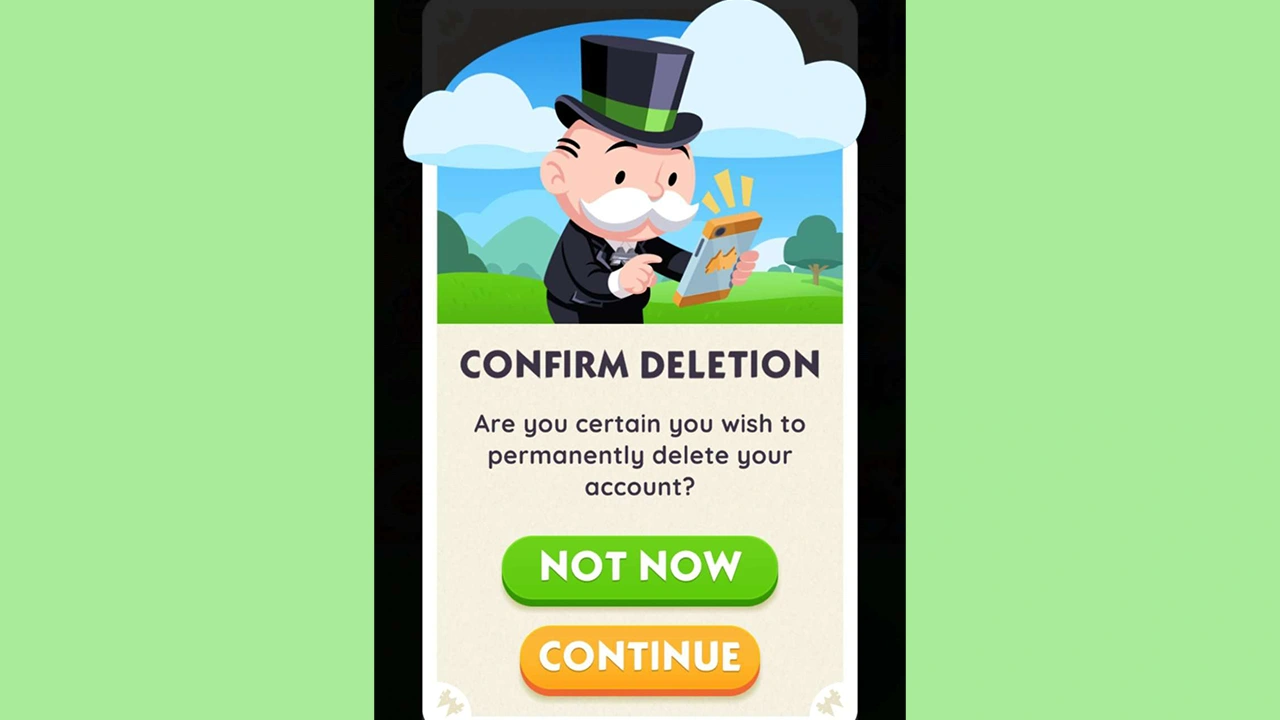
Before going through the steps of deleting your account in Monopoly Go, it is worth mentioning that along with losing progress you will also not receive any refund for any in-game purchases. With that being said, here are the steps you can follow to delete the account permanently:
- Launch Monopoly Go on your device.
- Head toward the menu by selecting the three lines at the top right corner.
- Here you will find the Settings option simply tap on it.
- Once done, you will come across the Account Deletion option inside.
- Select the option and you will have a confirmation pop-up for permanently deleting the account in Monopoly Go.
- You will have to select continue if you wish to proceed with the request.
- Once done you will be redirected to the official Scopely Customer Support page.
After you land on the customer support page, simply fill out the information i.e. in-game user ID and email address. Players will find their user ID in the settings itself. You will then have to fill out additional information about your Monopoly Go account to verify and delete it. Make sure you fill out the proper information on all the given tabs. After giving the reason for deletion and describing your problem, you will be able to submit the ticket to support. After which it will take some time for the support to permanently delete the account. We would recommend you go through all the conditions while filling out the details and before submitting the request.
That’s everything covered on how to delete your Monopoly Go Account. If you find this guide helpful, check out our guides on what are rent targets, what is the max level and some tips and tricks to help you be a successful business tycoon. And for even more interesting guides, go through our dedicated Monopoly Go section, right here on Gamer Tweak.


