When you create a new account for The Finals, the game auto-generates and assigns you a name. In case you are lucky you might get something cool. But if you want something better, or if you have a name that you use in other games you might want to use that. This is why many players are looking to change their display name in The Finals.
If you are one of them then you are in luck as the process to change it is very easy. So if you want to try something funny or maybe use matching names with your duo or squad. It lets you do all that, and here is how you can go about it.
How to Change Display Name in The Finals
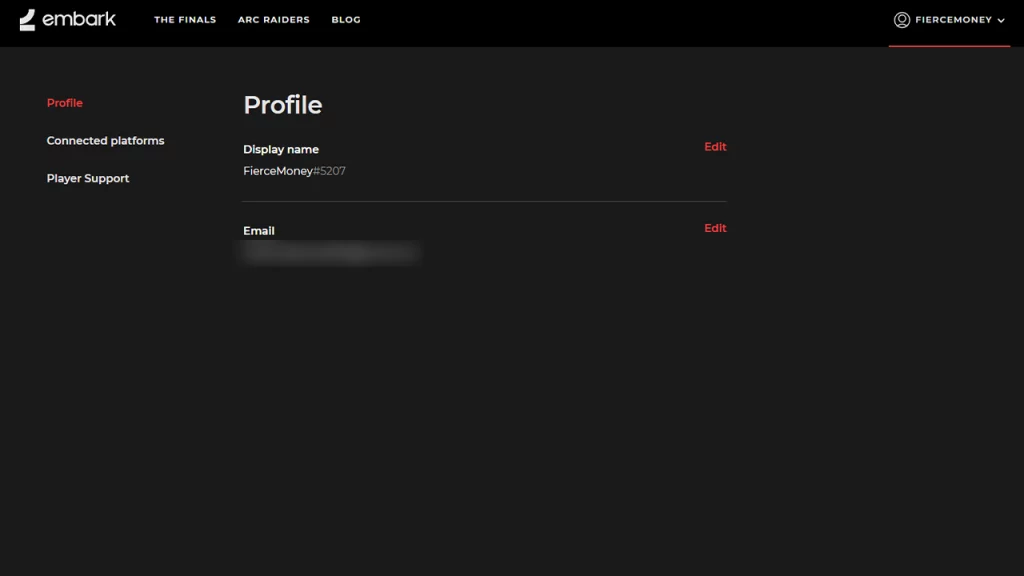
You can change your name from the Embark official website. There is no in-game option for it, but the website is fairly straightforward about it. Here is what you do:
- Go to the official Embark Games ID page.
- Next based on the platform you play on, log in to your Steam, PlayStation, or Xbox account.
- Click on the Profile option on the left.
- You will get two options on the right. Display name and Email.
- Click on the red Edit option next to the Display name and now enter the new name that you would like to use.
- Save it and you will be able to play with your new name.
How Many Times Can You Change Your Display Name
In case you are worried about messing up and making a typo while changing your name, then don’t worry. The game lets you change your name every 10 minutes. So you can use weird names quite frequently.
That is all about how you can change your display name in The Finals. In case you are unable to play the game be sure to also check our guides on how to fix matchmaking failed and the fix for kicked from server. For any more help on other topics of this game be sure to check our The Finals section.

