Goose Goose Duck allows you to change your name but many players are unable to find this option. The ability to change your in-game name is always a needed feature. This could be because you used a random name just to quickly start playing the game. But now that you like the game you want to have a name that suits you better. So in this guide check out how to change your name in Goose Goose Duck.
How to Change your Name in Goose Goose Duck
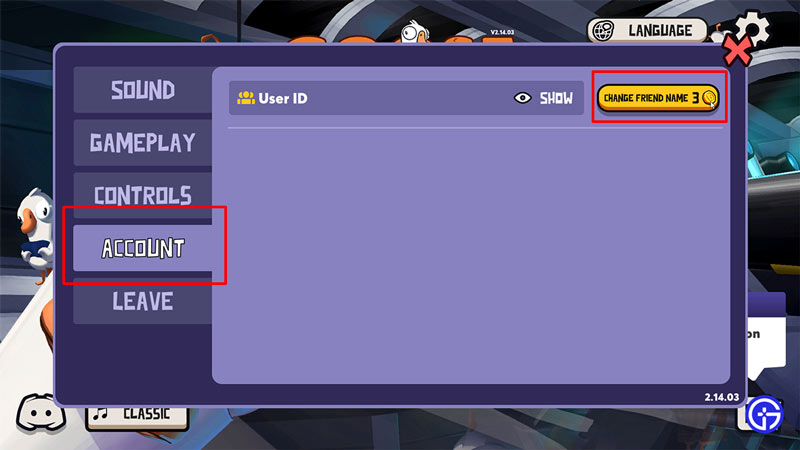
You can change your name from the Account Settings. Here is what you have to do:
- Launch Goose Goose Duck.
- Click on the Settings button on the top right corner of the screen. You can recognize it by its cogwheel gear icon.
- Here, click on the Account Tab.
- The game will have your UserID here. Click on Change Friend Name. It costs 3 Gold Coins.
- Add a new nickname and click on Create ID.
Once you click on it your Nickname will change. Do remember this action will change your Gaggle Friend name for all your friends. And as mentioned before you will need 3 Gold Coins for it.
How to Get Gold Coins to Change Name
Gold Coins are the premium currency of Goose Goose Duck. But there are several ways to get them. Here are them all:
- Free Methods
- Daily Login: You get Gold coins for daily logging in on days 7, 14, 21, and 31.
- From Achievements: There are several Achievements in this game, some of them will reward you with Gold Coins.
- Using Claw Machine: Find the Claw Machines in the Hanging Out mode of the game and use them.
- Paid Methods
- If you want to skip the above methods then you can always directly buy these coins from the store. You can buy 20 Gold Coins for $1.99 USD all the way up to 4000 Gold Coins for $79.99 USD.
That covers this guide on how to change your Name in Goose Goose Duck. Since you like playing this game you should find our guides useful on how to change color, check server status, and all GGD codes.

