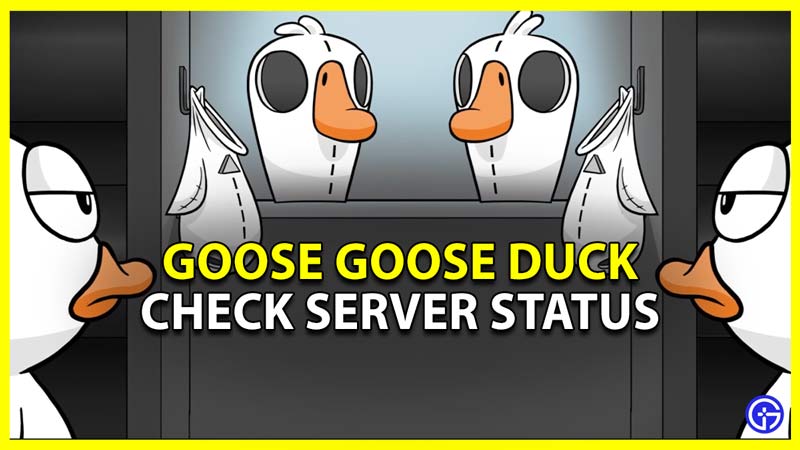Due to the sudden popularity of Goose Goose Duck, its servers are under attack and have gone under maintenance. Thus the players are unable to play the game. An online game going down due to server issues is nothing uncommon. But it can be handy to learn some sources where you can check about why the game is down or when can it be back. So in this guide find out how to check Goose Goose Duck server status and if they are down.
How to Check Goose Goose Duck Server Status

The best place to check for the Server Status of this game is at the developer’s Twitter @ggd_game. But aside from that there are other ways to check it as well. Here are all the ways you can check if Goose Goose Duck servers are down or under maintenance:
- Twitter: The official developer’s Twitter is the best place to keep up with everything about the game. Here you can not only learn about any ongoing or upcoming maintenance status of the servers. But also find out about the new content the game will get.
- Downdetector: This is another good place to check if the server is working or not. Here you can find out about all the outages reported for this game in the last 24 hours.
How Long will the GGD Servers be Down?
There is no fixed time for how long the servers will stay down. If it is because of a sudden outage, then it can take quite some time before the developers can fix it and get them back up. But if it is scheduled maintenance then the servers should be online in a couple of hours, or in the time given by the developers.
How to Fix Connections Issues for Goose Goose Duck
If you check the servers are working, and the game runs fine for other players. Then there is a good chance that the problem with your connection. Here are some easy ways you solve connection issues on your end.
- Test your Internet connection: Do a speed test on any browser to see if your internet is giving you the speed as per your connection plan. Also, check if it is stable.
- Refresh your Connection: Refreshing your connection can help you connect to the game’s servers better.
- Wired Connection: Remove the Ethernet cable and wait for a few seconds. Now connect the cable to your PC and restart your system.
- Wireless Connection: Switch off your router and wait for around 10-15 seconds. Now, turn it on and try playing the game.
- Use Airplane mode: If you play Goose Goose Duck on your phone then this method will help you out. Enable the flight or airplane mode on your device. Wait for a few seconds and then disable it. See if your connection is better, you can also try restarting your device to get better results.
- Restart the game: Close the game on your PC or Phone and start it again. This time the game might connect better to its servers.
That covers this guide on if Goose Goose Duck servers are down and how to check their status. For more help on this game check out our guides on the GGD codes, how to fart and Among Us Vs GGD which is better.