Tekken 8 has 32 characters upon launch that you can use for fighting no matter if you are playing online or practicing with them in training. However, one of the best ways to enjoy it is to play with friends. We all know playing locally gives the best experience but often it isn’t an option. However, that doesn’t mean you can’t add and invite them online. So if you aren’t sure how to set up your own lobby. Here is how you can create a session and invite them to play multiplayer.
How to Add Friends in Tekken 8

- Launch Tekken 8.
- Next, from the main menu go to the Tekken Fight Lounge.
- Now there are two things you can do here:
- Find and walk up to your friend and press the A or X button on your controller. Here, choose “Tekken 8 Friend Request” and confirm it by choosing Yes.
- Alternatively, the better method is to open the menu and go to the Community tab. Now, select the “Players in the Lounge” option. Finally, find and choose your friend. You should get the same option of sending a friend request as above.
- Do note that you and your friends need to be playing on the same server for it to work.
- Now, ask them to go to Community, here in the Friends tab, they can find your request under the Waiting for approval sub-tab.
- After they accept, you can invite and play together with them.
How to Invite and Play with Friends
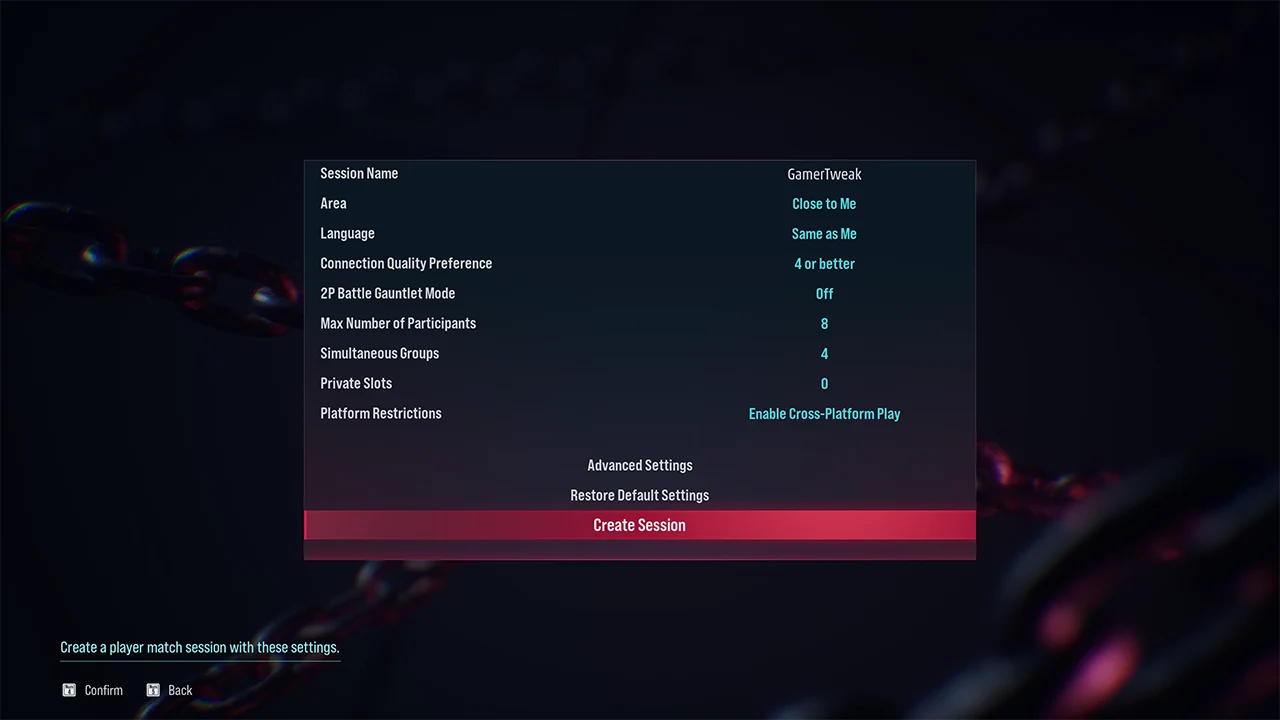
You can play Online with your friends using the Player Match option, here is how it works:
- Launch Tekken 8 and go to the Online Tab in the main menu.
- Here, choose Player Match.
- Now, create a session by giving it a name.
- You can play with the other options like area, connection preference, and more.
- If you don’t want others to join you can go to the Advanced options and add a passcode.
- Now, click on the Create Session button.
- Finally, invite your friends and once they join you can start fighting each other.
Here’s a visual guide:
That is all on how to add and invite friends in Tekken 8. For more help on other topics of this game, you should also check our guides on how to use the heat system, get the secret ending, and earn fight money fast.


