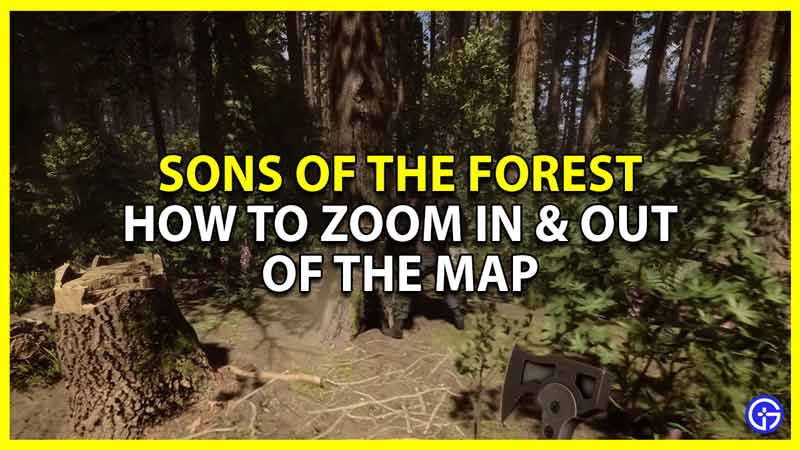You should know how to zoom in and zoom out of your map in Sons of the Forest. The island you crash on can be particularly difficult to navigate. And any tricks that can help improve your survival are must-use. So here is a quick guide on how you can zoom in and out of the map on your GPS Tracker in Sons of the Forest.
How to Zoom In & Out of the Map in Sons of the Forest
![]()
You have to press the Middle mouse button to zoom in or out of the map on your GPS Tracker. There isn’t more to the controls aside from this. Do remember this won’t change the size of your minimap. But you can definitely use this to change how you view your Tracker. Here is what you have to do:
- Open your inventory by pressing I.
- Equip your tracker. Alternatively, you could also use Hotkeys to quickly swap to it.
- Press M to bring it out.
- Finally, press the middle mouse button to zoom in and zoom out.
Also Read | How To Fix Crashing In Sons Of The Forest
There are multiple different levels of views that you can zoom in and out of. Zooming out completely shows you the map to a large extent, but not the entire map. You can see lots of points of interest with this but it won’t give you a precise location. Zooming in completely shows you a better view of the position where you are at.
That covers this guide on how to Zoom in and out of the map on your GPS Tracker in Sons of the Forest. If you found this basic guide useful, be sure to also check our Sons of the Forest section. Here you can get help on various topics like how to build a roof without the center beam, how to get cloth, and how to get a log sled.