Considering using Turbodriver’s Wonderful Whims Sims 4 mod but curious to know what does it do? This guide will explain what is included with WonderfulWhims, how to get it to work, and what to do if it’s broken after a game update.
Wonderful Whims Mod by Turbodriver (Download Link)
Wonderful Whims is a mod that provides improvements in Sims 4, in the social, relationship, and pregnancy aspects. If you wish to feel more immersed in the game and make it more realistic, you can use the mod to give your Sims a Menstrual Cycle, Birth Control for “Woohoo” and also switch up their attractions. The best part is that you can modify the features and customize your experience as you prefer. It is also compatible with the Sims 4 Multiplayer Mod.
- You can download it from Curseforge or Nexus Mods. Make sure to check for the last updated date and the patch notes on the mod download pages.
What is included in this mod?

- Attractiveness: Every Sim will have its own style and preferences, and depending on the situation, your Sim’s heart will beat faster when you interact with them.
- Impressions/Personalities: Special interactions will help you socialize even better. It’s compatible with the personality traits made by Chingyu, Kuttoe, and Kiara.
- Menstrual Cycle: Your Sim can have a menstrual cycle which also has an impact on hormones and more.
- Birth Control: Want to avoid your Sim’s pregnancy? This will help – and it’s fully compatible with Woohoo.
- Crabs: Dating can be dangerous for your health sometimes, and if you wish, you can turn on the option to catch crabs through Woohoo with infected Sims.
- Relationship Additions: Your Sim can have multiple romantic and committed/non-committed partners via Open Relationships.
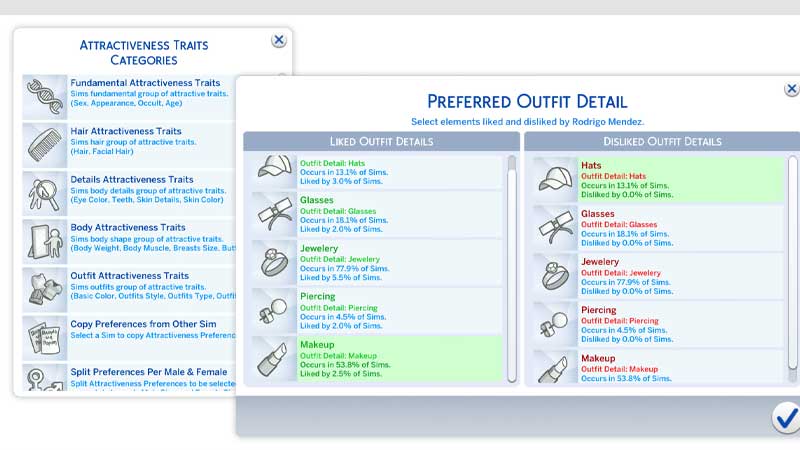
- Pregnancy Scientific Donation: Sims can donate the baby to science through this option.
- Pregnancy Additions: Modify the Pregnancy aspect with these settings.
- Posing: You can pose Sims easily.
- WooHoo Enhancements: Players can enable pregnancy for all Woohoo interactions.
- Sweating: Sims can sweat when performing rigorous activities.
- Persistent Boredom: Sims will remember their conversations and if the same topics come up over and over again, they will act bored.
- And much more!
The official mod page includes more information, so make sure to check it out in detail.
How to Install Wonderful Whims?
- Open the archive ZIP file that you downloaded. Windows users can use Winrar while Mac users can use Unarchiver.
- Next, find the Sims 4 mods folder on your PC. It should look like this: \Documents\Electronic Arts\The Sims 4\Mods
- Drag the WonderfulWhimsMod folder from the archive manager and drop it into the Sims 4 mods folder. Note: if the Resource.cfg file is missing, make sure to close the game, and turn it on at least once.
- Next, launch the game and open up the Game Options from the Menu.
- Select “Enable Custom Content and Mods” as well as “Script mods Allowed” settings.
- It’s crucial to remember that you need to repeat these steps every time Sims 4 has a new game update.
- Apply the changes, turn off the game, turn it on, and start playing with the mod.
Why is Wonderful Whims Broken?
Usually, when Sims 4 comes out with an update, it breaks the mods and cc due to compatibility issues. The infant update ended up affecting a lot of custom content due to its major in-game changes and additions. The best thing to do is remove the mods for now and wait for an update from the modder. As soon as they post about updating their mods to suit the latest patch, you can use them again.
For more related to Sims 4, check out our category on Gamer Tweak.


