If you are one of those players who rage quits a game when you die often, Loop Hero will probably give you a lot of rage…but it’s still a fun and addictive game. You will find yourself trying over and over again while figuring out which tile combos work the best for you. But let’s be honest, this game is tough even if you know what you are doing because it all depends on which type and amount of enemies you end up going against. For those wondering what happens when you die in Loop Hero and what’s the death penalty, this guide will explain it to you.
Loop Hero Death: What Happens after Dying?
You go back to your camp after you die in Loop Hero but you will also carry 30% of your resources with you which is the death penalty in this strategic RPG. Unlike some other games, you don’t go back empty handed so that is a relief. But it’s still not 100% so you need to do everything in your power to prevent dying.
You can manage to take back all of your resources if you plan out your next move carefully. All you have to do is leave the loop when you are at the campfire tile and return to camp. When you reach a certain level of low health, which is not that low, you need to retreat back. Don’t wait until you have nothing else to do because you will lose out on quite a bit of resources in this manner. So, remember to retreat when you have enough health to go to planning mode. This is how you can avoid dying often in the game.
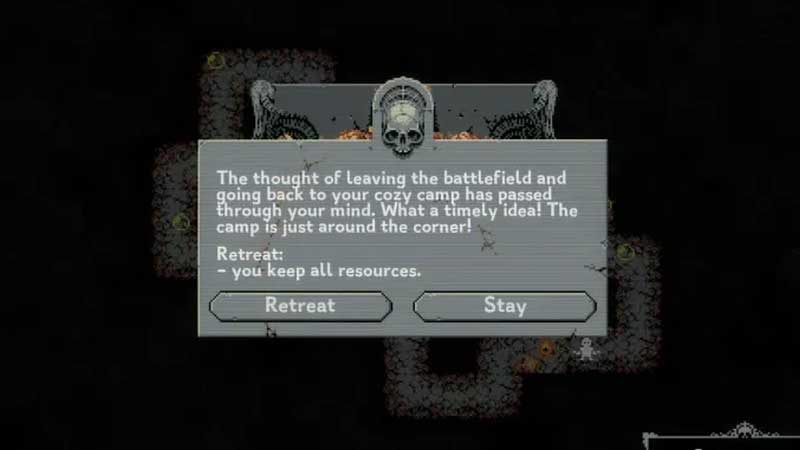
Another thing to note is that when you place Meadow tiles next to other tiles like Rock or Mountain, you create Blooming Meadows. This Blooming Meadow will provide healing by 3HP daily. And when you keep a Chrono Crystal next to it, you will get 6HP, so plan things out accordingly. You can also create a Mountain Peak which will increase your max health. Plus, you will need to use health potions to stay alive in the game.
So, that’s everything on what happens when you die in Loop Hero. There’s lots more you can do to avoid dying easily in the game and we’ve got all the information in our latest Loop Hero guides on Gamer Tweak.

