We have good days and bad days – sometimes you are the Play of the Game and sometimes you have the lowest stats in the team. Unfortunately, that’s just how it is in online multiplayer games unless you are an absolute powerhouse. If you wish to level up faster, it’s crucial to study your games to see your performance and observe how you succeeded or failed to make changes in your gameplay next time. For that purpose, here’s how to watch match replays in Overwatch 2.
How to Watch Match Replays in Overwatch 2
- Launch Overwatch 2 and click on Career Profile from the main menu.
- Click on History on the menu at the top.
- From the options you see on the left, click on Replays.
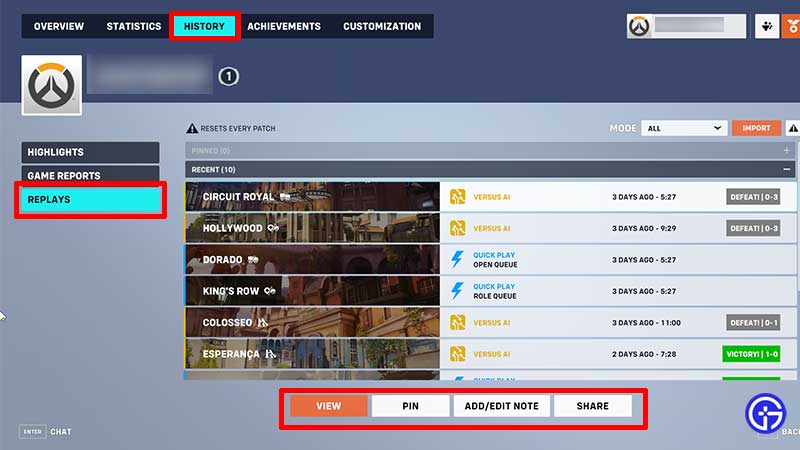
- You will see the 10 most recent matches you have played (including the ones versus AI). On the right, there will be a mention of Defeat or Victory.
- Click on your preferred match or filter them via the Mode button at the top right.
- Then, choose from the following options – View, Pin, Add/Edit Note or Share.
- Keep in mind that these videos will reset after every client patch, so if you want to save them, make sure to do it as soon as possible.
- When you watch replays, you will be able to get a bird’s eye view of the match and see how you and your opponents performed. Learn from their tricks, master the character you are maining, or try a hero that your enemy used to kill you.
That’s all about watching replays in Overwatch 2. If you also want to know how to watch and save highlights, we’ve got a guide for you. If you liked this guide, check out our more guides on how to play Baptiste, how to get Twitch drops, and how to play Junkrat in OW 2 right here on Gamer Tweak.

