Overwatch 2 Twitch Drops are free in-game rewards you can earn by watching streams on Twitch. These Drops are offered periodically in special campaigns, and they are always available at the start of a new season. Through these drops, you can get free victory poses, emotes, skins, and sprays. Here’s a breakdown of how they work.
How to Claim Twitch Drops in Overwatch 2
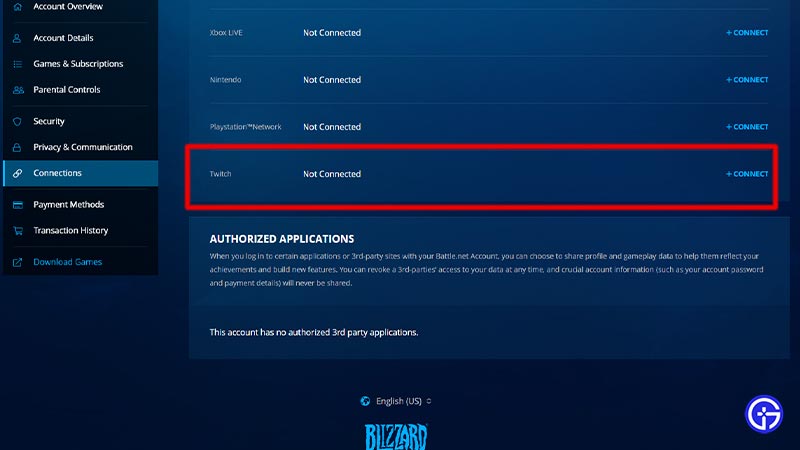
Players can get exclusive rewards by watching Overwatch 2 live streams on Twitch. However, here’s what you should know before claiming a Twitch Drop:
- The first and foremost requirement is to link the Twitch account with the Blizzard Battle.net account.
- To do so, enter the Battle.Net launcher and click on your username in the top-right corner.
- Click on View Account which will redirect you to the web browser.
- Navigate to the Connections tab wherein you will find an option to connect your Twitch Account.
- After connecting both accounts, simply watch an Overwatch 2 live stream to obtain the Twitch Drops. The eligible streams should have the words !drops and DropsEnabled visible on the title.
Later, when you have watched the stream for the required period of time, click on the Profile option on Twitch. Wherein you will find the Drops section through which you can claim your obtained reward. Moreover, if you already have your Battle.net account linked with Twitch, you will have to re-link it.
To earn a Drop, you’ll need to watch a certain amount of time on eligible Overwatch 2 streams on Twitch. Click on your Profile picture and then on Drops & Rewards to see how much time you have already watched, and how much more time to go.
How to Re-Link Blizzard Battle.net and Twitch Accounts
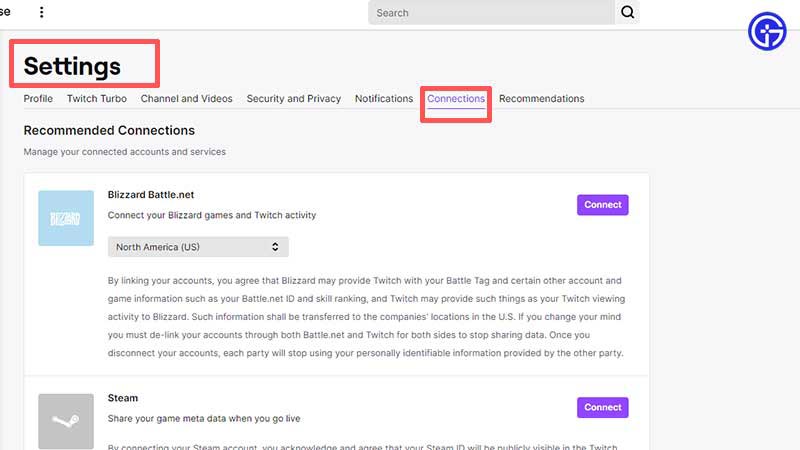
Re-linking the account is necessary to avoid any glitches while obtaining the Twitch Drops in Overwatch 2. Although, here’s how to Re-Link Blizzard Battle.net and Twitch
- Log into your Twitch account and head over to Settings.
- Navigate to the Connections tab wherein you will find the Blizzard Battle.net account there.
- Disconnect it from there and link again by using the above steps.
That’s how to get the Twitch Drops in Overwatch 2. If you found this guide helpful, then make sure to check out our other Overwatch 2 guides.


