Valheim has the option to use cheat codes and console commands but recently, you may have found that F5 console commands are not working. Well, in the latest patch notes by the developers, you will see that the command to use cheats has changed from imacheater to devcommands. Why did they change the developer/debug commands console command and what’s the warning message that comes with it? Know about Valheim Dev commands and more in this guide.
What are Valheim Dev Commands?
Dev Commands in Valheim (or devcommands) is the new console command that you need to use to enable the cheats. Previously, you had to use imacheater but that has been removed and will not work anymore. Plus, before all you had to do was to press F5 to open console but now even that is not working. That is because an extra step has been added to the process. You have to add the launch argument -console to enable the in-game console. We have detailed all the steps in our guide here.
So why the change from imacheater to devcommands? It’s probably done to make it look more like using “console commands” and not “cheating”. Since the game shot to unprecedented popularity which even the devs weren’t expecting, they are making changes in the game step by step to make the player experience even better. You will find all the recent changes made in Valheim’s patch notes 0.148.6 which includes big and small updates.
Also Red | Valheim Cheats And Console Commands
Dev Commands Warning
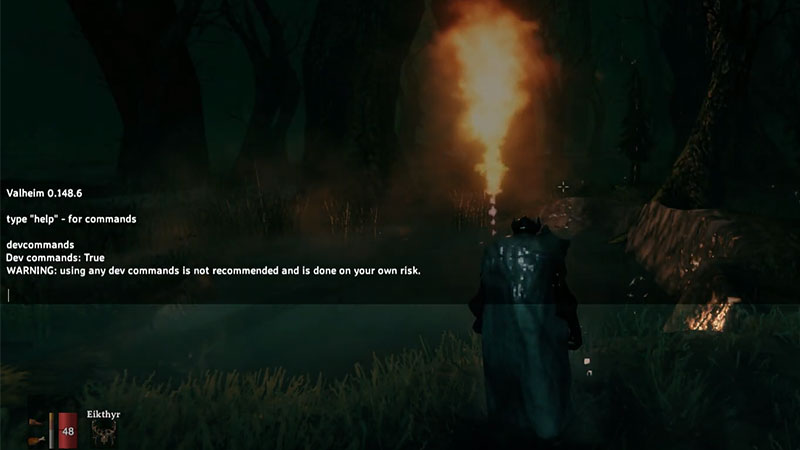
There’s also a warning message that will pop up which says “using any dev commands is not recommended and is done on your own risk”. If you are a player who uses creative mode while using these console commands need not worry. The warning message is simply there to inform players. As of now, no one is getting banned for using them.
That’s all you need to know about the new update of dev commands in Valheim. There’s more that has been added like increased slots in chests from 18 to 24. Campfire, Bonfire and Hearth will also take damage now and all boss drops can float on water. Players can check out the entire patch notes list on steam.
To get more tips and tricks about this game, don’t forget to check out our Valheim wiki guide and the console commands to spawn items.

