PUBG is a massive multiplayer online game packed with thrilling features. Most players are already aware of the process they need to follow when it comes to changing their PUBG username. However, if you are wondering how other players have created unique usernames for themselves and want to access this customization option as well, then you’ve come to the right place.
Here’s how you can easily use symbols in your PUBG name and add a personal touch that is in tune with your gameplay style and personality, or if you just want to elevate your display name and make it more distinctive.
How to Add Symbols in your PUBG Name
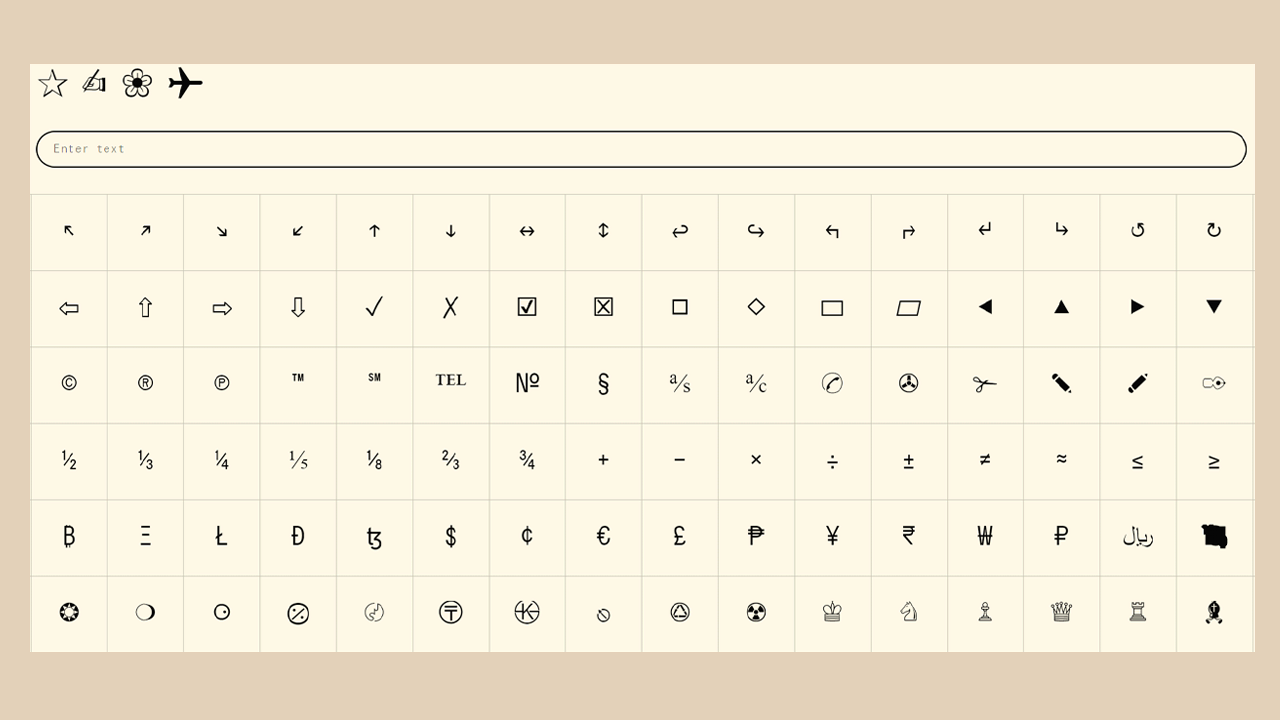
Adding Symbols to your PUBG name is extremely simple and can be done in a few steps. Firstly, you will have to select the symbols you want to use. To help you with this selection process, you can visit some websites like coolsymbol, fsymbols, glyphy, i2Symbol, nickfinder, etc. Make sure to browse through the different variations of symbols that are available.
Once you have selected the symbols you want to use, you can copy it and make the changes by editing your username. Here are the steps you need to follow to do this –
- Go to your Inventory
- Look for the ‘Rename Card‘ option. You cannot edit your name without a Rename Card, so you must purchase one to access this customization option.
- Click the ‘Use‘ button and paste the symbols you just copied.
- Click on ‘Okay‘ to save the changes you made.
That’s all you need to know if you are looking to get and use symbols in your PUBG name so that you can customize it and create a unique username. To learn more about this game, find out which are the best weapon combinations and how you can improve your shooting skills.


