Lethal Company’s Frosty Update brings in a lot of additional mechanics, enemies, and a bunch of new upgrades. And the Signal Translator for the ship aka the Signal Transmitter by most of the community is one that has caught many eyes in the game. With the new upgrade installed, the captain of the ship will be able to transmit nine-character messages to all the players inside the facility.
The transmitted message would be displayed on all the players’ screens. Although, you will need to be alive, something you might find quite tricky given the chaos in the popular indie game.
The Signal Translator in Lethal Company is a useful upgrade that you might want to get your hands on. So if you are looking to communicate with all the players inside the facility and save them from potential threats, then here is how to use the gadget.
How to Use Signal Translator in Lethal Company
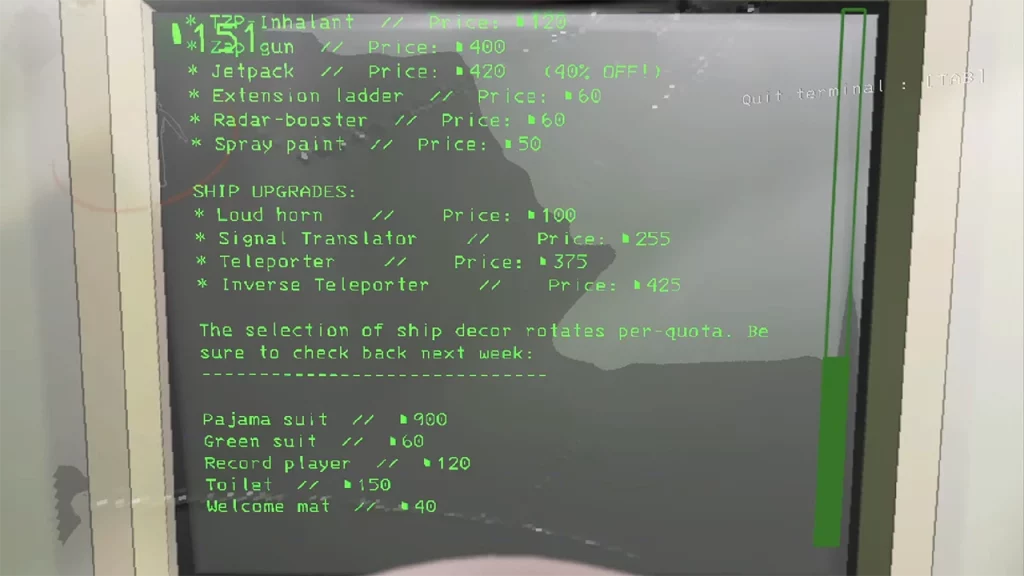
To use the Signal Translator also known as Signal Transmitter in Lethal Company, players will have to first purchase the upgrade for the ship. The upgrade is available for purchase for around 255 Credits in the game. You will need to access the store using the terminal inside the ship.
After purchasing the Signal Translator in Lethal Company, it will arrive in the package and you will have to place it inside the ship. Players will be able to use it by once again accessing the terminal on the ship.
Once you access the terminal, you will need to type in the command Transmit followed by the message in the game. As mentioned before, you will be able to only send messages with nine characters to all the players.
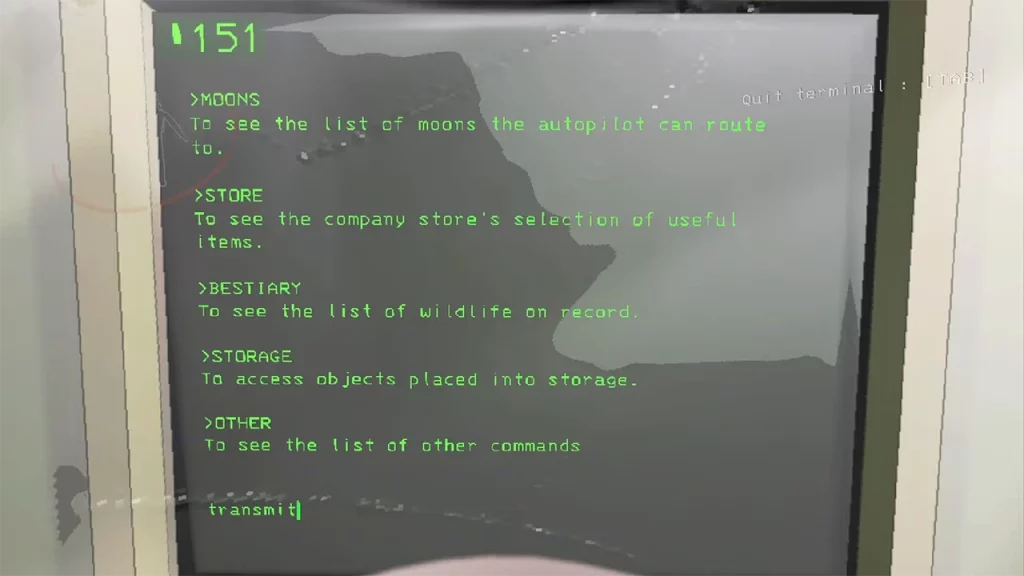
This makes using the Signal Transmitter quite tricky in Lethal Company. You will need to set up some communication tactics before you go through with your run in the game. With that being said, for 255 Credits the upgrade is more than decent enough especially for those who are in a four-player lobby.
Additionally, the Signal Translator can be a useful substitute for walkie-talkies in the game. If you have played the game long enough then you would know that these are quite loud and can alert the enemies, especially the Eyeless Dogs. However, with that being said, you might want to keep them on you to maintain your sanity in the game.
It is worth mentioning that you will be able to use the transmitter whenever you want in the game. The Captain of the ship will also have to be alert of all the surroundings to make the right call for all the players.
That’s everything covered in this guide. If you find this guide helpful, be sure to go through our dedicated Lethal Company section, right here on Gamer Tweak.

