In Armored Core 6, you can use Manual aim with the help of one of the System unlocks. As the name describes, it gives you access to aiming manually. This way you don’t have to rely on the game’s target lock-on mechanism. While it is fairly accurate, it often disconnects from the target if it moves out of the range too suddenly. But with the help of this aiming technique, you can be more aware of how to hit the enemy. So here is how to manual aiming works in AC6.
How to Use Manual Aim in Armored Core 6
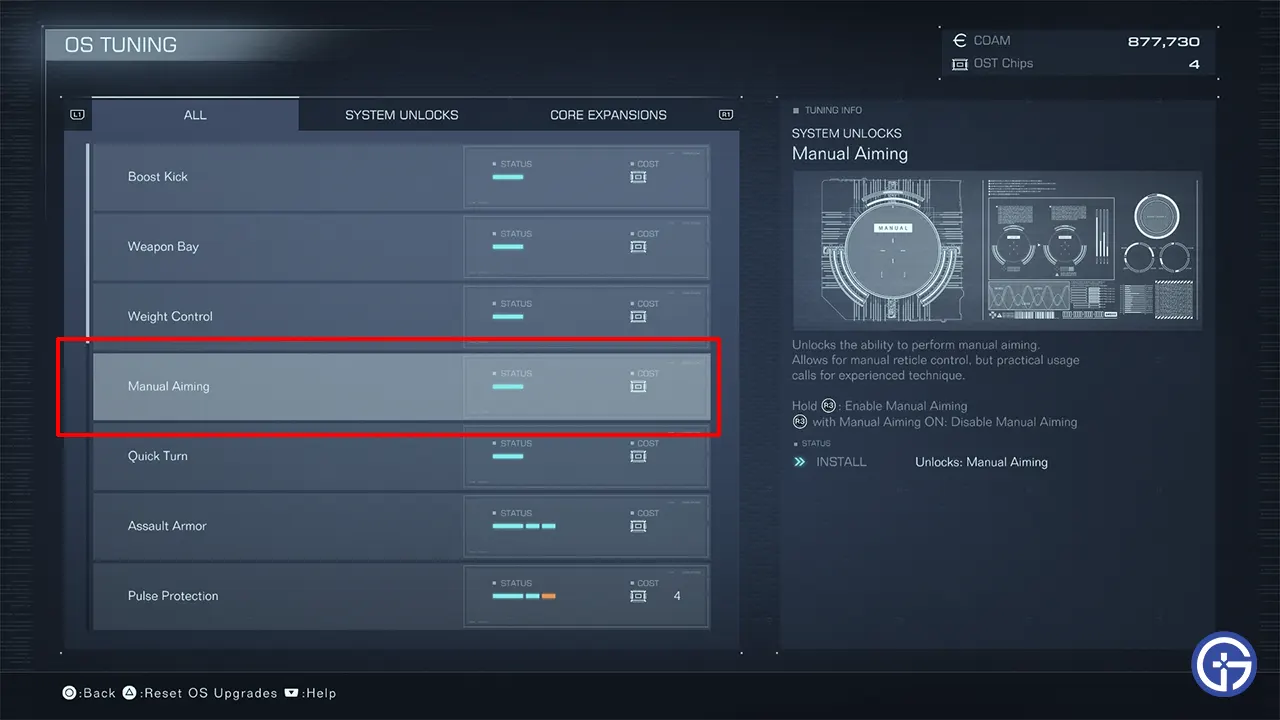
You can unlock Manual Aiming by purchasing it for 2 OST Chips. It automatically gets installed in your mech unit once you buy it.
- Go to Garage and click on OS Tuning.
- Under the All tab, you can buy Manual Aiming.
- As per its description, it unlocks the ability to manually aim. This gives you more control of your reticle, while better control is nice, experienced players can make the most out of it.
- Enable Manual Aim: Press and hold R3 or Right Stick for a few seconds on your controller. Keyboard Mouse players have to press and hold the scroll wheel.
- Disable Manual Aim: To disable manual aiming you have to press and hold R3, Right Stick, or Scroll wheel while it is already on.
Should you Manually Aim in AC6?
Yes, this is a very good feature for PC players or anyone using a Keyboard and mouse. It gives you a lot more control over the camera and reticle as compared to the default aim. Once you get used to how it works, you can fight a lot better. Make sure you practice in AC Test to get comfortable with flying and moving around while being able to track different enemies.
Another reason to manually aim in Armored Core 6 is to make the game a bit harder. While you might wonder why you might want to do that. Well, the answer is simple just to keep things interesting for you. Older Armored Core games used to be a lot more difficult when it came to aiming. With manual aim, you get a good experience of them.
That’s all on manual aiming in Armored Core 6. For more on this game be sure to check out our guides on save file location, how to use weapons bay, input share ID codes, and emblem codes.

