When done right using cheats can an extra layer of fun to the game, and several games even have in-built options or button combinations that let you activate it. While Stardew Valley players might not be lucky with native cheats, using the CJB Cheats Menu mod more than makes up for it. As per its description on NexusMods, it is a simple in-game cheats menu with a lot of cheats. That sounds about right, and here is its installation process, how you can use it, and things to do when it doesn’t work.
How to Install CJB Cheats Menu in Stardew Valley
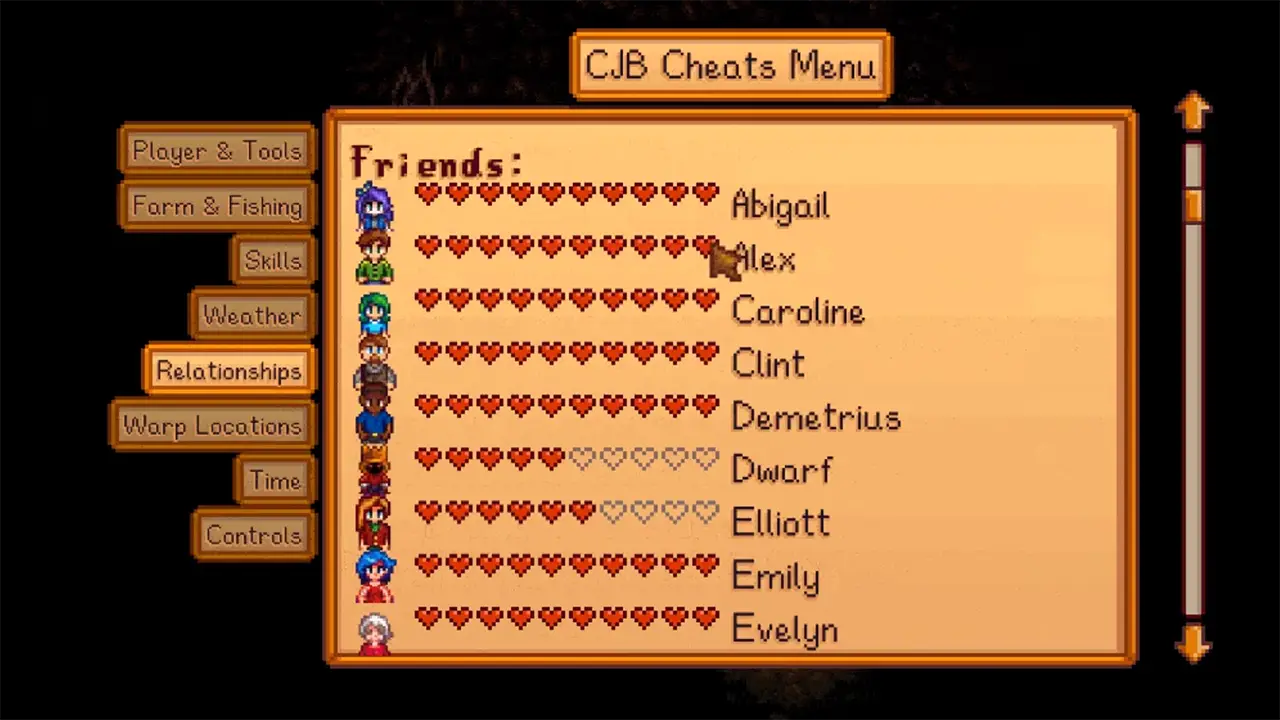
Before you can install this make sure you have the latest version of SMAPI mod loader installed. You can check our guide on how to fix SMAPI not working with SDV 1.6. The installation steps are similar to when you would update it. Now assuming that you have it installed here is how you can use the CJB Cheats Menu:
- Go to the CJB Cheats Menu NexusMods page.
- Next, head to the Files tab.
- Here you can choose Mod Manager Download if you want to use it via Vortex Mod Manager. But for this guide, we will use Manual Download.
- Next, download the zip file.
- Extract the zip file and paste its contents into your Mods folder of Stardew Valley.
- Finally, run the game via SMAPI and you will be able to use all of its cheats.
How to Use CJB Cheats Menu
After you have the mod successfully installed, simply load into your game and press the P key on your keyboard to open the cheats menu. Make sure you press it when no other in-game menu is open.
Can’t Use CJB Cheats Menu Fix
The main issue if you can’t use this mod lies in two possible cases:
- SMAPI hasn’t been installed properly: Uninstall SMAPI and make sure you install it correctly. If done right you can check SMAPI logs to see if CJB shows as installed.
- Update the mod or SMAPI: Another case when it might not work is if there is a version mismatch. It could either be the game, this mod, or SMAPI. Make sure all three are up to date with their respective versions and are compatible with each other.
That is all for how you can install and use the CJB Cheats menu in Stardew Valley. Since you like using mods you should check out the UI Info Suite 2 mod if you would like to improve your UI. Don’t forget to also check our guide on the list of mods compatible with the game’s version 1.6 if you plan to use other mods.

