Facing technical issues or are low on space and want to uninstall League of Legends from your Windows or Mac, but don’t know how to? Don’t worry, you are not the only one, many players are facing this issue. Though the uninstalling method is the same as all other Windows and Mac system applications, there are some things you must do before you try to remove LoL. What it is, why do we need to do that, and what are the other methods for getting rid of this application? Get answers to all those questions with this guide.
How to Remove League of Legends (LoL) From Your Windows and Mac
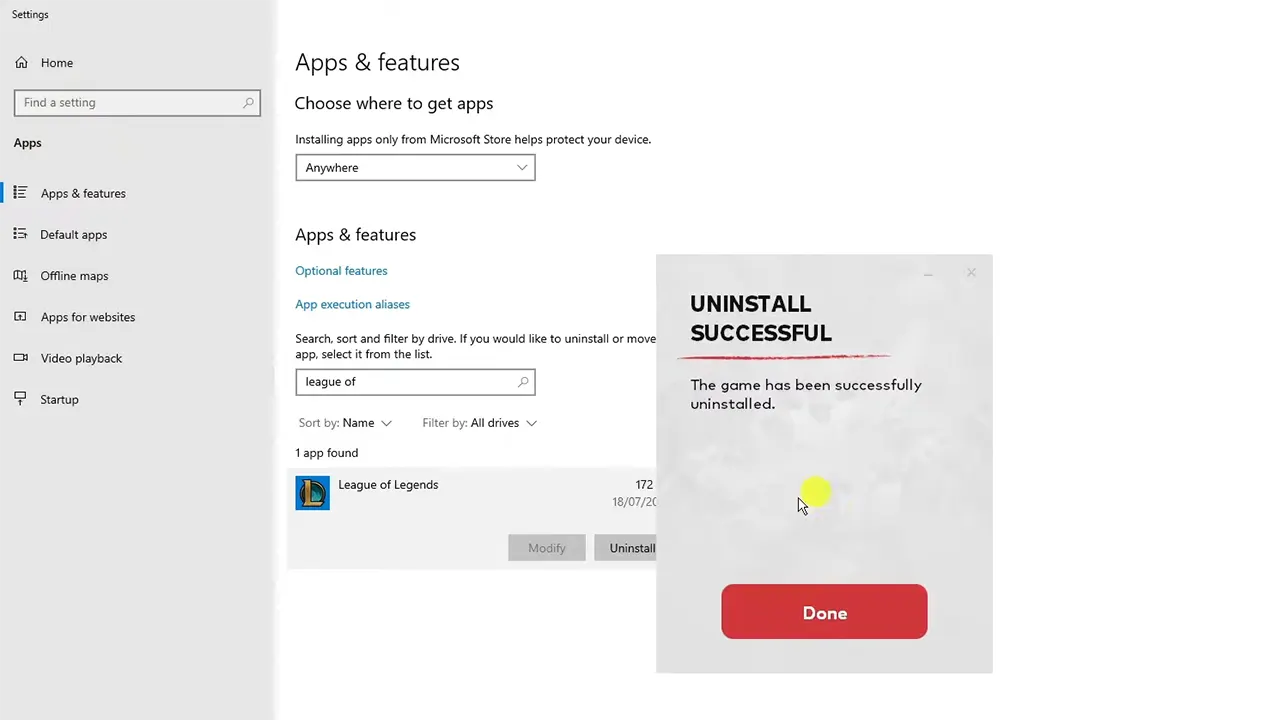
When uninstalling the LoL in Windows, you have to close both League of Legends and Riot Games applications. If you don’t do that, you will face an error or be unable to uninstall it properly. And this also applies to Mac, you have to make sure that the game’s application is not running in the background. Now that you know that, let us dive into the steps and uninstall the game to start afresh.
How to Remove LoL on Windows (Step-by-Step Guide)
- To uninstall, first close the League of Legends launcher, and go to Task Manager to check if it is closed or not. If it is not closed, then right-click on it from Task Manager and choose End Task. You can find Task Manager from Windows search.
- Now, expand the Show hidden icons option from the bottom right. It is an upper-facing arrow.
- Right-click on the Riot Games logo and choose Exit.
- Then use Windows search to find “Add or remove programs“.
- Search League of Legends, click on it and press Uninstall.
- Again select the “Uninstall“. In a few seconds, you will see “Uninstall Successful“.
How to Uninstall League of Legends on Mac
- First, check that the application is not open. If it is, then close it.
- Now, open Finder and find League of Legends from the Application section.
- Drag it to the bin and empty it.
That’s all you need to do to remove or uninstall League of Legends from Windows and Mac. But if you change your mind and wish to continue LoL or are reinstalling it, then check our League of Legends guides. And read how to beat Evelynn or answer I Will Become What I Must Be.

