If you want to know how to target Engines in Starfield, be sure to use the Targeting Control systems skill optimally. While in space combat, blowing enemy ships is easy but boarding or hijacking ships is a lot tougher and useful. Why? Because rather than destroying the whole enemy ships, you can loot them for resources and XP inside them. But before players steal these ships, they are confused about using the Targeting Control systems. And how to target individual ship systems? So, check out our guide on how to target ship engines to find out.
How to Target Engines in Starfield
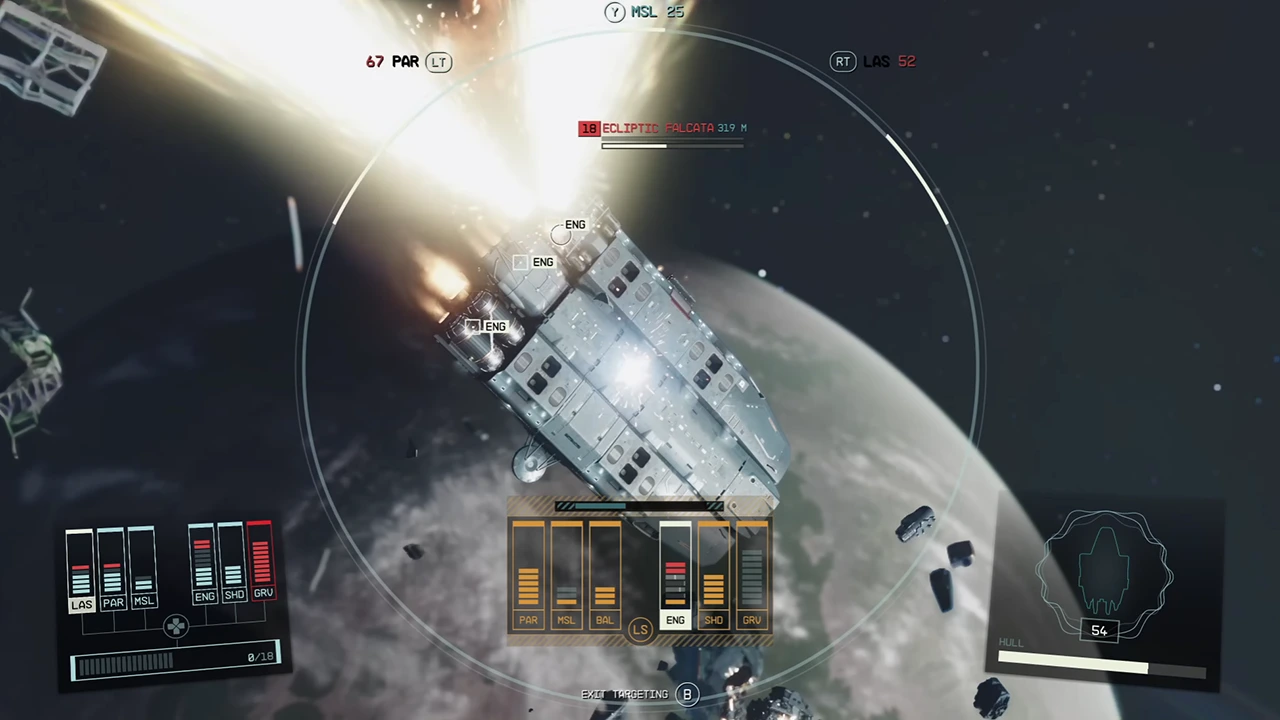
You can target engines in Starfield by unlocking the Targeting Control systems skill. To do so, you can unlock this Tier 1 Tech skill at level 1. Luckily, you unlock the Targeting Control systems as a starting skill if you choose the Bounty Hunter background in character creation.
So, here’s how to target ship engines:
- Firstly, get closer to the enemy ships within 500 meters range. Keep attacking it to bring down its shields (if it has any).
- Press the E (PC) or A (Xbox) button to target-lock the enemy ship to enter the targeting mode.
- Once you have locked onto the ship, select the ENG after cycling through the options.
- Keep shooting lasers, missiles, and ballistics to disable the enemy ship’s engine. You must keep an eye on the targeted ship’s Hull as if it comes to zero, it will destroy the ship.
- After decreasing the ENG or internal engine to zero, you can dock the ship.
- Then, exit the Targeting mode and board the ship in Starfield.
How to Upgrade & Use Targeting Control Systems

You can also use the Targeting Control Systems to target the engine and other ship subsystems in Starfield.
Here’s how to use this skill:
- You must target-lock the ship until it reaches 100 percent while engaging in space combat. You can do so by getting close to the enemy ships.
- Once the skill allows you to target-lock, select the specific ship parts to target them individually.
Similar to other skills, you can also upgrade or increase the rank of the Targeting Control systems. For that, you must input skill points for ranking up this skill.
- Rank 1: Unlocks Ship Targeting functionality.
- Rank 2: Time to lock onto enemy ships is reduced by 15% and the targetted ships fire 25% slower.
- Rank 3: Time to lock onto enemy ships is reduced by 30% and you have 10% increased critical hit chances.
- Rank 4: Time to lock onto enemy ships is reduced by 60% and you deal 20% increased system damage in targeting mode.
That’s all about how to target engines in Starfield. If you liked this guide, check out our guides to find out what to do with the Survey Data, how to use Medpack and Healing items, and explore more Starfield Guides right here on Gamer Tweak.


