Stranded Deep is a survival video game by Australian Studio, Beam Team. The game revolves around a plane crash survivor as they find themselves stranded in the middle of the Pacific Ocean. Without any means of help, you need to build, craft, and do whatever you must do to survive in the deep ocean. With deadly creatures around the corner, your Life Raft can be flipped over in the ocean or near the island. But a majority of players are confused about flipping it. Not to worry, check out our guide on how to flip a Raft in Stranded Deep.
How to Flip Stranded Deep Raft
You can flip the Raft by grabbing and dragging it on a big rock or near the island. As you do so, you will see that the Raft will rise above the water and slowly start to flip over. Now, you need to grab the topmost part of the raft and pull it towards you. So, all you have to do is grab and drag the Raft to flip it over. You can do so underwater or on the island.
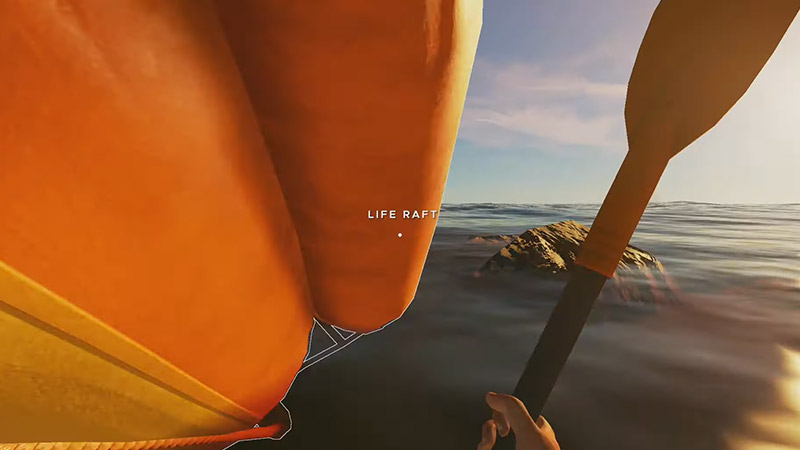
It might take more than a few tries but it is pretty easy once you get the hook of it. So, here are the keybinds or controls to flip over a raft in Stranded Deep:
- For PS players: Get close to the Raft and hold the L2 button to grab it. Then, drag it using the right stick on your controller.
- For Xbox Players: Hold the LT button and drag it using the right stick.
- PC Players: Hit the right-click mouse button to grab and hit the directional keys to drag the raft.
Some players have also been encountering an issue with their Raft being stuck. It is an in-game bug or glitch causing this issue in Stranded Deep. You can check out our guide on how to fix the Stuck raft issue for more insight.
That’s everything covered about how to flip a Raft in Stranded Deep. If you liked this guide, check out our guides on how to use Compass, how to get Palm Fronds, how to use Water Still, and more Stranded Deep Guides right here on Gamer Tweak.

