After you have completed Elden Ring and also done with the NG+, the one thing that will keep you hooked is the coop or pvp multiplayer aspect of the game. Now, there’s a mod that will help you play with friends and make the game even more fun. The mod we’re talking about is the Elden Ring Seamless Co-Op mod which will make the coop aspect easier and have no restrictions imposed by the original game. Here’s how to download, install this mod and find out if players can get banned for using it or not.
How to Download & Install Elden Ring Seamless/True Co-Op Mod
- Head to NexusMods.com for the mod by Lukeyui (link).
- Read all the changes that the mod makes in the game.
- Click on the Download button on the page.
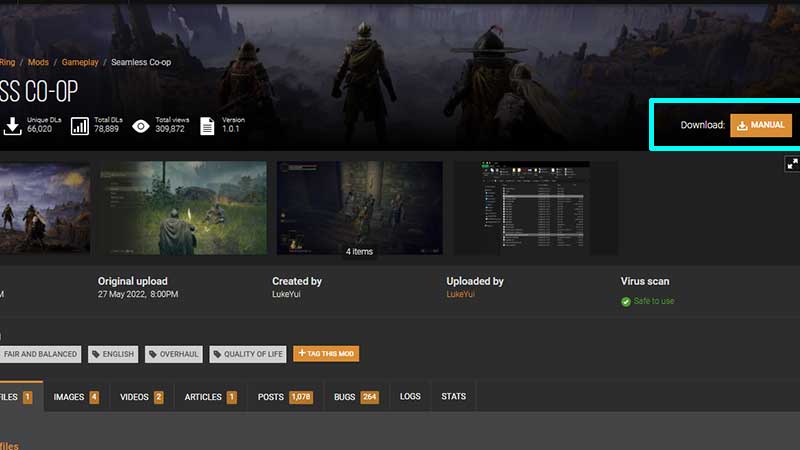
- Extract the package that you downloaded.
- Move the files to your Elden Ring folder which should be in this path:
- C:\Program Files (x86)\Steam\steamapps\common\ELDENRING\Game
- Edit “cooppassword.ini” to your chosen co-op password.
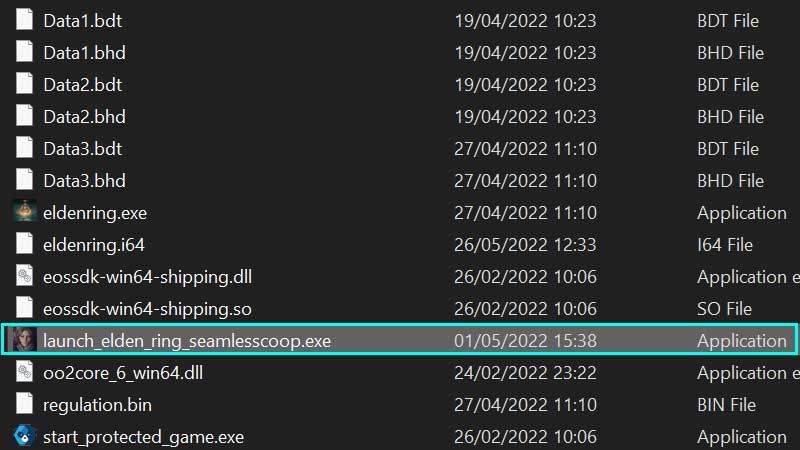
- Launch the mod by clicking on the launch_elden_ring_seamless_coop.exe file.
- All players planning to play together with this mod, need to have it downloaded and installed correctly.
- Whenever you want to play with this mod, use this launcher. If you want to play the normal game, you can run it as you do usually.
At the time of writing, this mod is in early beta stage so some bugs are expected.
Can you get Banned for using this Elden Ring Coop Mod?
As per the description on Nexus Mods, you won’t get banned for using this coop mod in the game. That’s because it prevents players from connecting to FromSoftware’s matchmaking servers. Plus, it uses save files that are different compared to the non-modded base game. EAC is disabled while using this mod, so if you avoid trying to intentionally connect to the vanilla game players, you won’t get banned.
Keep in mind that you should not revert the mod save files back to vanilla save files because this will get you banned. The save files should be different from the base game files.
Is this mod compatible with other Elden Ring mods?
The compatibility has not been tested, so it is up to the users to check whether the mods you are using start to malfunction or interfere with each other.
How to Delete this True Coop Mod?
All you have to do is delete the Seamless coop files that you downloaded, extracted and pasted into the Elden Ring folder.
What are the Changes made by Seamless Coop Mod
Here’s the official description from the Nexus Mods page:
With this mod, it’s theoretically possible to play the game from the tutorial up to the final boss completely in one co-op session.
- If a player dies, they will respawn in the same world at the last bonfire they rested at. The session will not be terminated.
- Defeating enemy bosses and clearing areas no longer sends co-operators home.
- All fog walls/barriers that usually restrict the multiplayer zone (along with their respective teleports) are gone.
- All players can use torrent (assuming they have the whistle) in a session together.
- When one player rests at a Site of Grace, the world state will reset for all players. This is necessary to prevent enemy desync.
- All map waypoints will synchronize, allowing you to navigate the world in a group easier.
- Game progression events completed in online play will also progress the game in your own world.
- Players are free to explore the entire game map (overworld, underground, legacy dungeons, etc.) together, and may split up if they wish.
- The stake of Marika is disabled in online play, as it causes connection problems.
- As the mod runs the game with Easy Anti-Cheat disabled. You are free to use other mods (e.g. game overhauls) with your friends, provided that everyone in the party has them installed. Please be respectful to your fellow co-operators, and refrain from using mods if they are not welcome.
- Frequent disconnections resulting in packet loss and bugs with Elden Ring’s implementation of Easy Anti-Cheat are no longer an issue.
- A streamlined connection system means that co-operators can join the host from anywhere in the world. So even if you do disconnect, you can very quickly re-join and continue where you left off.
Don’t forget to read the changes in their entirety on the official mod page.
That’s all for this one. If you’d like to know how to get the Ascended Mod in Elden Ring as well, check out our linked guide here.

