Fortnite allows players to create presets with the characters available using different gliders, back bling, contrails, etc. These presets can then be randomized for each game by enabling the shuffle loadout option in the game. With it you will be able to make use of different presets you created for each battle royale experience.
However, since the Fortnite locker UI has gone through some significant changes in the latest chapter update, it can be quite hard to navigate through the option. And if you want to try out different outfits with their unique loadouts then manually changing them for each game might not be ideal. So if you want to shuffle your character loadouts and switch up your looks, then here is a guide you should check out further.
How to Randomize Presets in Fortnite
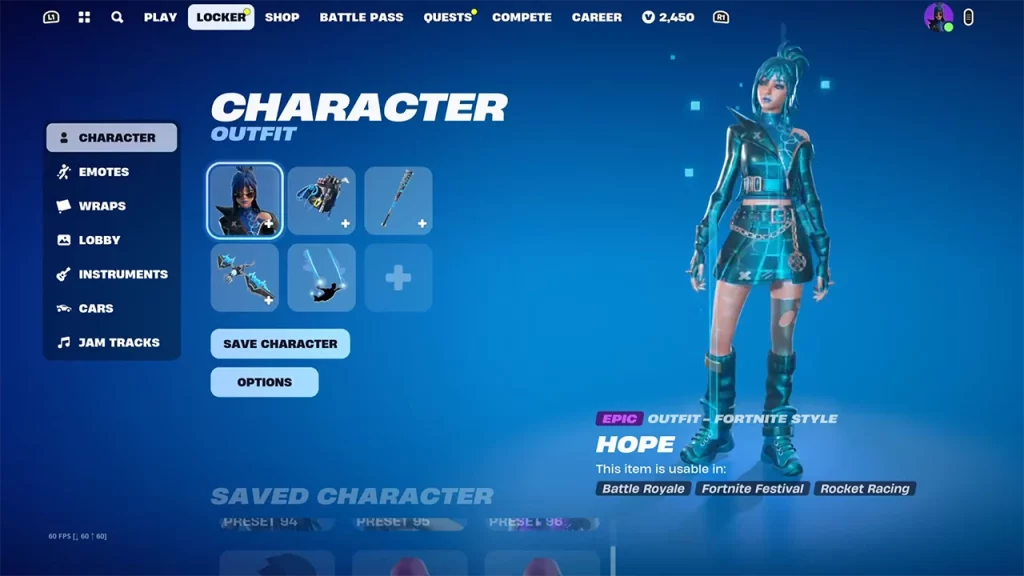
Unfortunately, at the time of writing, the Shuffle Loadout option that randomizes all the presets is currently unavailable in Fortnite. Many players reported that the option is not shown in the current locker UI. Fortnite has addressed this issue and took to X to inform that the devs are aware of it. For now, the option has been disabled in Chapter 5 and the devs are working on a fix.
They further went on to inform that the devs will update players when the option is set to return in the game. Players can keep track of all the updates on the official Fortnite Status X page.
With that being said since the option to randomized presets was available in the locker itself, one can expect the option to be back in the same place once the devs fix the issue. Here are the steps you can follow:
- You will have to simply open the Locker tab from above
- Select the character option from the left.
- After which, while saving the preset, you will be able to enable or disable the shuffle loadout option in the game.
For now, players will have to make do with manually switching their looks for each game instead of using randomize presets in Fortnite.
That’s everything covered in this guide. While you are here, if you find the movements and physics to be a little problematic then make sure you check out our guide on how to fix them. And if you find this guide helpful, we recommend you go through our other guides on how to hurdle, how to get and view Lego skins, and how to get an aura in Fortnite, right here on Gamer Tweak.

