Although Fortnite Chapter 5 has brought quite a few changes, one basic problem is with the strafing and the general movement. Players have complained on various social media platforms that the overall movement is quite slow and turning around while building or performing activities feels like a lag.
Whether the update will be good for the players or not remains to be seen. But for now, players want a way to fix movement so they can build and move around much more easily. For close-range situations, you would need your reflex to be backed by properly paced movements and this guide will help you with that.
How to Fix Movement in Fortnite Chapter 5
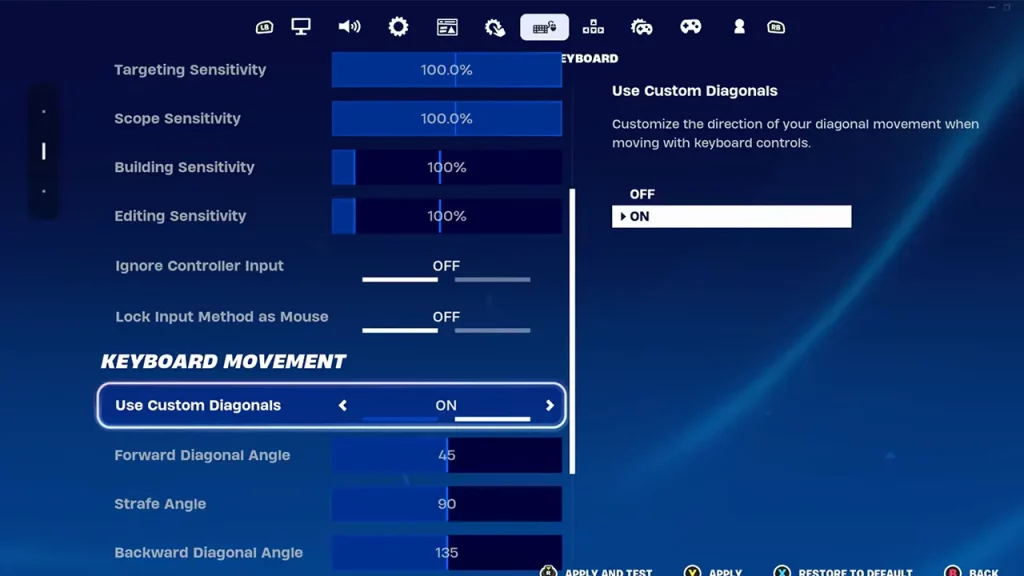
Fortunately, a few tweaks in the Keyboard settings will help players fix movement in Fortnite Chapter 5. However, for those playing on a console, the bad news is that the feature is not available to you yet. Here’s what you need to do to improve your strafing, building, turning around, and other moving mechanisms in the game:
- Head to Settings and then toggle to Keyboard Controls.
- While you are here, scroll down to find Force Walk (toggle) and then unbind this key to turn it off.
- After that, head to the Mouse and Keyboard setting and then scroll down to Keyboard Movement.
- Turn On Custom Diagonals and then increase the sensitivity of Forward Diagonal Angle, Strafe Angle, and Backward Diagonal Angle to max.
- Now, players will find that the movement overall is much better for them and they can experiment with these three to bring out the best for them.
Hopefully, this will help you fix movement in Fortnite Chapter 5. Players have called it pretty lanky and it has been causing great discomfort among players while performing most in-game mechanisms.
That’s all we have from this guide. If you found this guide useful, do check out our other Fortnite guides while you are here at Gamer Tweak.


