Fortnite’s Chapter 5 Season 1 features a Lego Fortnite game mode. Epic Games has described this mode as the “ultimate survival crafting adventure” and players have been eagerly waiting to explore different features of this collaboration. The main aspect, however, are the miniature characters, and most fans have been wondering how they can get the Lego Skins. Surprisingly, players will be able to unlock more than 1,200 Lego Styles. In order to learn how you can receive all these Skins, follow the steps we have mentioned in this guide.
How to Unlock All Lego Skins in Fortnite
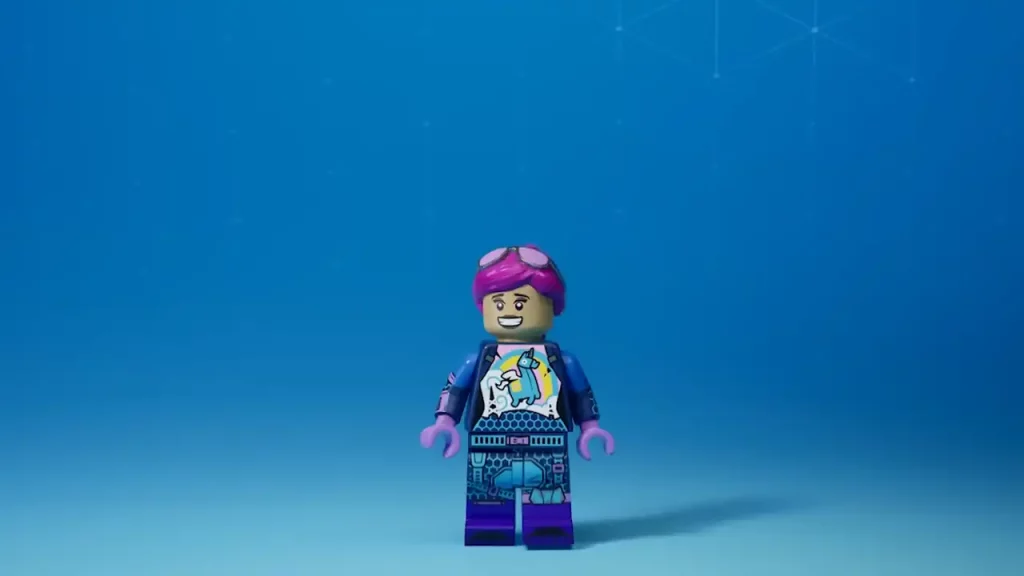
Instead of making all players pay for each individual Lego skin, Fortnite will transform all your existing Skins into Lego Styles. This means you will not have to spend a single V-Buck to unlock any of the Lego Skins. Once you equip any of your pre-owned Fortnite Skin and enter the Lego Fortnite game mode, it will automatically change into Lego skins. Furthermore, you will also be able to unlock all the existing emotes and they will be revamped, too. However, in order to start playing with these characters, you will have to wait for the Lego Fortnite game mode to release. This event will go live on the 7th of December, 2023.
How to View All Lego Skins in Fortnite
To see all the newly transformed Lego Skins, all you have to do is select the Lego Fortnite game mode and go to your Locker. You will notice that all the cosmetics will be converted into Lego Skins. However, as we mentioned earlier there is still some time left for this event to go live, therefore you will have to wait to view these Skins and to use the modified emotes.
This is everything you need to know about getting Lego Skins in Fortnite. If you need information about Fortnite Chapter 5 Season 1, continue reading about how you can unlock Instruments and how you get An Aura, right here on Gamer Tweak.


