The developers of Phasmophobia have made a completely immersive experience in this psychological horror game. There are plenty of equipment you can use in your ghost hunting adventures like the spirit box, crucifix, cameras and more. There’s also the journal which is one of the most important ones. Want to know how to write in Journal in Phasmophobia? Here’s how to do it.
How to Write in Journal in Phasmophobia
The Journal basically has all the info you need to identify the ghost that the location is being haunted by. You can open the journal by pressing J on the keyboard.
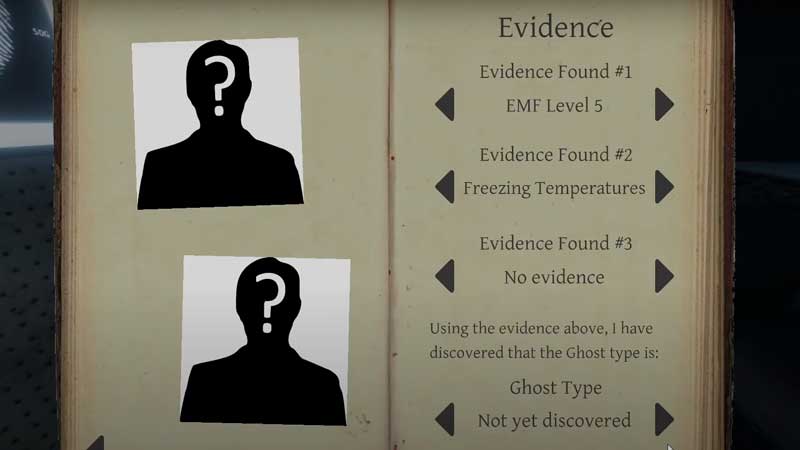
This journal will have everything from the basics to the advanced knowledge about spirits. You will see the different ghost types, their unique strengths, weaknesses and the evidence you need to narrow things down.
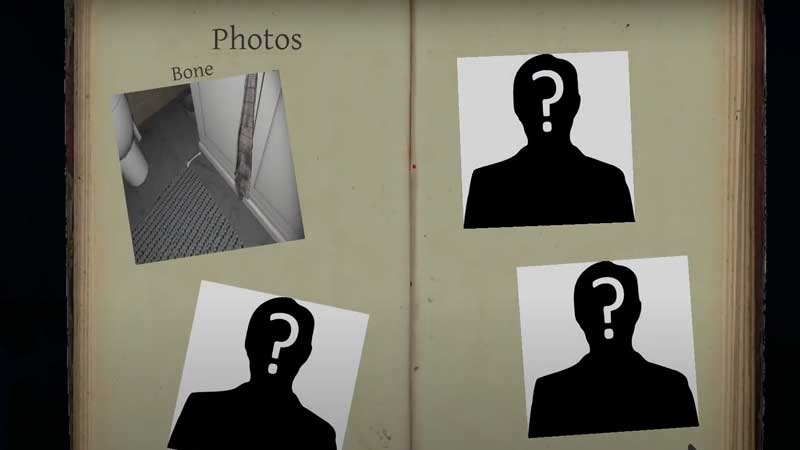
Apart from giving you information, you can also store info in it. For example, you can ‘write’ in your journal about the keys you have gathered, photos you have clicked as well as the evidence found and needed. As you can see in the picture right on top, there are pages where you can write about the evidence #1, #2 and #3 and the conclusion of the ghost type discovered.
This basically how to write in the journal in Phasmophobia. It is a crucial equipment in the game and a place to note down your observations and conclusion. You can check out your journal whenever you feel like you’ve forgotten what a certain piece of equipment can do, or if you want to know how something works.
Overall, this item does you feel like a totally real ghost hunter. For more such tips and tricks, check our Phasmophobia guides right away. Here’s how to invite friends and join them in a private lobby because it is way more fun to play this terrifying game with friends. Also, here’s how to light and use smudge sticks for your (temporary) protection.
Do not forget to check our Phasmophobia Wiki guide for more ghost hunting tips.

